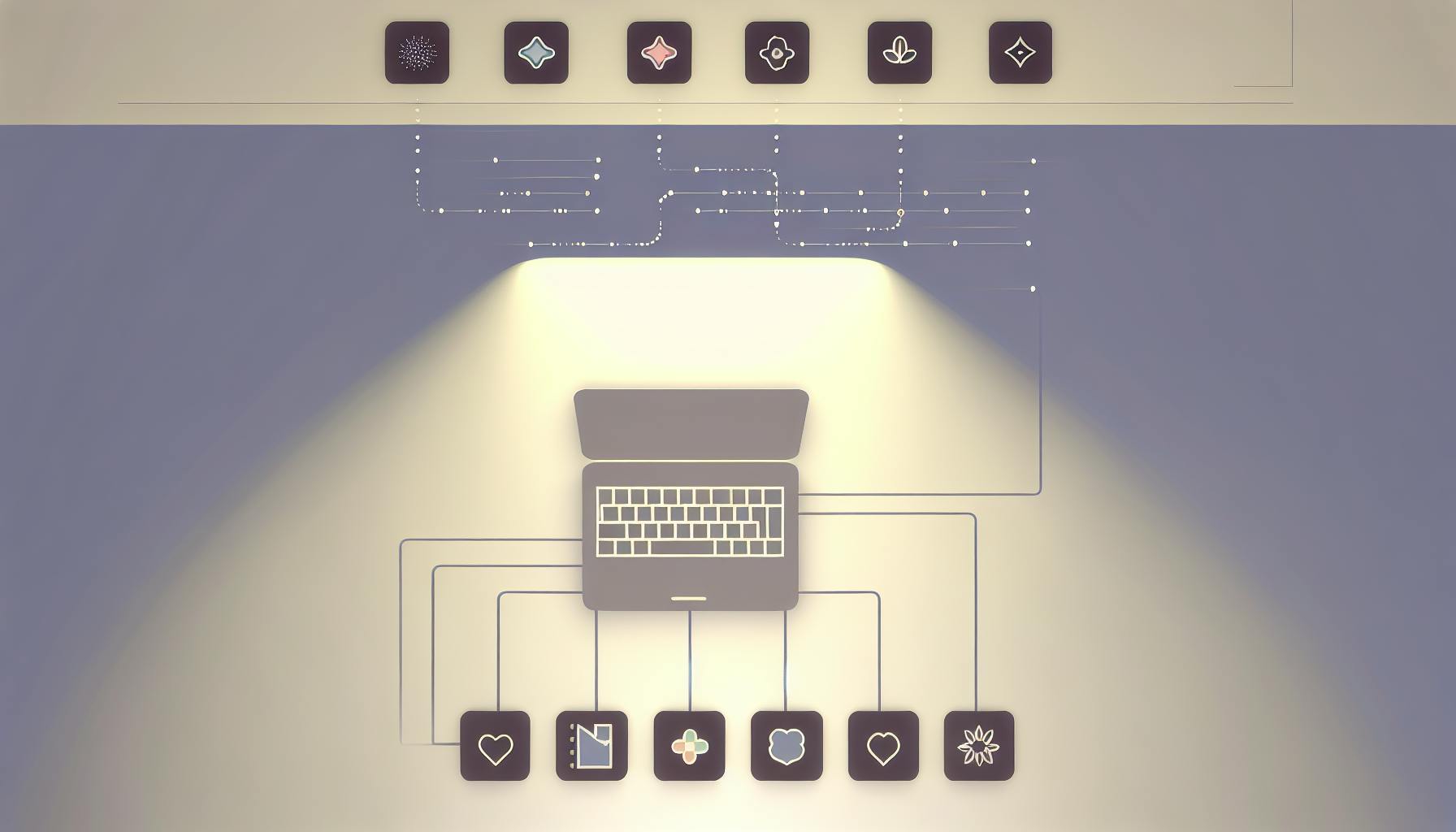As a business owner, you understand the power of a well-designed website to attract customers and grow your business. But where do you start when building a site from scratch? This article provides key insights into creating an effective business website. We'll explore critical elements like aesthetics, user experience, and search engine optimization. You'll learn best practices for choosing a domain name, selecting a web host, designing pages, and picking the right content management system. We'll also discuss must-have features like contact forms, calls-to-action, and mobile responsiveness. Whether launching a new business or revamping your current site, this guide arms you with practical tips to build a high-performing online presence. Implement these website creation strategies to showcase your brand, engage visitors, and achieve your business goals.
How to Choose the Best Website Builder for Your Business
Assess Your Specific Needs
The first step in choosing the right website builder is identifying your business's specific requirements. Consider factors like whether you need an online store, a blog, or just a simple informational site. This will help narrow down your options and ensure you select a platform with the necessary features.
Evaluate Ease of Use
As a business owner, your time is valuable. Look for website builders with intuitive interfaces and drag-and-drop editors that allow you to create professional-looking sites without coding knowledge. The learning curve should be minimal, ensuring you can launch your website quickly.
Prioritize Design Flexibility
Your website is often the first impression potential customers have of your brand. Seek out builders that offer extensive customization options and high-quality templates to ensure your site aligns with your branding and vision. The ability to tweak designs and add custom code can be invaluable.
Consider Essential Features and Integrations
Evaluate whether the builder provides essential features like SEO optimization, responsive design, and ecommerce functionality if needed. Additionally, integrations with tools for marketing, analytics, and customer support can streamline your operations.
Factor in Cost and Scalability
While some website builders offer free plans, consider the long-term costs as your business grows. Look for builders with affordable paid plans and the ability to scale features as your needs evolve.
By carefully assessing your requirements, prioritizing ease of use and design flexibility, considering essential features and integrations, and factoring in cost and scalability, you can select the best website builder to establish a professional online presence for your business.
Key Factors That Make a Business Website Effective
Intuitive User Experience
A clean and simple design with intuitive navigation is crucial for an effective business website. Avoid clutter to establish trust and ensure visitors can easily find the information they need. Grouping similar content and using clear headings enhances the user experience.
Responsive and Mobile-Friendly
With over 50% of website traffic coming from mobile devices, ensuring your site is fully responsive and optimized for mobile is essential. Implement a mobile-friendly design with seamless navigation and fast loading speeds across devices.
Visually Engaging Content
Incorporate high-quality visuals like images, videos, and multimedia to increase user engagement. Use visuals strategically to support your messaging and reinforce your brand identity. Optimize content for scannability with descriptive headings and concise, benefit-focused copy.
Strategic Calls-to-Action
Effective websites strategically place prominent calls-to-action (CTAs) to drive conversions. Optimize CTAs with compelling copy, design, and placement to guide visitors through the desired actions, whether making a purchase, scheduling a consultation, or signing up for a newsletter.
Seamless Lead Generation
Integrate lead generation tools like forms, popups, and live chat to capture visitor information and nurture leads. Streamline the process by connecting these tools with your CRM and email marketing platforms for efficient follow-up and conversion.
Robust Analytics
Leverage web analytics to gain valuable insights into user behavior, engagement metrics, and conversion rates. Set goals and benchmarks to measure the impact of optimizations and identify areas for improvement, ensuring your website continually drives business growth.
Design Elements to Engage Your Audience
Captivating Visuals
Compelling visuals like high-quality images and eye-catching videos are essential to capture your audience's attention and convey key messages effectively. According to a study, visuals play a crucial role in creating an engaging design that resonates with your target audience. Incorporate authentic photos, data visualizations, and relevant graphics to reinforce your content and enhance the overall user experience.
Impactful Calls-to-Action
A strong call-to-action (CTA) button with an impactful message can motivate readers to take the desired action. As suggested by Unicorn Platform, CTAs should be visually distinct with high-contrast colors, use benefit-driven copy, and be strategically placed on the page. Testing and optimizing the design, placement, and messaging of your CTAs can significantly improve engagement and conversions.
Interactive Elements
Interactive features like forms, live chats, and surveys allow for two-way communication between users and your website, fostering engagement and helping achieve business goals. Unicorn Platform recommends aligning interactive elements with your site's goals and user needs, ensuring intuitive design, and providing value in exchange for user data. This personalized experience can lead to improved user engagement, data collection, and ultimately, better conversions.
Responsive Design
In today's multi-device world, it's crucial to follow the principles of responsive design to ensure your website is mobile-friendly and adapts seamlessly to different screen sizes. As highlighted by Unicorn Platform, a responsive design guarantees an optimal viewing experience across devices, keeping your audience engaged regardless of how they access your site.
By strategically incorporating these design elements, you can create a visually appealing, interactive, and responsive website that effectively engages your audience and drives desired actions.
How to Create a Professional Business Website
Define Your Goals
Before diving into website creation, it's crucial to establish clear objectives for your business website. Are you aiming to generate leads, sell products, or provide information about your services? Understanding your goals will shape the design, content, and functionality of your site. This step lays the foundation for an effective online presence.
Choose the Right Platform
With a plethora of website builders available, selecting the right platform is paramount. Popular options like, eCommerce tools, Wix, Squarespace, and Unicorn Platform offer drag-and-drop editors, responsive templates, and intuitive customization tools. Evaluate factors such as ease of use, scalability, integrations, and pricing to find the perfect fit for your business needs.
Craft a Compelling Design
A visually appealing and user-friendly design is essential for creating a professional website. Start by choosing a template that aligns with your brand identity and industry. Customize it by incorporating your brand colors, fonts, and imagery. Ensure a clean, uncluttered layout that guides visitors through a seamless experience across devices.
Optimize for Search Engines
Optimizing your website for search engines is crucial for attracting organic traffic. Incorporate relevant keywords in your content, meta descriptions, and alt tags. Additionally, prioritize mobile responsiveness, fast loading times, and a secure HTTPS protocol to enhance your search engine rankings.
Enhance User Experience
A professional website should provide a seamless and engaging experience for visitors. Incorporate features like lead capture forms, live chat, and intuitive navigation to encourage conversions. Optimize key pages, such as the homepage, product or service pages, and contact information, to ensure visitors can easily find what they need.
Promote and Analyze
Once your professional website is live, it's time to promote it through various channels. Leverage social media, content marketing, email campaigns, and targeted advertising to drive traffic. Regularly analyze website metrics using tools like Google Analytics to identify areas for improvement and optimize your online presence continuously.
By following these steps, you can create a professional business website that effectively showcases your brand, engages your target audience, and drives business growth.
Promoting Your Business Website
Leverage Content Marketing
Creating high-quality, engaging content is key to attracting visitors and promoting your business website. Focus on developing valuable resources like guides, tutorials, and industry insights that cater to your target audience's interests. Optimize this content with relevant keywords to improve search engine visibility and drive organic traffic to your site.
Build Backlinks and Social Presence
Implement an effective link-building strategy by guest posting on industry blogs, collaborating with influencers, and promoting content across social media channels. Quality backlinks from authoritative sources signal relevance to search engines and can boost your website's rankings.
Utilize Email Marketing
Capture leads by offering valuable lead magnets like whitepapers or free consultations. Build an email list and nurture these prospects with automated campaigns highlighting your products or services. Well-crafted email sequences can drive subscribers back to your website and convert them into customers.
Leverage Influencer Partnerships
Identify influential figures within your industry and explore partnership opportunities like guest blogging, social media takeovers, or brand ambassadorships. Leveraging their established audiences can introduce your business to new potential customers and drive targeted traffic to your site.
Optimize for Mobile
With over 50% of web traffic originating from mobile devices, ensuring a seamless mobile experience is crucial. Implement responsive design, streamlined navigation, and tap-friendly calls-to-action to engage mobile users and promote conversions from your website.
Top Website Builders Directory - Building Websites for Businesses
Choosing the Right Platform
As a business owner, selecting the right website builder is crucial for creating an engaging online presence that resonates with your target audience. According to a recent study, drag-and-drop website builders like Wix, Squarespace, and Unicorn Platform have revolutionized the process of launching websites, making it incredibly fast and accessible for businesses of all sizes.
Tailored Solutions for Startups
For startups and entrepreneurs, a platform like Unicorn Platform provides a tailored solution optimized for early-stage companies. It offers industry-specific templates, components, and tools designed to help startups effectively convert visitors into customers and accelerate growth.
Comprehensive Directory
The Top Website Builders Directory is a comprehensive online resource that provides detailed insights into a variety of website building platforms, both premium and free. It encompasses thorough comparisons of tools like WordPress, Wix, Squarespace, Webflow, and Unicorn Platform, making it an essential guide for businesses seeking the perfect fit.
Key Considerations
When evaluating website builders, key factors to consider include design flexibility, customization options, features and integrations, ease of use, scalability, and support availability. Additionally, budget constraints, industry-specific requirements, and future growth plans should also play a role in the decision-making process.
Streamline Your Online Presence
By leveraging the Top Website Builders Directory, businesses can streamline the process of creating a professional online presence that aligns with their unique goals and objectives. With a wide range of options to choose from, businesses can find the perfect platform to showcase their products or services, engage with customers, and drive growth in the digital landscape.
What is the best website for your business?
Finding the right website builder is crucial for creating an effective online presence. With so many options available, it's important to choose one that aligns with your business needs and goals.
Tailored Solutions
While generic website builders like Wix and Squarespace offer user-friendly interfaces and templates, they often lack specialized features for specific industries. According to Unicorn Platform, their platform emerges as an optimal choice for startups and SaaS businesses, providing SaaS-specific templates, lead generation forms, and seamless blog integration tailored for tech companies.
Scalability and Growth
As your business expands, your website needs to adapt seamlessly. Platforms like WordPress and Webflow offer greater flexibility and scalability, allowing you to add advanced functionalities and custom integrations. However, these may require more technical expertise or third-party developer involvement.
User Experience and Design
A visually appealing and intuitive website design is essential for engaging visitors and driving conversions. Unicorn Platform emphasizes the importance of choosing a website builder with customizable templates, responsive design, and seamless drag-and-drop interfaces for creating a professional, modern look without extensive coding knowledge.
Marketing and SEO Tools
Effective online marketing and search engine optimization (SEO) are crucial for driving traffic and visibility. Look for website builders that offer built-in SEO tools, analytics integration, and marketing features like email marketing and social media integration to streamline your digital marketing efforts.
Ultimately, the best website for your business depends on your specific needs, budget, and growth plans. Conduct thorough research, compare features, and consider seeking expert advice to make an informed decision that sets your business up for long-term success online.
How do I create a website for my business?
Creating a professional website for your business has become easier than ever, thanks to modern website builders. These user-friendly platforms allow you to build a stunning online presence without any coding experience or technical expertise.
Choose the Right Website Builder
The first step is to select a reputable website builder that caters to your business needs. Popular choices include Wix, Squarespace, and Shopify, each offering a range of templates, design tools, and features tailored for different industries and business types.
- Wix is renowned for its beginner-friendly interface and versatile templates.
- Squarespace excels in delivering beautiful, minimalist designs.
- Shopify specializes in ecommerce solutions for online stores.
Customize Your Website
Once you've chosen a platform, you can begin customizing your website using the intuitive drag-and-drop editors and pre-designed templates. Unicorn Platform, for instance, allows you to create a professional site in minutes, without any coding skills required.
- Select a template that aligns with your brand and industry.
- Personalize the design with your logo, color scheme, and brand elements.
- Add engaging content, images, and multimedia to showcase your products or services.
Optimize for Search Engines and Mobile
Ensure your website is optimized for search engines and mobile devices to maximize visibility and provide a seamless user experience across all platforms.
- Follow SEO best practices, including keyword-rich content and meta descriptions.
- Test your website's responsiveness on various screen sizes and devices.
- Leverage built-in SEO tools and mobile optimization features offered by many website builders.
Launch and Promote Your Website
Once you've crafted a visually appealing and user-friendly website, it's time to launch it and promote it to your target audience.
- Connect your domain and publish your website live.
- Implement analytics tools to track visitor behavior and engagement.
- Leverage social media, email marketing, and advertising campaigns to drive traffic to your new online presence.
By following these steps and leveraging the power of modern website builders, you can create a professional, engaging website that effectively showcases your business and attracts potential customers.
What is a good professional website?
Visually Appealing Design
A good professional website needs a polished, visually appealing design to create a strong first impression. This includes professionally designed templates and themes with clean layouts, high-quality images, and engaging visuals that reflect the brand identity. As highlighted, an intuitive drag-and-drop website builder allows customizing colors, fonts, and layouts without coding skills.
Clear Navigation and Content Structure
The website should have an intuitive information architecture and navigation that guides visitors seamlessly to relevant content. Clear section headers, internal linking, and scannable content enhance usability. Logical menu structures and prominent calls-to-action aid conversion.
Responsive and Mobile-Friendly
With increasing mobile traffic, responsive design that adapts flawlessly across devices is crucial. Website builders provide mobile-friendly templates and ensure key information is accessible above the fold on smaller screens.
Search Engine Optimization (SEO)
A professional site prioritizes on-page SEO elements like optimized titles, meta descriptions, headings, and content to improve search visibility. XML sitemaps, internal linking, and URL optimization contribute to better rankings.
Lead Capture and Conversion
Strategically placed lead capture forms, persuasive calls-to-action, and seamless checkout flows drive conversions on a professional site. Social proof through testimonials and reviews builds credibility.
Security and Hosting
Secure hosting with SSL certificates and regular security updates safeguard visitor data. Reputable website builders automatically handle hosting and security, ensuring compliance.
By balancing visual appeal, usability, SEO, conversion-focused design, and robust security, a professional website establishes credibility while driving engagement and growth.
How do I create my own business website?
Plan the Structure
First, plan the essential pages your website needs, such as a home page, about page, services or product listings, and a contact page. According to Unicorn Platform, structuring your site with simple navigation makes it easy for visitors to find what they need. Decide on a style that aligns with your brand identity.
Choose a Template
Next, select a responsive template suited for your business type and planned structure. Many website builders offer stylish templates designed for common business sites. Look for clean, minimal designs that put your content front and center.
Add Your Content
Populate your pages with clear, compelling text, images, and other media. Optimize your content using SEO best practices to improve visibility in search results. Focus on communicating your value proposition in an engaging way.
Customize the Design
Tailor the template's colors, fonts, and layouts to match your branding. Test the site on different devices to ensure a quality user experience on any screen size.
Launch and Promote
Finally, launch your new business website by verifying functionality, optimizing performance, and promoting it through social media, email campaigns, and other marketing channels. Continuously improve based on analytics data.
With the right planning and a user-friendly website builder like Unicorn Platform, anyone can create a professional online presence for their business in just a few hours.
How much does it cost to start a business website?
Website Builder Costs
One cost-effective approach for startups and small businesses is using website builders like Wix, Squarespace, and Unicorn Platform. Many offer free basic plans to create a simple site, with paid upgrades typically ranging from $5-$30 per month for more storage, bandwidth, and features like custom domains.
For example, Unicorn Platform's free Lurker plan allows publishing one website on a subdomain, while paid plans from $14-$69 per month unlock custom domains, more websites, blog posts, and collaborators.
Website Development Costs
Developing a custom website can be more expensive upfront. A basic site with under 100 products may cost $5,000-$15,000 using templates. Highly customized sites with over 500 products often exceed $25,000 due to design work, added functionality like blogging or email marketing integrations, and ongoing maintenance fees.
Ecommerce Website Pricing
For ecommerce sites, pricing factors like payment processing, product count, and custom features significantly impact costs. A basic ecommerce site may start around $5,000-$20,000, while platforms like Shopify charge $29-$399 monthly subscriptions based on requirements.
Budgeting 5-10% of initial development costs annually for hosting, maintenance, and processing fees is recommended for custom ecommerce builds.
How do I start a website business for beginners?
Choose a Website Builder
One of the fastest ways for beginners to create a website business is by using an intuitive website builder like Unicorn Platform, Wix, or Squarespace. These drag-and-drop platforms allow anyone to build professional websites without coding skills through visual editors and pre-designed templates.
Select a Template
After signing up, choose a template aligned with your business goals - whether it's a landing page, blog, or e-commerce store. Templates provide a solid foundation with mobile-responsive layouts, saving time versus building from scratch. Customizing colors, fonts and imagery to match your brand identity is quick.
Craft Compelling Content
Focus on clearly communicating your value proposition through concise messaging and visuals on key pages like the homepage, about, and services. Guide visitors using calls-to-action, testimonials, and lead capture forms. Quality content optimized for search is crucial for attracting an audience.
Integrate Business Tools
To streamline operations, leverage built-in integrations for email marketing, live chat, appointment booking, payments and analytics. Popular plugins include Yoast SEO, Calendly and social media integrations to enhance user experience and conversions.
Launch and Promote
After testing on different devices, set up a custom domain, SSL certificate and launch your website. Drive initial traffic through social media promotion, email lists and paid ads. Continuously optimize based on analytics to grow your online presence.
Are business websites free to open?
Free Website Builder Plans
Yes, it is possible to open a basic business website for free using many popular website builders. Platforms like Wix, Squarespace, Weebly, and Unicorn Platform offer free plans that allow creating simple websites with drag-and-drop editors, templates, and basic hosting. However, these free tiers come with limitations on storage space, bandwidth, customization options, and commercial use restrictions.
Features & Functionality
The free plans typically provide beginner-friendly tools like site editors, pre-built templates, contact forms, galleries, and basic eCommerce functionality. This enables businesses to establish an online presence, showcase products or services, and start driving traffic without any upfront costs. Wix and Squarespace are very user-friendly but have limited customization, while Webflow offers more design flexibility with a steeper learning curve.
Scaling & Upgrading
As the business grows, upgrading to a paid subscription plan becomes necessary to unlock advanced features, remove restrictions, and scale the website. Paid tiers start from $5-10 per month and provide more storage, design freedom, faster hosting, marketing integrations, and priority support. Unicorn Platform focuses on startups, offering generous free limits and AI-powered tools to help launch quickly, with scalable paid plans.
Considerations
When choosing a free website builder, consider factors like the site's purpose, design needs, scalability, SEO support, and ease of use. WordPress.org is very flexible but requires more technical skills, while Google Sites is best for simple informational sites. Ultimately, free website builders provide a cost-effective way to get started online, but upgrading may be necessary as the business expands.
Conclusion
In closing, building an effective website for your business requires thoughtful planning and design. By focusing on your goals, understanding your target audience, optimizing for search, and creating engaging content, you can develop a site that attracts customers and promotes your brand. Pay special attention to site speed, mobile responsiveness, and ease of navigation to ensure a positive user experience. With the right strategic approach, your business website can become a valuable asset that delivers results and helps grow your company. Continually review analytics and user feedback to refine the site and keep it aligned with your business objectives. By following these best practices, you will be well on your way to having an impactful online presence that connects with customers and drives success.