Web accessibility training teaches how to create websites accessible to everyone, including people with disabilities. This training is crucial for:
- Web designers and developers
- Content managers and editors
- Project managers
- Marketing and communication professionals
- Business and website owners
The training covers:
| Topic | Description |
|---|---|
| Importance of Accessibility | Why accessibility matters |
| Design Techniques | Accessible design practices |
| Compliance | Meeting WCAG standards |
| Content Creation | Strategies for accessible content |
By learning web accessibility, you'll create inclusive websites with better user experiences for all visitors.
Related video from YouTube
Key Accessibility Principles
| Principle | Description |
|---|---|
| Perceivable | Users must be able to perceive content |
| Operable | User interfaces must be operable |
| Understandable | Content and operations must be understandable |
| Robust | Content must work across user agents and technologies |
Common Accessibility Issues
| Issue | Solution |
|---|---|
| Inaccessible images | Provide alternative text |
| Inaccessible navigation | Enable keyboard access |
| Inaccessible content | Offer multiple formats |
| Inaccessible multimedia | Include captions and transcripts |
Training Options
- Online Courses: Flexible, self-paced learning with certifications
- Interactive Workshops: Hands-on training with expert feedback
- Continuous Learning: Stay updated via blogs, forums, webinars, and tutorials
By prioritizing web accessibility training, you'll gain the skills to create inclusive digital experiences for all users.
Web Accessibility Basics
Web accessibility basics are the foundation of creating an inclusive digital environment. It's essential to understand the global WCAG standards, address common digital barriers, and consider the ethical implications for digital content creators.
WCAG Standards Explained
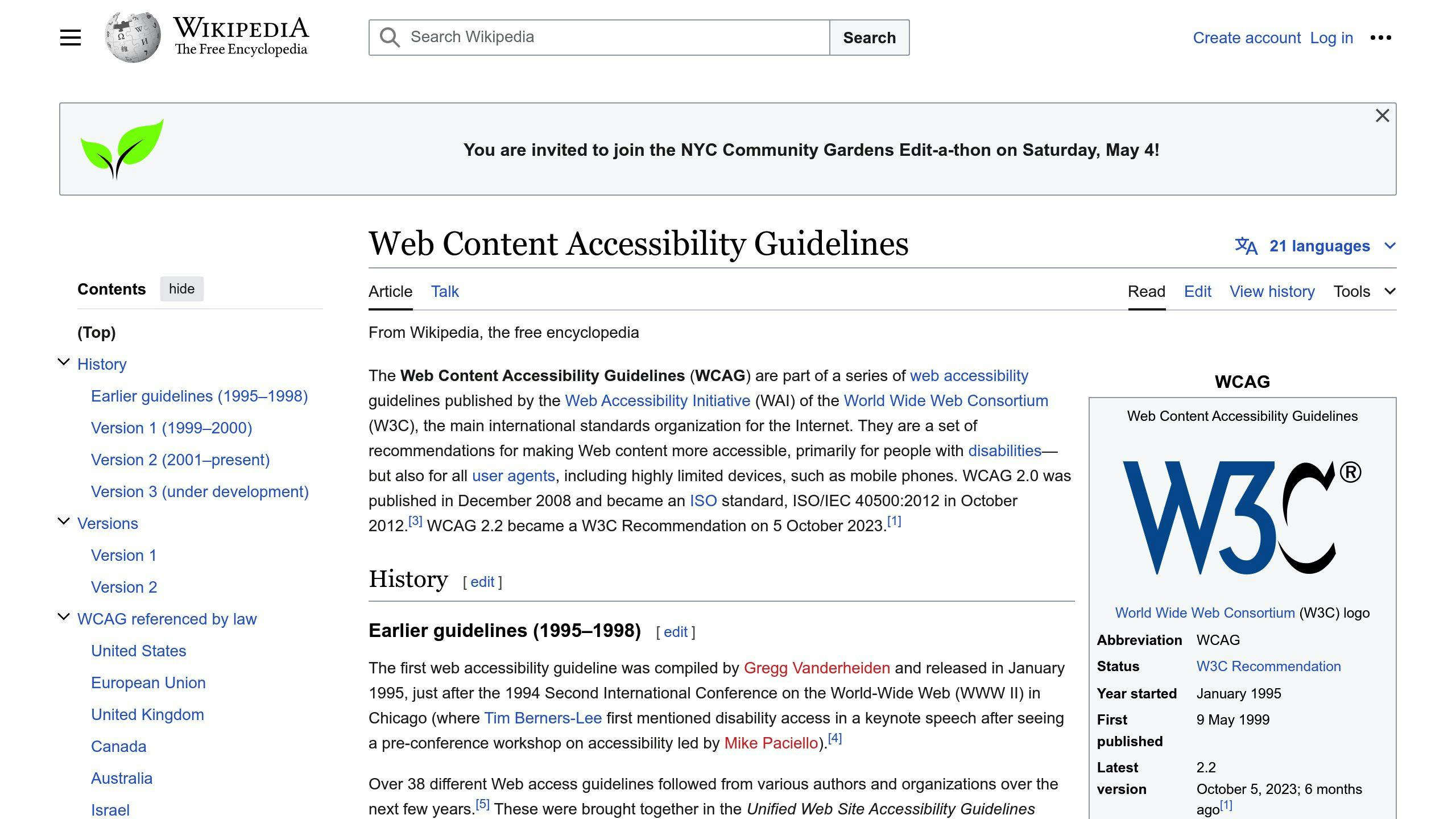
The Web Content Accessibility Guidelines (WCAG) are the cornerstone of web accessibility. These guidelines provide a set of principles and techniques for making web content more accessible to people with disabilities. The latest version, WCAG 2.1, includes 12 guidelines organized under four principles.
Four Key Principles of Accessible Design
| Principle | Description |
|---|---|
| Perceivable | Information and user interface components must be presentable to users in ways they can perceive. |
| Operable | User interface components and navigation must be operable. |
| Understandable | Information and the operation of user interface must be understandable. |
| Robust | Content must be robust enough that it can be interpreted reliably by a wide variety of user agents, including assistive technologies. |
Common Accessibility Issues and Solutions
Here are some common accessibility issues and their solutions:
| Issue | Solution |
|---|---|
| Inaccessible images | Provide alternative text for images. |
| Inaccessible navigation | Make all content accessible via keyboard. |
| Inaccessible content | Provide content in multiple formats, such as PDF, Word, and HTML. |
| Inaccessible multimedia | Provide closed captions for audio and video content. |
By understanding these common accessibility issues and solutions, digital content creators can ensure that their websites are accessible to everyone, regardless of their abilities.
sbb-itb-94eacf4
Training Options for Web Accessibility
Web accessibility training is crucial for creating an inclusive digital environment. With various training options available, individuals can choose the one that best suits their learning style, schedule, and needs.
Online Courses and Certifications
Online courses and certifications provide a convenient and flexible way to learn web accessibility. Platforms like Deque University, Udemy, and edX offer a range of courses, from introductory to advanced levels. These courses cover topics such as WCAG guidelines, accessible design, and coding techniques. Upon completion, participants can earn certifications that demonstrate their expertise in web accessibility.
| Platform | Course Levels | Topics Covered |
|---|---|---|
| Deque University | Introductory to Advanced | WCAG guidelines, accessible design, coding techniques |
| Udemy | Introductory to Advanced | WCAG guidelines, accessible design, coding techniques |
| edX | Introductory to Advanced | WCAG guidelines, accessible design, coding techniques |
Interactive Workshops
Interactive workshops offer a hands-on approach to learning web accessibility. Led by industry experts, these workshops provide participants with real-world experience and personalized feedback. Workshops can be tailored to specific needs, such as accessible coding or inclusive design.
| Workshop Benefits | Description |
|---|---|
| Hands-on experience | Participants gain practical experience in web accessibility |
| Personalized feedback | Industry experts provide feedback and guidance |
| Tailored to specific needs | Workshops can be customized to meet specific needs |
Continuous Learning Resources
Continuous learning resources are essential for staying updated on the latest web accessibility practices and guidelines. Blogs, forums, webinars, and tutorials provide a wealth of information on topics such as accessibility testing, user experience, and emerging technologies.
| Resource | Description |
|---|---|
| Blogs | Stay updated on the latest web accessibility trends and best practices |
| Forums | Engage with industry experts and peers to discuss web accessibility topics |
| Webinars | Participate in online seminars to learn from industry experts |
| Tutorials | Access step-by-step guides and tutorials on web accessibility topics |
By leveraging these training options, individuals can gain the knowledge and skills necessary to create accessible digital environments that benefit everyone, regardless of their abilities.
Web Accessibility in Development
Creating Accessible Content
Creating accessible content is essential for ensuring that all users can engage with and comprehend the information on your website or application. Here are some key techniques to consider:
Image Accessibility
- Provide concise and accurate alternative text (alt text) for all images, ensuring it accurately represents the visual information.
Multimedia Accessibility
- Provide captions and transcripts for multimedia content such as videos and audio recordings.
Link Accessibility
- Ensure all links have descriptive and meaningful text that clearly communicates their purpose and destination. Avoid using vague or ambiguous link text.
Semantic Structure
- Use proper semantic HTML elements to structure your content logically, aiding navigation and comprehension for users relying on assistive technologies.
Accessible User Interfaces
Developing accessible user interfaces is crucial for ensuring that all users can interact with and navigate your website or application. Here are some key guidelines to follow:
Semantic HTML and ARIA
- Use semantic HTML elements and ARIA attributes to provide meaningful structure and labeling for interactive components.
Keyboard Accessibility
- Ensure all interactive elements are fully operable using a keyboard.
Screen Reader Compatibility
- Test your user interfaces with screen readers to ensure all content and functionality are accurately conveyed to users who rely on these assistive technologies.
Visual Design for Accessibility
Visual design plays a crucial role in creating an accessible digital environment, particularly for users with visual impairments. Here are some key considerations:
Color Contrast
| Color | Contrast Ratio |
|---|---|
| Text | 4.5:1 (normal) or 7:1 (large) |
| Background | 4.5:1 (normal) or 7:1 (large) |
- Ensure sufficient color contrast between text and background elements to enhance readability.
Typography
- Choose legible and easy-to-read fonts, and ensure appropriate font sizes and line spacing for optimal readability.
Zoom and Scaling
- Design your website or application to be responsive and adaptable to different zoom levels and screen sizes.
By incorporating these accessibility considerations into your development process, you can create digital experiences that are inclusive and usable for all users, regardless of their abilities or assistive technology needs.
Role-Based Training for Accessibility
Tailored training recommendations for different roles within an organization, emphasizing the collaborative effort required to achieve web accessibility.
Developer Training: Accessible Coding
Specialized training for web developers on coding practices that promote accessibility.
| Topic | Description |
|---|---|
| ARIA attributes | Provide a clear and consistent navigation experience |
| Semantic HTML | Structure content logically |
| Accessible JavaScript | Create accessible widgets and interactions |
| Keyboard accessibility | Ensure operability using a keyboard |
| Screen reader compatibility | Test with screen readers for accurate content conveyance |
Designer Training: Inclusive Design
Focused guidelines for designers to integrate accessibility into visual design and user experience.
| Topic | Description |
|---|---|
| Color contrast | Ensure sufficient contrast between text and background |
| Typography | Choose legible and easy-to-read fonts |
| Responsive design | Design for adaptability to different screen sizes and devices |
| Interactive elements | Design for usability and accessibility |
Content Strategy for Accessibility
Strategies for content creators to produce accessible material.
| Topic | Description |
|---|---|
| Clear language | Write concise and clear language |
| Alternative text | Provide alternative text for images and multimedia content |
| Accessible documents | Create accessible documents and PDFs |
| Audio and video content | Ensure accessibility in audio and video content |
By providing role-based training, organizations can ensure that all team members have the necessary skills and knowledge to create accessible products, promoting a culture of inclusivity and accessibility.
Advanced Web Accessibility Techniques
Delve into sophisticated tools and methodologies to elevate your web accessibility proficiency.
Advanced Accessibility Testing Tools
Explore powerful tools for detecting and resolving complex accessibility issues in web projects.
| Tool | Description |
|---|---|
| WAVE | Web Accessibility Evaluation Tool providing a detailed report on accessibility errors, warnings, and features |
| Lighthouse | An open-source tool auditing performance, accessibility, and best practices, providing a comprehensive report |
| Axe | A popular accessibility testing tool identifying accessibility issues and providing guidance on resolving them |
| Tenon | A tool offering automated accessibility testing, providing a detailed report on accessibility issues and recommendations for improvement |
Cutting-Edge Accessibility Features
Learn about advanced accessibility features, such as closed captions and audio descriptions, and their integration into various mediums.
Accessible Interactive Elements
Best practices for ensuring interactive elements like forms and dynamic content are accessible, including practical examples of ARIA application.
By mastering these advanced web accessibility techniques, developers and designers can create more inclusive and accessible experiences, ensuring their products are usable by everyone.
The Future of Web Accessibility
As we move forward in 2024, web accessibility will continue to play a vital role in shaping the digital landscape. With emerging trends and evolving user needs, it's essential to stay informed about the future of web accessibility.
Key Takeaways
Web accessibility is crucial for creating inclusive online experiences. The key takeaways from this guide are:
- Web accessibility is a fundamental aspect of digital design and development.
- There are various training options available, including online courses, interactive workshops, and continuous learning resources.
- Web accessibility is an ongoing process that requires commitment and dedication.
Advocating for Accessibility
As we look to the future, it's essential to advocate for accessibility in our work and daily lives. We must recognize the importance of creating inclusive online environments that cater to diverse user needs. By doing so, we can promote social responsibility and drive innovation.
How to Advocate for Accessibility
- Prioritize accessibility in digital strategies
- Invest in accessibility training
- Implement accessible design principles
- Promote inclusive practices throughout workflows
By working together, we can create a digital world that's accessible to everyone, regardless of abilities or disabilities.
FAQs
Where can I learn web accessibility?
You can learn web accessibility through various online courses and resources. Here are 10 popular options:
| Course | Provider |
|---|---|
| An Introduction to Accessibility and Inclusive Design | University of Illinois at Urbana-Champaign |
| Web Design for Everybody: Basics of Web Development & Coding | University of Michigan |
| Learn Accessible Web Design | Scrimba |
| Meta iOS Developer | Meta |
| Web Accessibility | |
| Deque University | Deque Systems |
| Web Accessibility Training | W3C |
| Professional Web Accessibility Auditing Made Easy | Deque Systems |
| Web Accessibility for Developers | Pluralsight |
| Accessibility Fundamentals | Microsoft Learn |
These courses cover topics like WCAG standards, accessible design principles, testing tools, and coding techniques for different disabilities. Many offer certifications upon completion.
What is the goal of web accessibility?
The primary goal of web accessibility is to ensure that websites, web applications, and online services are usable by everyone, including individuals with disabilities. It aims to create an equal and inclusive user experience, enabling people with diverse abilities to access online content effectively.
Accessible websites provide a barrier-free digital experience, catering to the broadest possible audience. By following accessibility guidelines, developers and designers can create digital products that are usable by everyone.