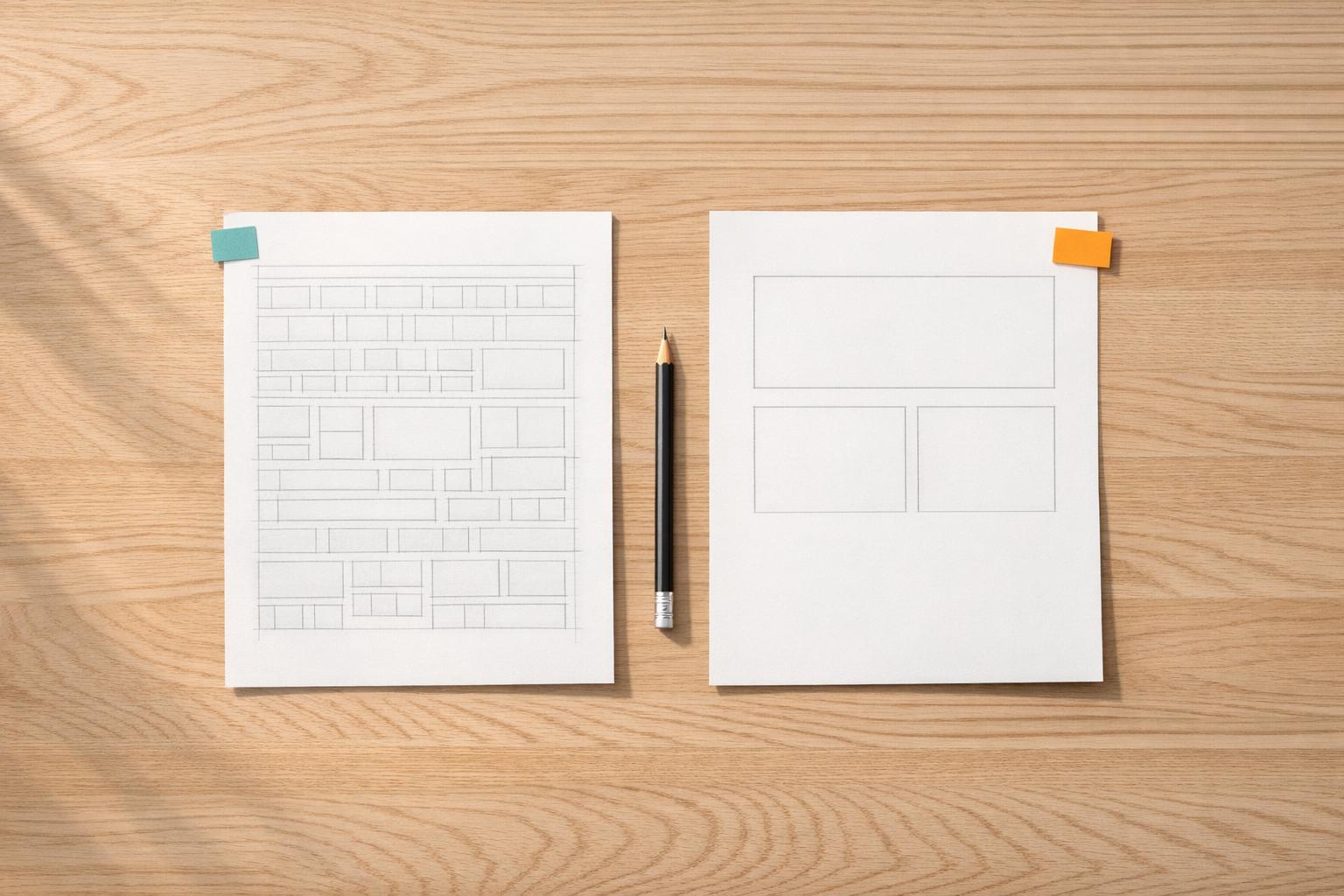Shopify and Wix are popular e-commerce platforms with robust social media integration capabilities. Here's a quick overview:
Shopify Strengths:
- Seamless Facebook and Instagram integration for product syncing and customer communication
- Advanced social media advertising tools to drive traffic and sales
- Robust e-commerce features for managing online sales efficiently
Wix Strengths:
- Exclusive social media features through partnerships with Facebook and Instagram
- Multi-channel communication tools for managing customer interactions
- Easy-to-use platform for creating visually appealing online stores
Quick Comparison:
| Feature | Shopify | Wix |
|---|---|---|
| Facebook & Instagram Integration | ✓ | ✓ |
| Product Syncing | ✓ | ✓ |
| Customer Communication Management | ✓ (Shopify Inbox) | ✓ (Wix Inbox) |
| Social Media Advertising Tools | ✓ (Advanced) | ✓ (Basic) |
| Multi-Channel Communication | ✓ | ✓ |
| Product Catalog Syncing | ✓ | ✓ |
| Tag Products in Instagram Posts/Stories | ✓ | ✓ |
| Drive Traffic to Website from Social Media | ✓ | ✓ |
| Leverage Advertising Capabilities | ✓ | ✓ |
For businesses heavily relying on social media marketing and sales, Shopify is recommended due to its comprehensive social media integration features. For small businesses or bloggers focused on content marketing, Wix may be a better fit with its user-friendly blogging interface and SEO integration.
Shopify's Social Media Integration Tools

Shopify offers various tools and features to integrate with social media platforms, enabling efficient customer interaction and sales. In this section, we'll explore Shopify's social media integration capabilities.
Facebook and Instagram Integration
Shopify allows users to link their stores to Facebook and Instagram, enabling in-platform purchases and easy product catalog management. By connecting your Shopify store to Facebook and Instagram, you can:
| Feature | Description |
|---|---|
| Sync product catalog | Sync your product catalog across platforms |
| Tag products | Tag products in Instagram posts and stories |
| Drive traffic | Drive traffic to your Shopify store from social media |
| Leverage advertising | Leverage Facebook and Instagram's advertising capabilities to reach a wider audience |
To connect your Shopify store to Facebook and Instagram, follow these steps:
1. Go to your Shopify admin dashboard and click Sales channels. 2. Select Facebook & Instagram and then Add app. 3. Click Add sales channel to complete the installation. 4. Click Start setup. 5. Click Connect your account and sign into your Facebook account. 6. Follow the prompts to install features for Commerce, Ads, and set up a Meta pixel. 7. Accept the terms and conditions. 8. Click Submit.
Shopify Inbox for Customer Communication
Shopify Inbox provides a centralized platform for managing customer communication across various social channels, including WhatsApp, Instagram, and Messenger. With Shopify Inbox, you can:
- Respond to customer inquiries and messages in one place
- Manage orders and fulfillments directly from the inbox
- Use automation to streamline customer communication
- Integrate with other Shopify apps to enhance customer experience
By leveraging Shopify Inbox, you can provide a seamless customer experience, improve response times, and increase customer satisfaction.
Social Media Advertising with Shopify
Shopify offers a range of advertising tools to promote products on social media and attract a larger audience. With Shopify's social media advertising capabilities, you can:
| Feature | Description |
|---|---|
| Create targeted ads | Create targeted ads on Facebook, Instagram, and other platforms |
| Drive traffic | Drive traffic to your Shopify store and increase conversions |
| Track ad performance | Use Shopify's analytics to track ad performance and optimize campaigns |
| Access exclusive features | Leverage Shopify's partnerships with social media platforms to access exclusive features and discounts |
By using Shopify's social media advertising tools, you can reach a wider audience, increase brand awareness, and drive sales.
Wix's Social Media Integration Features

Wix offers various features to integrate with social media platforms, enabling businesses to connect with customers and manage social-driven sales effectively. In this section, we'll explore Wix's social media integration capabilities.
Wix and Meta Platform Integration

Wix has integrated with Meta's platforms, including Facebook and Instagram, to consolidate communication via Wix Inbox. This integration enables businesses to manage customer interactions across multiple social channels from a single platform.
What you can do:
| Feature | Description |
|---|---|
| Sync product catalogs | Sync your product catalog across platforms |
| Tag products | Tag products in Instagram posts and stories |
| Drive traffic | Drive traffic to your Wix website from social media |
| Leverage advertising | Leverage Facebook and Instagram's advertising capabilities to reach a wider audience |
How to connect:
1. Go to your Wix Editor and click the App Market icon. 2. Search for "Instagram Feed" and select the app. 3. Click "Add to Site" and follow the prompts to connect your Instagram account. 4. Repeat the process to connect your Facebook account.
Wix Inbox for Multi-Channel Communication
Wix Inbox is a CRM tool that brings together messages from different social channels, enabling simplified management of customer interactions.
What you can do:
- Respond to customer inquiries and messages in one place
- Manage orders and fulfillments directly from the inbox
- Use automation to streamline customer communication
- Integrate with other Wix apps to enhance customer experience
By leveraging Wix Inbox, you can provide a seamless customer experience, improve response times, and increase customer satisfaction.
Wix Marketing Tools and Social Ads
Wix offers a range of marketing tools to promote products on social media and attract a larger audience.
What you can do:
| Feature | Description |
|---|---|
| Create targeted ads | Create targeted ads on Facebook, Instagram, and other platforms |
| Drive traffic | Drive traffic to your Wix website and increase conversions |
| Track ad performance | Use Wix's analytics to track ad performance and optimize campaigns |
| Access exclusive features | Access exclusive features and discounts through Wix's partnerships with social media platforms |
By using Wix's social media advertising tools, you can reach a wider audience, increase brand awareness, and drive sales.
Comparing Social Media Integration Features
Here's a side-by-side comparison of Shopify and Wix's social media integration features to help you decide which platform is best for your business.
Social Media Integration Comparison Table
| Feature | Shopify | Wix |
|---|---|---|
| Facebook and Instagram Integration | ✓ | ✓ |
| Product Syncing | ✓ | ✓ |
| Customer Communication Management | ✓ with Shopify Inbox | ✓ with Wix Inbox |
| Social Media Advertising Tools | ✓ | ✓ |
| Multi-Channel Communication | ✓ | ✓ |
| Product Catalog Syncing | ✓ | ✓ |
| Tag Products in Instagram Posts and Stories | ✓ | ✓ |
| Drive Traffic to Website from Social Media | ✓ | ✓ |
| Leverage Advertising Capabilities | ✓ | ✓ |
Key Takeaways
Both Shopify and Wix offer robust social media integration features. Shopify's integration with Facebook and Instagram is more comprehensive, allowing for seamless product syncing and customer communication management. Wix, on the other hand, offers a more streamlined inbox experience and exclusive features through its partnerships with social media platforms. Ultimately, the choice between Shopify and Wix depends on your business needs and goals.
Evaluating Platform Strengths and Limitations
Shopify's Pros and Cons for Social Integration
Shopify offers advanced e-commerce features, making it a popular choice for businesses integrating social media into their online stores. Here are the key advantages and disadvantages of Shopify for social integration:
| Advantages | Description |
|---|---|
| Seamless Facebook and Instagram integration | Effortless product syncing and customer communication management |
| Advanced social media advertising tools | Leverage Facebook and Instagram's advertising capabilities to drive traffic and sales |
| Robust e-commerce features | Manage online sales efficiently |
| Disadvantages | Description |
|---|---|
| Limited social media features | May not be as comprehensive as dedicated social media platforms |
| Steep pricing plans | Can be expensive, especially for small businesses or startups |
Wix's Pros and Cons for Social Integration
Wix is known for its ease of use and design capabilities, making it a popular choice for businesses creating online stores with social media integration. Here are the key advantages and disadvantages of Wix for social integration:
| Advantages | Description |
|---|---|
| Exclusive social media features | Partnerships with Facebook and Instagram provide unique features for social shopping |
| Multi-channel communication tools | Manage customer interactions across various platforms |
| Easy to use | Create a visually appealing online store with minimal effort |
| Disadvantages | Description |
|---|---|
| Limited e-commerce features | May not be as advanced as Shopify's e-commerce capabilities |
| Social media integration requires setup | Manual configuration required for social media integration |
sbb-itb-94eacf4
Customer Experience and Social Engagement
Shopify's Approach to Customer Journey
Shopify's social media integration tools aim to create a seamless shopping experience from discovery to post-sale support. By integrating with Facebook and Instagram, Shopify enables businesses to manage customer interactions across multiple platforms. This unified experience fosters customer loyalty and encourages repeat business.
Key Benefits:
| Benefits | Description |
|---|---|
| Unified experience | Manage customer interactions across multiple platforms |
| Customer loyalty | Foster customer loyalty and encourage repeat business |
| Targeted advertising | Target specific audiences and drive traffic to your store |
Wix's Impact on Social Shopping
Wix's social media features facilitate customer interaction and retention during the e-commerce process. By integrating with Facebook and Instagram, Wix enables businesses to create a social shopping experience that encourages customer engagement.
Key Features:
| Features | Description |
|---|---|
| Multi-channel communication | Manage customer interactions across various platforms |
| Social shopping experience | Create a visually appealing online store with minimal effort |
| Exclusive social media features | Leverage partnerships with Facebook and Instagram for unique opportunities |
Both Shopify and Wix offer unique approaches to customer experience and social engagement. While Shopify focuses on creating a unified shopping experience, Wix emphasizes the importance of social shopping and customer interaction. By understanding the strengths and limitations of each platform, businesses can make informed decisions about which platform best suits their needs.
Choosing the Right Platform for Your Business
Aligning Business Goals with Platform Capabilities
When selecting an e-commerce platform for social media integration, it's essential to match your business goals with the platform's features. Shopify and Wix offer different strengths, making them suitable for different types of businesses.
| Business Focus | Platform Recommendation |
|---|---|
| Scalability and advanced e-commerce functionality | Shopify |
| Ease of use and visually appealing online presence | Wix |
Consider your target audience, product offerings, and marketing strategies. If your business relies heavily on social media for customer acquisition and engagement, prioritize the platform with more advanced social media integration capabilities.
Cost and Growth Considerations
The cost implications and potential return on investment (ROI) should also be factored into your decision-making process. Evaluate your budget and growth projections to determine the long-term viability of each platform.
| Platform | Pricing | E-commerce Features |
|---|---|---|
| Shopify | $29-$299/month | Advanced e-commerce functionality |
| Wix | Free-$25/month | Limited e-commerce functionality |
Additionally, consider the potential revenue impact of social media integration. Effective social media marketing can drive traffic, increase sales, and improve customer loyalty, ultimately contributing to a higher ROI.
By aligning your business goals, growth plans, and budget with the capabilities and pricing of Shopify and Wix, you can make an informed decision that supports your long-term success.
Final Recommendation: Shopify or Wix?
Key Comparison Points Summary
When choosing between Shopify and Wix for social media integration, consider the following key differences:
| Feature | Shopify | Wix |
|---|---|---|
| Social Selling | Integrates with Facebook, Instagram, TikTok | Limited social selling integrations |
| Social Advertising | Advanced social ad tools | Basic social ad capabilities |
| Social Inbox | Unified inbox for social conversations | Multi-channel inbox for social and other channels |
| Blogging | Basic blogging features | Robust blogging tools and SEO integration |
Recommended Platform for Social Integration
For businesses relying heavily on social media marketing and sales: Shopify is the recommended platform due to its comprehensive social media integration features. Its ability to connect with major social networks, combined with robust social advertising and inbox tools, makes it ideal for businesses aiming to leverage social media for customer acquisition and engagement.
For small businesses or bloggers focused on content marketing: Wix may be a better fit, thanks to its user-friendly blogging interface and SEO integration. While its social media integration capabilities are more limited, Wix can still support basic social selling and advertising efforts.
Ultimately, the decision should align with your business goals, target audience, and the role social media plays in your overall marketing and sales strategy.
FAQs
How do I link my Shopify store to Instagram and Facebook?
To connect your Shopify store to Instagram and Facebook, follow these steps:
- Go to the Shopify app and tap Sales channels.
- Tap Facebook from the Add sales channel screen.
- Tap Add Facebook.
- Tap Start set up on the feature you want to install first.
- Tap Connect account and sign in to your Facebook account.
Is Wix or Shopify better for SEO?
Both Wix and Shopify have their strengths and weaknesses when it comes to SEO. Here's a brief comparison:
| Platform | SEO Strengths |
|---|---|
| Shopify | Better for multilingual SEO |
| Wix | Better keyword assistance and user-friendly sitewide SEO |
Ultimately, the choice between Wix and Shopify for SEO depends on your specific business needs and goals.