Creating an effective platform page is crucial for the success of your online presence. Whether you're showcasing products, services, or your portfolio, understanding the essentials can make a significant difference. Here's what you need to know:
- What Platform Pages Are: Dedicated sections of a website focused on a specific offering, like a product, service, or portfolio.
- Why They're Important: They enhance navigation, lead generation, conversions, credibility, and SEO.
- Essential Elements: Include a clear value proposition, intuitive navigation, engaging content, responsive design, and calls-to-action.
- Building Your Page: Tools like Wix, Squarespace, WordPress, and Weebly can simplify the process.
- Optimization and Maintenance: Focus on page speed, SEO, conversion rate optimization, regular updates, and performance monitoring.
This guide will walk you through each step, from planning to optimization, ensuring you create a platform page that effectively communicates your value and engages your audience.
What is a Platform Page?
A platform page is a special part of a website that talks about one specific thing the business offers, like a product or service. Think of it as a deep dive into what they're selling or providing.
For example, platform pages can be about:
- An app the company made
- A special software they offer
- An online shop
- A page showing off someone's work
- A page listing all the things you can buy or sign up for
Role of Platform Pages
Platform pages are important because:
- Navigation - They make it easy for visitors to find info about what they're interested in. This makes the website nicer to use.
- Lead Generation - They give a lot of details about what's offered, helping visitors understand and trust the business. This can lead to more people interested in what's being sold.
- Conversions - These pages help convince people to buy or sign up by showing the offerings in the best light.
- Credibility - Offering lots of details shows that the business knows what it's talking about, making visitors feel more comfortable.
- SEO - When these pages are set up right with the right keywords, like 'creating a blog' or 'optimizing for SEO', they help search engines understand what the business does, making it easier for the right people to find the website.
Examples of Platform Pages
Here are some types of platform pages you might see:
Mobile App Page
This is where a company talks about its mobile app, showing off what it does, how it looks, how to get it, and what people think about it.
A page all about a special software that the business offers. It goes into detail about what it can do, how much it costs, and how it can work with other tools.
Ecommerce Store Page
This page shows everything an online shop offers, like what you can buy, how you can pay, and how things get shipped to you.
Portfolio Page
Here, a creative person can show off their projects, like designs, writing, photos, or music. It's a way to show potential clients what they can do.
Listings Page
A big list of everything the business sells or offers. It includes details like price, what it looks like, and how to get it.
Chapter 2: Planning Your Platform Page
Set Objectives
When you're making a platform page, it's important to know what you want it to achieve. Think about goals like:
- Conversions: What do you hope people do on your page? Buy something, sign up, or ask for more info? Aim for specific numbers.
- Traffic: How many visitors do you want to come to your page each month? Compare with similar pages to set a realistic goal.
- Engagement: Look at how long people stay on your page, how much they scroll, what they click on, and if they share it. Try to do better than before.
Decide on clear ways to check if your page is hitting these goals over time.
Know Your Audience
To make content that really speaks to your audience, you need to know who they are:
- Demographics: Find out their age, gender, how much money they make, where they live, their education, and so on.
- Pain points: Figure out the big problems or questions they have about your topic. It's best to ask them directly!
- Interests: Understand what types of content, features, and functions they like.
Keep all this in mind when deciding on how your page should look, what to write, and what actions to encourage.
Competitor Analysis
Look at what your competitors are doing with their platform pages:
- What kind of content are they using? How is it laid out?
- What features or functions seem popular with your audience?
- How do they talk to their audience? Is it working?
- How are they making sure search engines like Google find their page?
Learn from what they do well and find ways to be even better. Use these insights to shape your own page's design and content.
Chapter 3: Essential Elements of a Platform Page
Clear Value Proposition
Explain clearly what you offer and why it's great. Share stories of happy customers, any awards you've won, and be honest about what you can and can't do. This helps people trust you.
Intuitive Navigation
Make it easy to move around your website with simple menus and search options. Keep the look of your pages similar so people feel comfortable as they click through.
Engaging Content
Write in short sections with clear titles and lists so people can find what they need fast. Use pictures, charts, videos, and real-life examples to explain things better.
Responsive Design
Make sure your website looks good on phones, tablets, and computers. It should adjust so everything is easy to read and click on, no matter the device.
Visual Elements
Use pictures, drawings, and symbols that match your brand to make your website look nice. Make sure your images load quickly and highlight important buttons.
Calls-to-Action (CTAs)
Put buttons for the main things you want people to do, like sign up, buy, or get in touch. Make them easy to see and tell people exactly what will happen when they click.
Contact Information
List your phone number, email, and chat option clearly so people can contact you easily. Offer local numbers if you can.
Testimonials and Social Proof
Show off good reviews and mention famous brands you've worked with to prove you're trustworthy.
FAQ Section
Answer common questions to help visitors quickly. Think about what people often ask and provide clear answers.
Accessibility Features
Make sure everyone can use your website. Use text for pictures, good color contrast, clear headings, and make it work without a mouse.
Chapter 4: Building Your Platform Page
Here's a simple look at some popular tools for making websites:
| Website Builder | Pros | Cons |
|---|---|---|
| Wix | - User-friendly drag and drop setup - Lots of design options - Can sell things directly on your site - AI can help build your site |
- Can't do much coding - Bigger sites might cost more |
| Squarespace | - Really nice designs - Great for organizing content - Can sell things too |
- Not as many customization choices - Might take time to learn |
| WordPress | - You can change a lot because it's open source - Lots of people make add-ons and designs for it |
- You have to update it yourself - Setting up hosting can be tricky - Watch out for security issues |
| Weebly | - Easy to use editor - Good choice of designs - Nice SEO features |
- Basic features might be limited - Not as flexible |
Creating a Platform Page in Wix
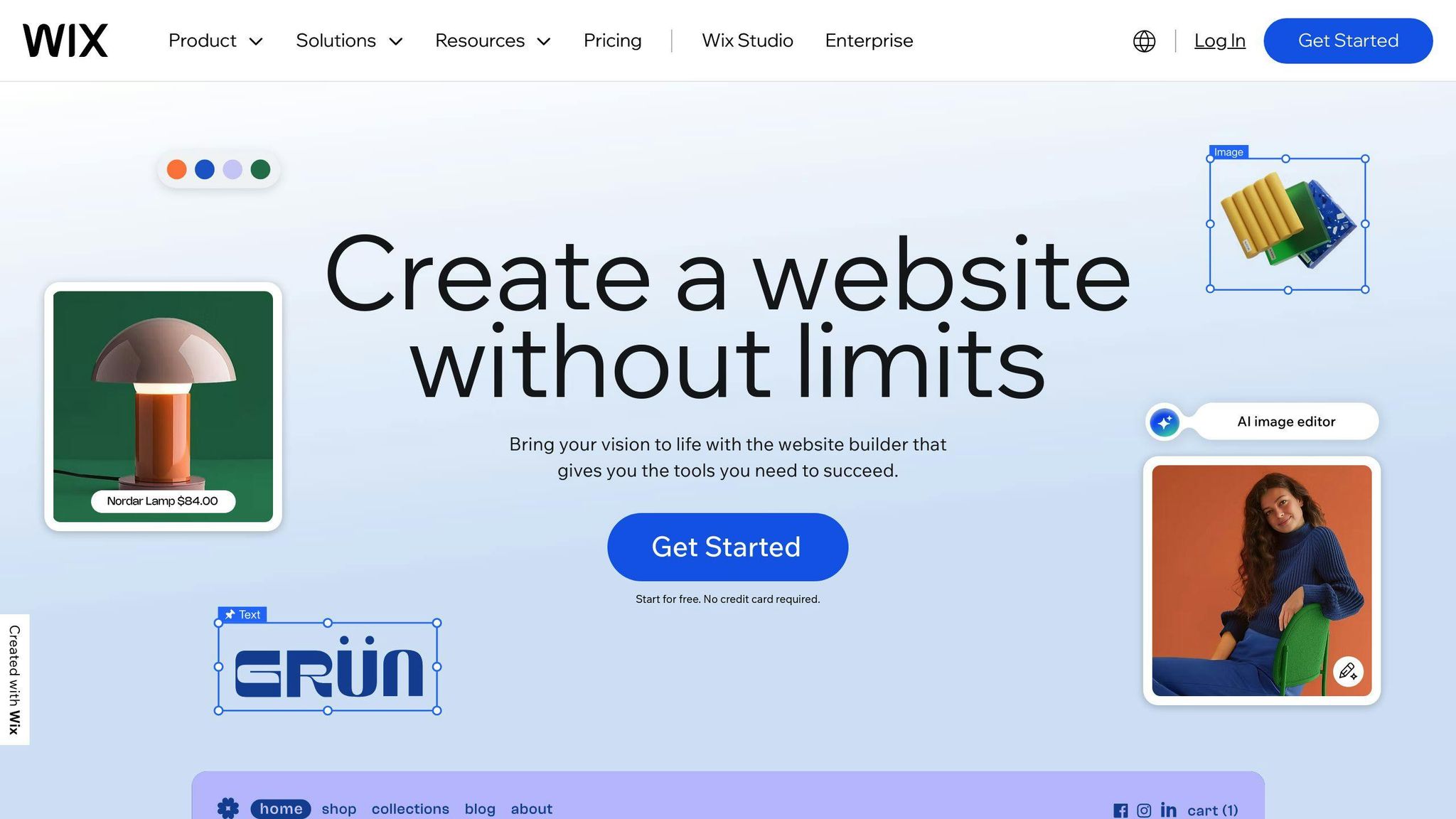
Here's a simple guide to making a platform page using Wix:
- Pick a Design
- Sign up at Wix for free and hit "Create New Site".
- Look through the templates and pick one that fits what you're doing. Choose one that's good for search engines.
- Make It Yours
- Drag and drop things to move them around.
- Change colors, fonts, and pictures to match your style.
- Keep your look and message the same everywhere.
- Add Your Info
- Get rid of any filler text and put in your own words.
- Use headings to break up your text so it's easy to read.
- Add photos, videos, or charts to help explain things.
- Tweak Settings
- Link your domain name in the settings.
- Add any forms or tools you need.
- Turn on features to make your site accessible to everyone.
- Share It
- Check how it looks on phones and computers.
- Use the SEO tool to help people find your page.
- Publish your site and tell people about it!
Using Wix, you can build a nice-looking, custom page for your website, even if you're not a tech expert. It has tools and AI to help you make exactly what you need.
sbb-itb-94eacf4
Chapter 5: Optimization and Maintenance
Page Speed Optimization
To make your platform page load faster:
- Compress images - Make your pictures smaller without losing how good they look. This helps them show up faster.
- Enable caching - Save some parts of your page so they don't have to load over and over again. This speeds things up.
- Minify code - Clean up your website's code by taking out extra spaces and lines. This makes your page lighter and quicker to load.
SEO Optimization
Make your page easier to find by:
- Adding meta tags with important keywords and a short description of your page.
- Writing clear descriptions for images.
- Sprinkling in keywords that make sense with your content.
- Getting links from other websites that are important in your field.
Conversion Rate Optimization
Get more people to do what you want them to on your page by:
- Making your call-to-action buttons easy to see and click.
- Creating special landing pages for your ads or promotions.
- Using sales funnels to guide visitors towards buying something.
Regular Updates
- Keep your content fresh by adding new deals or features.
- Make sure your page works well with the latest gadgets and software.
- Think about giving your page a new look every couple of years.
Performance Monitoring
- Use tools to see which parts of your site people visit the most and make those parts even better.
- Find and fix any slow parts of your site quickly.
- Always be testing and improving your page based on what the data tells you.
Chapter 6: Measuring Success
Key Performance Metrics
To see if your platform page is doing well, keep an eye on things like:
- Page views: How many times is your page looked at? You want this number to grow.
- Bounce rate: How many people leave your site quickly without doing anything? You want fewer people doing this.
- Time on page: How long do people stay on your page? Longer is usually better.
- Goal completions: Are people doing what you hope on your page, like signing up or buying something? Keep track of this.
Analyzing Site Traffic
Find out more about your visitors with web analytics:
- Check where your visitors come from - like Google, Facebook, or ads. Use this info to know where to focus.
- See where in the world your visitors are. This can help you make special offers for those places.
- Look at what devices people use to visit your page. Make sure your site works well on phones and computers.
Identifying UX Issues
Use tools like heatmaps to see what people do on your page:
- Look for spots people click a lot. Put important stuff there.
- Find areas that don't get much attention. This might help you make your site easier to use.
- Check where people stop scrolling and think about cutting down content there.
A/B Testing Variations
Try out different versions of things on your page:
- Change up your headlines, pictures, or the start of your page to see what draws more people.
- Experiment with the look of your buttons to see what makes more people click.
- Move things around or make your content shorter to keep people interested.
Pick the version that works best based on what the numbers tell you!
Conclusion
Making a good platform page is a key step to doing well online. This guide for beginners helps you put together the main parts you need for a site that works well and is easy to use.
Here's what to remember:
- Platform pages are where you show off what you offer and help visitors trust you. If you do it right, you'll see more people interested in what you have.
- Start by figuring out what you want your page to do and look at what others are doing. Make sure your page talks directly to the people you want to reach.
- Your page needs to be clear about what you're offering, have stuff that keeps people interested, clear steps for what to do next, and be easy for everyone to use. These things help visitors see why your business is worth their time.
- Tools like Wix make it easy to build your page. They have designs you can change and let you move things around just by dragging and dropping.
- Keep an eye on how your page is doing. Try different things and see what works best. Fix any problems as soon as you can.
With a smart approach and focusing on what your customers need, you can make a platform page that sets you up well online. Come back to this guide whenever you need to brush up on the basics.
What part of making a platform page are you looking forward to trying? Tell us below!
Related Questions
What do I need for a basic website?
For a simple website, you'll need:
- A website name (domain) and address (URL)
- An email that matches your website's name
- A place online to store your site (web hosting)
- A design for your site
- A way to add and manage what's on your site
- To make your site live (publish it)
Start by picking a catchy name for your site and get an email that matches it. You'll also need web hosting, which is like renting space on the internet to store your website. Tools like Wix can help with both design and hosting. They let you drag and drop things to build your site. Once you're happy with how it looks, you can make it live for others to see.
What is the easiest website building platform?
The simplest platforms for making a website are:
- Squarespace - Great for pretty designs and easy to use
- Hostinger - Cheap and straightforward
- Shopify - Perfect for starting an online store quickly
- GoDaddy - Makes setting up a site fast and simple
- Wix - Does a bit of everything and can even design for you
These tools are great because you don't need to know how to code. They have ready-made designs and easy editing.
What are the three basic components to a basic web page?
A simple web page has three main parts:
- Header - The top part with your logo and menu
- Body - Where all your main info goes
- Footer - The bottom part with extra details like how to contact you
Most websites use these parts to organize their pages.
What is the best platform to start a website?
The best tools for starting a website include:
- Weebly - Super easy to use
- GoDaddy - Has helpful tools for businesses that offer services
- IONOS - Good for growing businesses
- Squarespace - Has beautiful designs, especially for creative projects
- HostGator - Simple and cheap
- Wix - Lets you customize a lot without coding
- Shopify - Best for online shops
- Zyro - Good for tight budgets
Think about what you need for your website, like how much you want to spend or if you need to sell things online. Try a few to see which one you like best.

