Creating an effective 'Book a Call' landing page is crucial for converting website visitors into potential clients. This page should be straightforward, mobile-friendly, visually appealing, and clearly communicate the benefits of booking a call. Essential elements include:
- A Unique Selling Proposition (USP) that sets you apart from the competition.
- Mobile Optimization to ensure accessibility across all devices.
- High-Quality Visuals including images and videos of your team, office, or customer testimonials.
- Key Benefits and Features that highlight what clients gain from the call.
- Social Proof such as customer reviews and ratings to build trust.
- A Clear Call-to-Action (CTA) that encourages visitors to book a call.
- An FAQs Section to address common questions and concerns.
This guide will help you craft a landing page that not only looks good but also effectively converts visitors into leads by making the booking process as easy and appealing as possible.
1. Defining Your Unique Selling Proposition (USP)
What makes your business special and why should customers pick you for a call? That's your unique selling proposition (USP). Here's how to make yours stand out on your book a call landing page:
- Talk about what you do best. If you're really good at something specific, like helping a certain type of customer or offering a special service, make sure people know.
- Show off what makes you different. If you have something no one else offers, like a special product or a way of doing things, highlight it.
- Share real success stories. If you've helped customers save money, time, or solved a big problem for them, mention these wins. Real examples are powerful.
- Use happy customer quotes. If people have said great things about your service, include their quotes. It's proof that others have had a good experience.
- Promise great service. If you're confident in the quality of your service, don't be shy to say so. A promise can make people feel more secure.
Keep your USP simple and straight to the point. Explain clearly why you're the best choice for a call, focusing on what you offer that others don't. A clear USP can grab attention and get people to take action.
2. Making it Work Well on Phones and Tablets
Lots of people use their phones or tablets to look at websites, so it's important to make sure your 'Book a Call' page works great on these devices. Here's what you should do:
- Make it fit all screens: Your page should automatically adjust so it looks good on any device, big or small. Try it on your phone to make sure.
- Make text bigger: Use larger text so it's easy to read on small screens. Aim for headlines to be bigger than 22px and the main text at least 16px.
- Keep it simple: Cut down on anything that's not needed and keep your page clean and easy to navigate on a phone.
- Make the 'Book Now' button obvious: Your booking button should be easy to see and tap on a phone, with enough space around it so it's easy to hit without mistakes.
- Ask for only what you need: In your booking form, only ask for the info you really need. Too many questions can be annoying on a phone.
- Check how fast it loads: Make sure your page loads quickly on mobile data. If it's slow, people might give up and leave.
By making these changes, your page will be friendlier for people using phones and tablets, which means you won't miss out on bookings from them.
3. High-Quality Visuals: Images and Videos
Pictures and videos can really help convince people to book a call. Here's how to do it right:
Use real photos of your team and office. Photos of the real people and places in your business make it feel more trustworthy. Make sure these photos look good.
Include videos of customers talking about their good experiences. A short video of a customer saying nice things about your service is very convincing. Keep it real.
Show what you do with pictures. For example, if you're a builder, show before and after pictures of a kitchen you've worked on. This lets people see exactly what they can expect.
Use pictures to prove your points. If you claim to be super quick, show a picture of a stopwatch to prove it. Pictures help make your point clear.
Make sure images load quickly. Make your picture files smaller so they load fast on websites. Also, use alt text to describe them for people who can't see them. Pictures should look good on phones, too.
Put your pictures and videos where people can see them. Don't hide your images. Put them near your main points and the form to book a call.
Keep your pictures and videos up to date. Use recent images that show what you offer now. Old pictures can make your business look out of date.
With good pictures and videos, you can share important info in an easy-to-understand way and show what's great about your business. This makes people more likely to book a call.
4. Highlighting Key Benefits and Features
When you're setting up your 'Book a Call' page, it's super important to make it clear why someone should bother to schedule a call with you. Here's how to keep it simple and effective:
Tell them what they'll get out of the call. Make sure visitors know what's in it for them, like:
- Personal advice that fits just what they need
- Answers to their big questions
- Guidance on picking the right services
Point out how easy it is. Let them know that talking over a call can save them from the hassle of back-and-forth emails or filling out long forms.
Give a sneak peek of the call topics. List out what you'll talk about, making the call seem more valuable. Things like:
- Going over the problems they want to fix
- Talking about new chances to grow their business
- Explaining your services and prices
Highlight special stuff they get by calling. Mention any cool extras you offer, such as:
- Special deals or content
- A free first meeting
- Custom feedback on their situation
Use simple pictures or symbols. Add easy-to-understand icons next to each benefit, like a phone for easy contact or a chat bubble for advice, to make your points clear at a glance.
Tell stories from happy customers. Use quotes from people who loved their call, showing new visitors why it's a good move.
Your main aim is to show why booking a call is worth their time by focusing on what they'll gain. Keep it straightforward, highlighting the real value they'll get from taking the time to talk to you.
5. Incorporating Social Proof
Social proof is basically showing people that visit your website that lots of others trust and like your business. It makes your business look good and encourages more people to book a call. Here's how you can add social proof to your 'Book a Call' landing page in simple ways:
Testimonials
- Put up short happy comments from customers who liked their call with you. For example: "I learned a lot from my call with Sarah. She gave me advice that was just right for my business."
- Add the customer's name and where they're from, and their business name if that makes sense.
- Stick to 2-4 fresh testimonials. Too many can be too much to take in.
Case Studies
- Share short stories about how you've helped other customers. Like: "We worked out a digital marketing plan for ABC Company that made their website visitors go up by 30% in just three months."
- Talk about real results with numbers to show what you did.
- Put a link to more detailed stories if you have them, so your page doesn't get too crowded.
Reviews and Ratings
- Show off your average score from review websites. It gives a quick snapshot of how happy people are with your service.
- Pick 4-5 really good reviews to highlight.
- Add links to your full reviews on sites like Yelp or Google so people can read more if they want.
Social Media Followers
- If you have a lot of followers on social media, it shows you're popular. Just be honest about your numbers.
- Focus on showing 2-3 of your main social media accounts.
- Make sure those social media icons link to your actual profiles.
Seeing that other people had a great time with your business makes new visitors feel more comfortable about booking a call. The trick is to keep your social proof clear, real, and easy for people to connect with.
6. Clear and Compelling Call-to-Action (CTA)
Having a clear 'Book a Call' button is super important if you want people to actually schedule a call with you. Here's how to make your button work well:
Be clear about what you want people to do
- Use direct words like "Book Your Call Here" or "Set Up a Call"
- Stay away from unclear terms like "Get in Touch"
Make sure your button is easy to see
- Pick a color for your button that doesn't blend in with the rest of your page
- Try different shapes and sizes to see what looks best
Put your button where people can easily find it
- Place it where people can see it right away, without having to scroll
- Avoid putting it at the very bottom of the page
Keep it straightforward
- Stick to just one CTA button
- Don't confuse with too many choices
Check that it's easy to use on phones and tablets
- Make sure it's simple to click on smaller screens
- Give it enough space so people don't tap the wrong thing
Add little nudges
- Mention if it's free or how much time it might save
- Create a sense of urgency with phrases like "spots are limited"
Use words that get people moving
- Choose "Book" or "Reserve" over "Ask"
- Opt for "Start Now" instead of "Find Out More"
Try out different phrases
- Test out a few options to see which one gets more clicks
- Ask for feedback to make sure it's clear
With a clear and easy-to-find 'Book a Call' button that tells people exactly what to do, you're more likely to get them to schedule a call.
7. FAQs Section
Adding a section for FAQs, or frequently asked questions, to your 'Book a Call' page is a smart move. It helps answer common questions right away. Here's how to do it well:
Think about what people usually ask
Here are some common questions:
- How much will the call cost?
- What topics will we cover during the call?
- How long do the calls usually last?
- When can I schedule a call?
Give straight answers to top questions
Keep your answers short, about 1-3 sentences. Be clear about things like costs and what you offer.
Make it easy to read
- Use bullet points or a design that lets people click to see more for each question to keep things neat.
- Make the questions bold so they're easy to spot.
Put the FAQs in the right spot
You can place the FAQs:
- Near the beginning so people get answers early on.
- Next to details about pricing or what you offer to give more info.
- Right before the booking form to clear up any last doubts.
Link to more FAQs if there's a lot more to know
If you have a lot more questions answered on another page, just add a link to that page from your landing page for those who want to dive deeper.
An FAQs section makes it easier for visitors to find answers to their questions quickly, which can make them feel more ready to book a call.
1. Defining Your Unique Selling Proposition (USP)
When you're telling people why they should book a call with you, it's all about making it clear what's special about your service. Think of it as explaining why you're the best choice for them.
- Talk about what you're really good at. If there's something specific you help with or know a lot about, make sure to say so. This helps people trust you.
- Show what's different about you. If you have something unique, like a special way of doing things or something only you offer, highlight that. It shows you have something extra to give.
- Share stories of how you've helped others. If you've made a big difference for someone else, share that story. It's proof that you can do what you say.
- Promise to give advice that fits them. Let people know you'll listen and offer solutions that match their needs. This makes the call feel more valuable.
- Guarantee they'll learn something useful. Tell them they'll get clear steps to follow after the call. This shows you're focused on helping them move forward.
In simple terms, talk about your strengths, what makes you unique, how you've helped others, and how you'll offer advice just for them. This makes people feel like booking a call with you is a smart move.
2. Optimizing for Mobile Users
Making your booking page work well on phones and tablets is super important because a lot of people use these devices to go online. Here's what you should focus on to make it mobile-friendly:
Keep the design simple
- Go for a clean look with lots of empty space around things
- Only keep what's really needed on the page
- Make sure buttons and links are big enough to tap without hitting something else
Make it easy to read
- Use big fonts that are easy to see on a small screen
- Titles should be big (at least 22px) and the main text should be at least 16px
- Text should start on the left side and not be stretched across the page
- Use colors that make it easy to read: dark text on a light background
Simplify the booking form
- Only ask for the info you really need
- Use options like dropdown menus to make it easier
- Make sure tap areas are big so people don't accidentally tap the wrong thing
Make pictures work well
- Use images that fit the screen size and change size as needed
- Make images load quickly by making their file sizes smaller
- Add alternative text for images in case they don't load
Test on actual devices
It's important to check how your page works on different phones and tablets. Make sure to look at:
- How everything looks
- If buttons and links are easy to tap
- If the page loads quickly
- If forms can be filled out and sent without issues
By making these changes, you'll make sure people can easily book appointments no matter what device they're using, which means you could get more bookings.
3. High-Quality Visuals: Images and Videos
Pictures and videos are really important on any webpage because they can quickly get someone's attention and help explain things. On a page where you want people to book a call with you, you should use images and videos to show you're trustworthy and know what you're doing.
Use Real Photos and Videos
- Put up clear pictures of your team, where you work, and examples of what you've done. This helps people see who they'll be talking to and that you're a real business.
- Share videos where happy customers talk about their experiences. When people hear someone else say good things about you, it means a lot.
- Show before-and-after pictures or progress shots to show off your work. This kind of proof shows you can do what you promise.
Illustrate Your Process
- Use pictures or drawings to show the steps you usually take with customers. Pictures that explain how you work are great for making things clear.
- Put in videos that go through your process step by step. This helps people understand exactly what you do.
- Write short descriptions for each picture or video. This helps people know why they're looking at them and what they mean.
Optimize for Accessibility
- Make sure pictures and videos don't take too long to load. If your page loads slowly, people might leave before seeing what you offer.
- Use alt text for pictures and videos. This is a short description that helps people who can't see the images know what's there.
- Make sure everything looks good on phones and tablets, not just computers. Most people use their phones to browse the web, so your page needs to work well on mobile devices.
Curate a Cohesive Collection
- Choose a few (about 5-7) visuals that really help tell your story. Having too many pictures can be overwhelming and make your main message less clear.
- Keep the look of your visuals consistent. Using the same colors and styles makes your page look better and easier to understand.
- Update your pictures and videos once in a while. Old images might make people think your business isn't up to date.
Using the right pictures and videos can really help get people interested and show them what you're all about. When you pick and show your visuals carefully, they can make your message stronger and help people see why they should book a call with you.
4. Highlighting Key Benefits and Features
When you let people book a call with you, it's a big help for them. Your landing page needs to make it clear why it's a good idea. Here's how to keep it simple and effective.
Communicate the Advantages
- Save time by talking directly to someone who can help, instead of sending lots of emails back and forth.
- Understand better what you offer and get advice that fits just right.
- Feel more confident because you can ask questions and get answers right away.
Showcase Your Expertise
- Talk about the special things you do, your skills, and any awards you've got.
- Share stories and feedback from people you've helped before.
Emphasize Convenience
- Let people pick a time that works for them easily.
- Offer different ways to chat, like phone calls or online.
- Make the whole process simpler than filling out long forms.
Offer Incentives
- Give a discount for people calling for the first time.
- Offer a free chat to start, or some helpful tips for free.
- Give extra stuff like checklists or access to special info.
Use Supporting Visuals
- Use pictures and charts that show why it's good to call.
- Add little pictures (icons) that highlight the main points.
- Show videos or photos of happy customers.
Explaining clearly why someone should book a call makes it seem like a smart choice. Make sure to talk directly to what your visitors need and what you can do for them.
sbb-itb-94eacf4
5. Incorporating Social Proof
Adding stuff like customer reviews and shout-outs can really help convince people that your service is great. Here's how to do it in a simple way:
Testimonials
- Pick 2-4 recent comments from happy customers that talk about why they liked your call and what was good about it.
- For each one, mention the person's name, where they're from, and their business name if that fits. Keep their comments short and sweet.
- Put these comments near the part where you talk about what makes you special.
Case Studies
- Show a couple of short stories about how you've helped solve problems for others.
- Talk about what the issue was, what you did to help, and how things got better.
- Add a link to read more if you've got a longer story to tell.
- Place these stories near the customer comments for extra punch.
Reviews and Ratings
- Show off your score from places like Google or Yelp.
- Pick out 4-5 of the best reviews and share bits that really praise your work.
- Make sure people can click back to see the full review.
- Put these near the main part of your page to back up how good you are.
Social Followers
- Talk about 2-3 of your most followed social media pages.
- Be honest about how many followers you have.
- Make sure the social media icons link to your profiles so people can take a look.
- Keep these a bit to the side so they don't take over the main message.
Showing off good words from others makes your business look more trustworthy. Picking the right examples can help convince more people to book a call.
6. Clear and Compelling Call-to-Action (CTA)
A good CTA (Call-to-Action) helps guide people on what to do next. This part of the article will talk about how to make a CTA that catches attention and gets people to take action.
Keep it Simple and Direct
- Say exactly what you want people to do, like "Schedule a Call" or "Book Now".
- Stay away from unclear words like "Learn More" or "Get in Touch".
- Just have one main CTA on each page. If you give too many choices, it gets confusing.
Make it Visible
- Choose bright colors for your CTA button so it's easy to spot.
- Put it where people can see it right away, without scrolling.
- Make sure there's enough room around it so it's easy to click, especially on phones.
Add Supporting Details
- Mention if the call is free or if there's a special deal. This can encourage people.
- Tell them what to expect from the call, like how long it will be or what you'll talk about.
- Say if there are only a few spots left to add a sense of urgency.
Optimize for Mobile
- Make sure the CTA button works well on phones and is big enough to tap.
- Check that it's still easy to see and click on smaller screens.
- A good size for tapping is at least 44px by 44px.
Track Performance
- Use tools to see how often people click on your CTA.
- Try out different words or places for your CTA to see what works best.
- Make changes based on what you find to get better results.
A well-done call-to-action button is made to grab attention, clearly show the next step, and get people excited to take action. Use these tips to make yours better.
7. FAQs Section
An FAQ (frequently asked questions) section is like a helpful list of questions and answers for people visiting your website. It's a way to quickly answer common questions, making visitors feel more comfortable and ready to book a call.
Here's how to make a great FAQ section:
Figure Out What People Ask Most
Find out the questions that most visitors have. These might include:
- How much does it cost to talk?
- What will we talk about on the call?
- How long is the call?
- What if I need to change the time?
Keep Answers Short and Sweet
- Write like you're talking to a friend
- Aim for answers that are short, maybe 1-3 sentences long
- Be clear about any costs
- Explain how booking and rescheduling works
Make It Easy to Read
- Number your questions and answers
- Use bullet points for longer answers
- Make important words bold so they're easy to find
Put It Where People Can See It
- Near the top of the page or by the button to book a call
- Shows you're ready to help with their worries
Keep It Updated
- Remove old or wrong info
- Add new questions as they come up
- Change answers if things like your policy change
A good FAQ section can make people trust you more, clear up any worries, and help more visitors decide to book a call.
Conclusion
To make a good 'Book a Call' page on your website, you need to think carefully about what to include. Your page should clearly tell visitors why they should schedule a call, work well on mobile devices, have great pictures or videos, and list the good things about your service.
Also, showing comments from happy customers can make your business seem more trustworthy, and having a big, clear button that says what to do next helps a lot. Adding a section for common questions answers people's concerns right away.
It's a smart idea to try different versions of your page to see what works best. Keep improving your page by looking at how real people use it.
Your main goal is to make it easy for visitors to understand what you offer, trust your business, and book a call without any hassle. A well-made page not only builds trust but also helps you get more leads. By getting these parts right, your business can turn visitors into calls and calls into customers.
Related Questions
What are the requirements for a landing page?
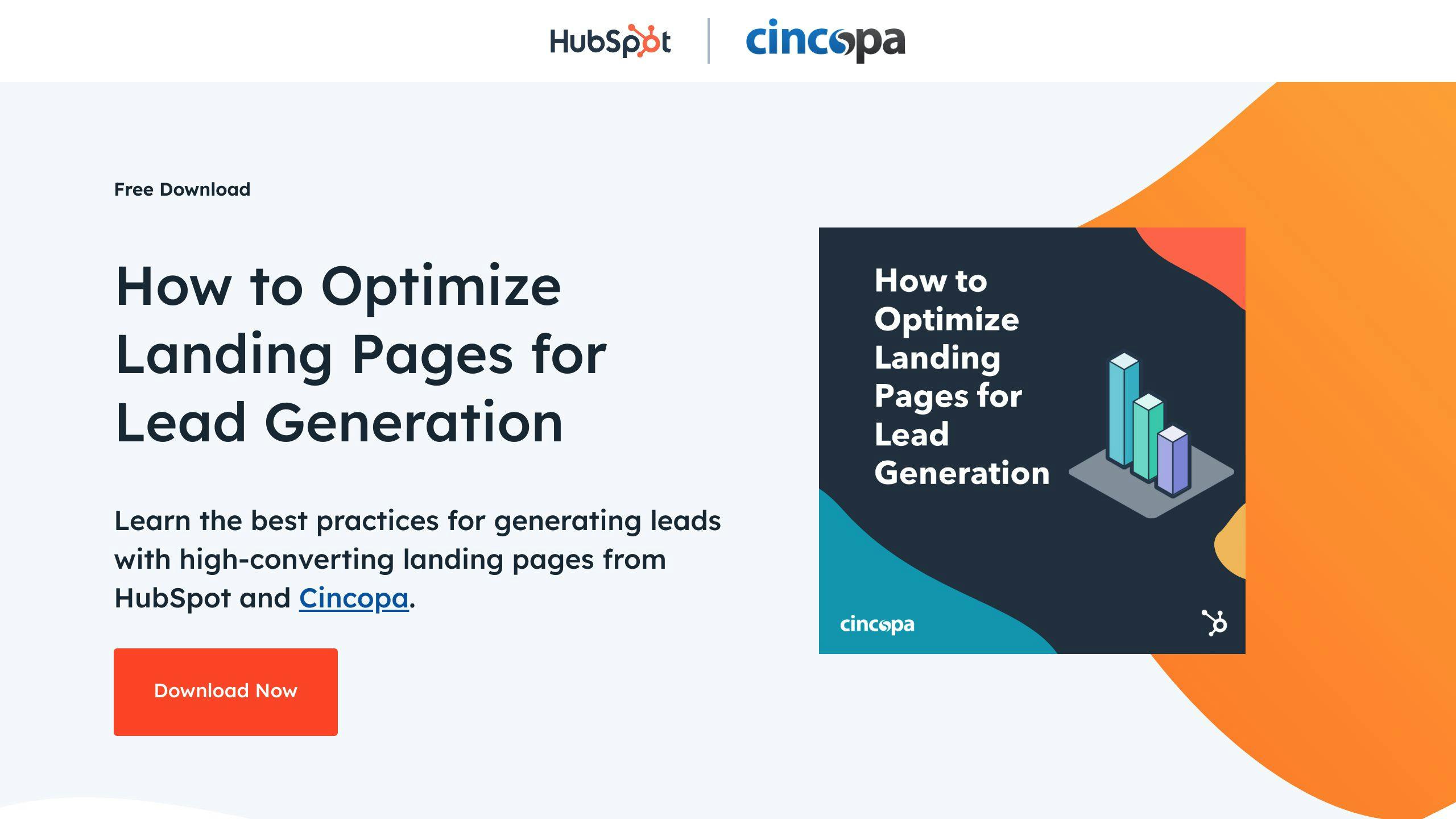
Every landing page needs a headline that grabs attention. This headline should quickly tell people what they'll get by staying on the page.
Other must-haves include:
- A clear explanation of what you're offering
- Pictures or videos that support your message
- Positive feedback from customers
- A simple form to gather visitor information
What were 3 of the key elements to a landing page?
Three important parts of a good landing page are:
- A clear message about what makes you the best choice (USP)
- A list of reasons why people should care
- A direct request for visitors to do something (CTA)
What does a landing page need to include?
A good landing page should have:
- A headline
- A detailed description of what you're offering
- Supporting images and videos
- Positive customer feedback
- A form specifically for collecting info from visitors
What should be included in an event landing page?
When making a page for an event, be sure to include:
- A specific goal for the page
- Who the event is for
- Key event details like when and where it's happening
- A clear action you want visitors to take
- Buttons for sharing on social media
- A simple sign-up form
- Straight-to-the-point content
- Customer testimonials

