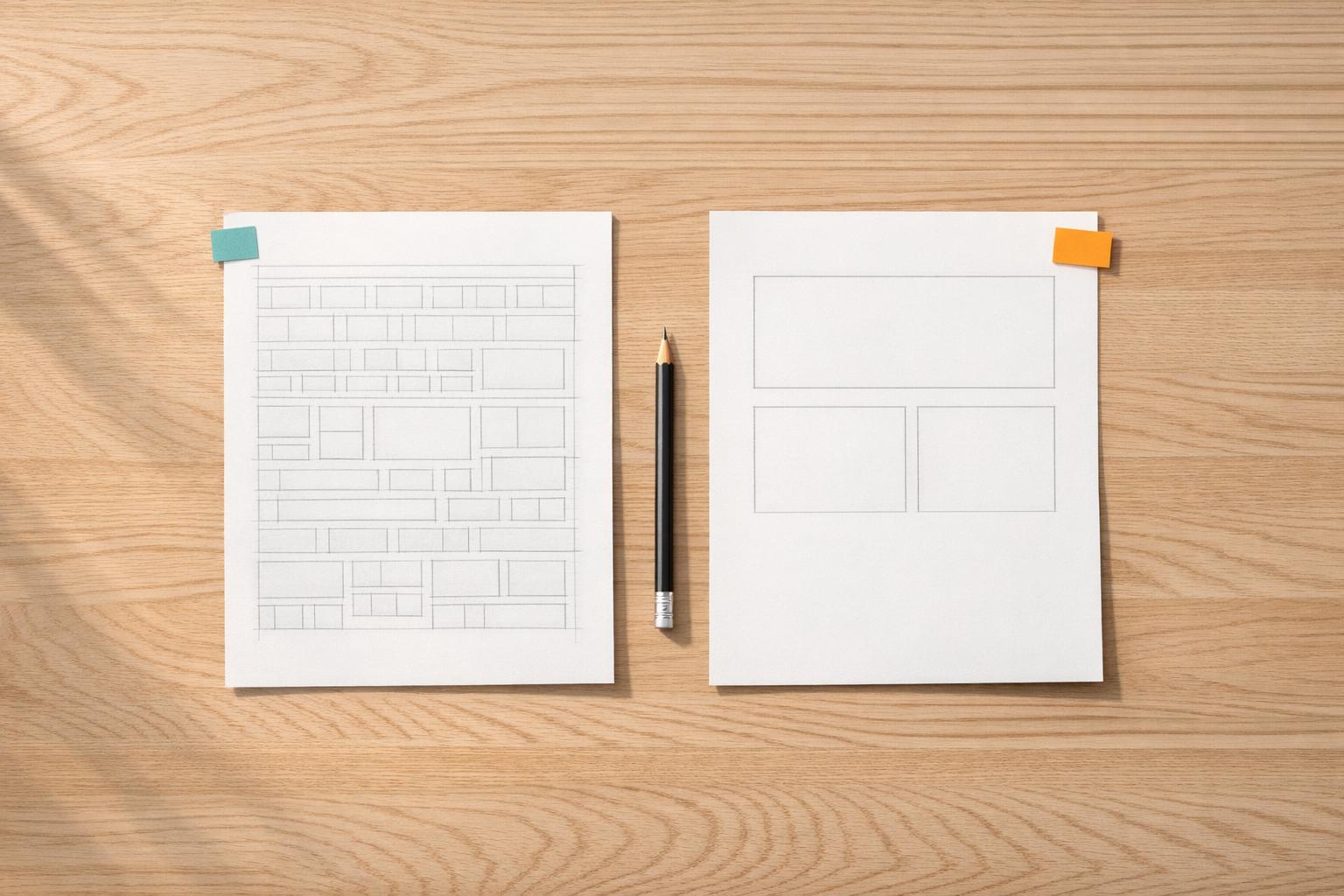Streamlining website creation has become more accessible with the advent of AI portfolio tools, offering an efficient and user-friendly way to build professional online portfolios. Here's a quick overview of what you can expect from these tools:
- Quick and Easy Website Creation: AI tools can generate a custom website for you in minutes, no coding or design skills required.
- Customizable Templates: Choose from a variety of designs and personalize them to your taste.
- Photo Enhancement: Automatically resize, compress, and enhance photos for the web.
- SEO Optimization: Improve your site's visibility in search results with AI-powered optimizations.
- Visitor Tracking: Integrated tools from Google and Facebook to analyze your site's traffic.
- Simple Updates and Maintenance: User-friendly dashboards make it easy to update your content.
- Responsive Design: Your site will look great on both desktop and mobile devices.
AI portfolio tools not only simplify the process of creating a website but also provide a range of benefits such as efficiency, customization options, and cost savings, making it an ideal choice for professionals looking to showcase their work online.
What Are AI Portfolio Tools?
AI portfolio tools are programs that use AI to quickly put together websites for showing off your projects. You don't have to do the coding or design yourself.
Here's what they can do:
- Automatic site creation - Just give the AI some information about yourself and your projects, and it will build a website for you.
- Make it look good - The AI picks out colors, fonts, and a layout that match your style and makes your site look great.
- Fix your photos - If your images aren't perfect, the AI can make them look better for the web.
- Help people find you - It uses smart writing to make sure your site shows up in search results.
- Pick your style - You can choose from different designs and tweak them to get the look you want.
- Works everywhere - Your website will look good on phones and computers without extra work.
- See who visits - Connect with tools like Google Analytics to learn about your audience.
How Do AI Portfolio Tools Work?
Here's a simple step-by-step:
- Tell the AI about you - Share your name, what you do, and pictures of your work.
- AI makes your site - It uses what you told it to create a website that shows off your best side.
- Make it yours - Look over the website and change anything you want, like text or pictures.
- Fine-tune - If you want to adjust more, the AI can update the site with your changes.
- Go live - When you're happy with it, put your website online for everyone to see.
In short, these tools take the hard work out of making a website. They do the heavy lifting but let you add your personal touch.
Benefits of AI Portfolio Tools
AI portfolio tools offer some big perks over the usual way of making websites:
Efficiency
- You can get a whole website draft ready in just a few minutes by answering some simple questions.
- Making changes and updates to your site is easy and fast.
- You'll save a lot of time compared to starting from zero.
Customization
- You can make your site look just right with help from AI on layouts and designs.
- Change the look with different fonts and colors to match your style.
- Adding new projects or updating your site doesn't require any special skills.
Ease of Use
- The tools are straightforward, so you won't have to spend much time learning how to use them.
- You don't need to know anything about making websites or designing them.
- Updating your site is simple, and it will automatically work well on phones too.
Cost Savings
- You can avoid the high costs of hiring people to make your website.
- The price you pay for these tools is usually less than getting a custom-made site.
- You also won't need to buy pictures for your site because the AI can create them for you.
Choosing the Right AI Portfolio Tool
When you're picking an AI tool to help build your portfolio website, here's what to keep in mind:
Website Templates
- Look for a tool that offers many templates. This gives you more choices to make your site look unique.
- Some templates are made just for portfolios, which might be more useful than general ones.
- Check if you can change colors, fonts, and the layout to make it truly yours.
Customization Capabilities
- See if you can easily change text and pictures without needing to code.
- Some tools let you add your own code for extra customization.
- Make sure you can use your own website address (domain name).
Media and Integration
- You should be able to add pictures and videos easily.
- Look for the ability to include videos from places like YouTube.
- Check if you can add things like payment systems or email sign-ups.
Support and Community
- Good support is important. Check if they offer help when you need it.
- See if there's a place where users share tips and advice.
- Find out if they have guides or tutorials to help you learn.
Pricing and Scalability
- Some tools are free, but you might need to pay for more features.
- Make sure you can upgrade if your website grows and you need more from the tool.
- Think about whether the price makes sense for you in the long run.
Trying out a free trial can give you a good feel for the tool. Think about what's most important to you, like being able to customize a lot, having lots of features, or sticking to a budget, to help you decide.
Creating a Website with AI Portfolio Tools
Select an AI Portfolio Tool and Plan Site Goals
First off, choose an AI tool that fits what you want your website to do and who it's for. Think about:
- Purpose - Is your site going to show off your work, act like a resume, or sell stuff? Pick a tool that can handle what you need.
- Audience - Who do you want to visit your site? Friends, future bosses, or customers?
- Goals - Decide what you want people to do on your site - get in touch, buy something, etc. This helps shape your website.
Get these basics right so your website can do its job well.
Generate Website Design Draft
Now, tell the AI tool about your style and what you want on your site. You might need to answer questions about:
- Style likes
- Favorite colors
- What each page is about
- Some words or pictures to start with
Be clear with your answers so the AI can make a first version of your site that's close to what you want, fast.
Customize the Design and Layout
Take a look at what the AI made and change it until it's just right. You can play with:
- Structure - Move pages around or add new ones
- Colors - Change the look of buttons and backgrounds
- Fonts - Pick different text styles
- Images - Use your own pictures
If you're stuck, see what the AI suggests. Keep tweaking until you're happy.
Add Relevant Content
Now, focus on putting in the right words, pictures, and videos. Make sure they match what you decided your site is about and what your visitors like. Start with the AI's ideas and build from there.
You might add:
- Text - About you, what you offer, blog entries
- Images - Photos of your work, products
- Videos - Ads, customer stories
Keep improving your content until it's done.
Preview and Test Site
Before you show your site to the world, double-check everything:
- Make sure it looks good on phones and tablets
- Test forms and checkout processes
- Check that pages load quickly
- Make sure all links and buttons work
Fix any problems to make sure visitors have a good time on your site.
Publish the Website
Once everything's set, go ahead and put your site online! Watch how people use it and see what works. Think about using ads to bring in more visitors. Keep your site fresh by adding new stuff regularly.
Showcasing AI Website Examples
AI portfolio tools can create a bunch of different professional-looking websites for all sorts of jobs and goals. Here are some pictures of websites made by AI to show you what's possible:
Portfolio Websites
A lot of people use AI website makers for their portfolios. This lets artists and other creative folks easily share their work online.
A simple, modern look for a portfolio homepage.
A page that neatly shows off graphic design projects.
E-Commerce Stores
AI tools can also whip up online shops quickly, which is great for people wanting to sell stuff.
A clean online store homepage that highlights products.
A product page with options to buy, made by AI.
Business Websites
Professionals, like consultants, can use AI to put their services out there online.
A homepage for consulting that points out the services offered.
An 'about us' page that AI put together.
As you can see, AI portfolio tools make it easy for just about anyone to create good-looking, working websites quickly. With a few simple steps, these tools can set up sites that are perfect for showing off work, selling products, or telling the world about your business. The number of things you can do with it is growing all the time.
sbb-itb-94eacf4
Addressing Common Challenges
AI portfolio tools make building websites super easy, but sometimes you might run into a few bumps. Here's how to handle some common problems.
Overcoming Design Limitations
Sometimes, the design options in AI portfolio tools might feel a bit limiting. If you want to make your site look a bit more unique, try these tips:
- If you know a bit of coding, you can add your own CSS to tweak the look further.
- Some tools let you add your own HTML or JavaScript for more unique features.
- Tools like Webflow are great for getting into the nitty-gritty of design.
- Sometimes, paying a bit more can unlock more design options.
A little bit of creativity can go a long way in making your site stand out.
Managing Site Content
Keeping your site's content fresh and up-to-date can be a chore. Here are some shortcuts:
- Use Zapier to automatically add new projects from places like Behance or Dribbble.
- AI writing tools can help you quickly draft new content.
- Plan your social media posts to automatically update your site with new stuff.
- Setting up a system for updating content can save you a lot of time later on.
A little bit of setup at the start can make things much easier down the road.
Scaling Site Traffic
When more people start visiting your site, you might need to make some changes to keep everything running smoothly. Here's what can help:
- Keep an eye on your site's traffic so you know when it's time to upgrade.
- Make sure your site is as fast and user-friendly as possible.
- Use caching and CDNs to speed up loading times and handle more visitors.
- Make sure your images and media files aren't too big, so they don't slow down your site.
With a bit of planning and optimization, your site can grow without any hiccups.
The Future of AI in Website Creation
AI is changing the game for making websites, and it's only going to get more impressive. Here's what's coming:
Increasingly Intelligent Site Builders
Right now, AI website builders like Wix’s artificial design intelligence (ADI) can put together simple websites by themselves. But in the future, they'll get much smarter. Imagine just talking to the AI, telling it what you want, and it builds your dream site. It could even throw in some cool ideas you hadn't thought of.
Automated Workflows
AI will be able to do more of the heavy lifting in web design. This means it could handle designing, making graphics, getting your site to show up in searches, checking for problems, and getting your site live on the internet. This lets web designers focus on the big picture stuff, like planning and creating content.
Independent Content Creation
AI tools that write content are getting better. Soon, they might be able to write almost anything for your site, from blog posts to customer reviews. This could make keeping your site fresh with new content a lot easier.
Expanded Creative Capabilities
AI isn't just about writing; it's also getting good at making images, videos, and even 3D stuff. We can expect it to do even more soon, like creating infographics, animations, and personalized interactive content for each visitor.
Optimized User Experiences
Future AI tools will be able to watch how people use your site and figure out what needs to be better. They could make your site more personal for each visitor, making sure they see what interests them the most. This could make people more likely to stick around and come back.
In short, AI is on its way to making website creation much easier and more exciting, with smarter design tools, automatic work, content that writes itself, creative magic, and websites that really get what users want.
Conclusion
AI portfolio tools make it super easy to create your own professional website to show off your work. They do a lot of the hard work for you, so you don't have to be a tech wizard to get a great-looking site up and running.
Here's a quick look at why AI portfolio tools are so helpful:
Efficiency
With AI portfolio builders, you don't have to start from zero. The AI gives you a starting point by making a basic website draft for you. This means you can get your website ready much faster than if you were doing everything on your own.
The AI helps by suggesting how your site should look, picking out nice colors and images, and making sure everything looks good on phones and computers. This saves you a lot of time because you don't have to figure out all this stuff by yourself.
Ease of Use
AI portfolio tools are really user-friendly. You just tell the AI about your work and what you like, and it sets up the website for you. You don't need to know how to code or do fancy computer stuff.
These tools also make it easy to change your site whenever you want. You can add new work, change how it looks, or add your own special touches without needing to ask for help.
Scalability
As more people visit your website, AI portfolio tools can handle the extra traffic without any problems. They're built to grow with you.
You can also use AI to make your website run better. It can suggest ways to make your site faster, more interesting to different visitors, and easier to find on Google. Plus, you can add extra features like online payments or forms for people to fill out.
In short, AI portfolio tools use smart tech to make building a website a lot less complicated. They help you get your work out there without needing to spend a lot of time or money on it.
Related Questions
What is the best tool to create a website with AI?
Some great AI website builders are:
- Wix ADI
- Dorik
- Jimdo
- GoDaddy
- Durable
- Hostinger Website Builder (Zyro)
- 10Web AI Builder
- GetResponse Website Builder
These tools make it easy to build professional websites without needing to know how to code. They offer help with designs, writing content, making your site easier to find online, and more.
Can you use AI to design a website?
Yes, AI can help design websites by:
- Making it easier for beginners to build websites without coding
- Giving design ideas to speed up the process
- Creating visuals like logos
- Understanding what visitors do on your site to make it better
- Making sure your site works well on all devices
AI makes designing websites faster and cheaper, even if you're not a tech expert.
What create websites 10X faster with AI?
Here's how to build sites quicker with AI:
- Pick no-code tools that use AI
- Start with ready-made designs
- Use AI for design tips
- Add features easily
- Use AI to make your site easier to find online
- Test your site well before showing it to the world
- Let AI analyze how people use your site
- Turn on AI features that make your site more personal
Mixing no-code tools with AI can make building websites much simpler and faster.
How to use AI for web development?
AI can improve web development in these ways:
- Making sites more personal for visitors
- Using chatbots to talk to visitors
- Understanding and using human language on websites
- Studying how visitors use your site
- Testing different designs to see what works best
- Keeping your site safe
- Suggesting products to shoppers
- Writing content automatically
AI takes care of the repetitive tasks, so developers can focus on more complex work. It also provides useful information to create better, more interesting websites.