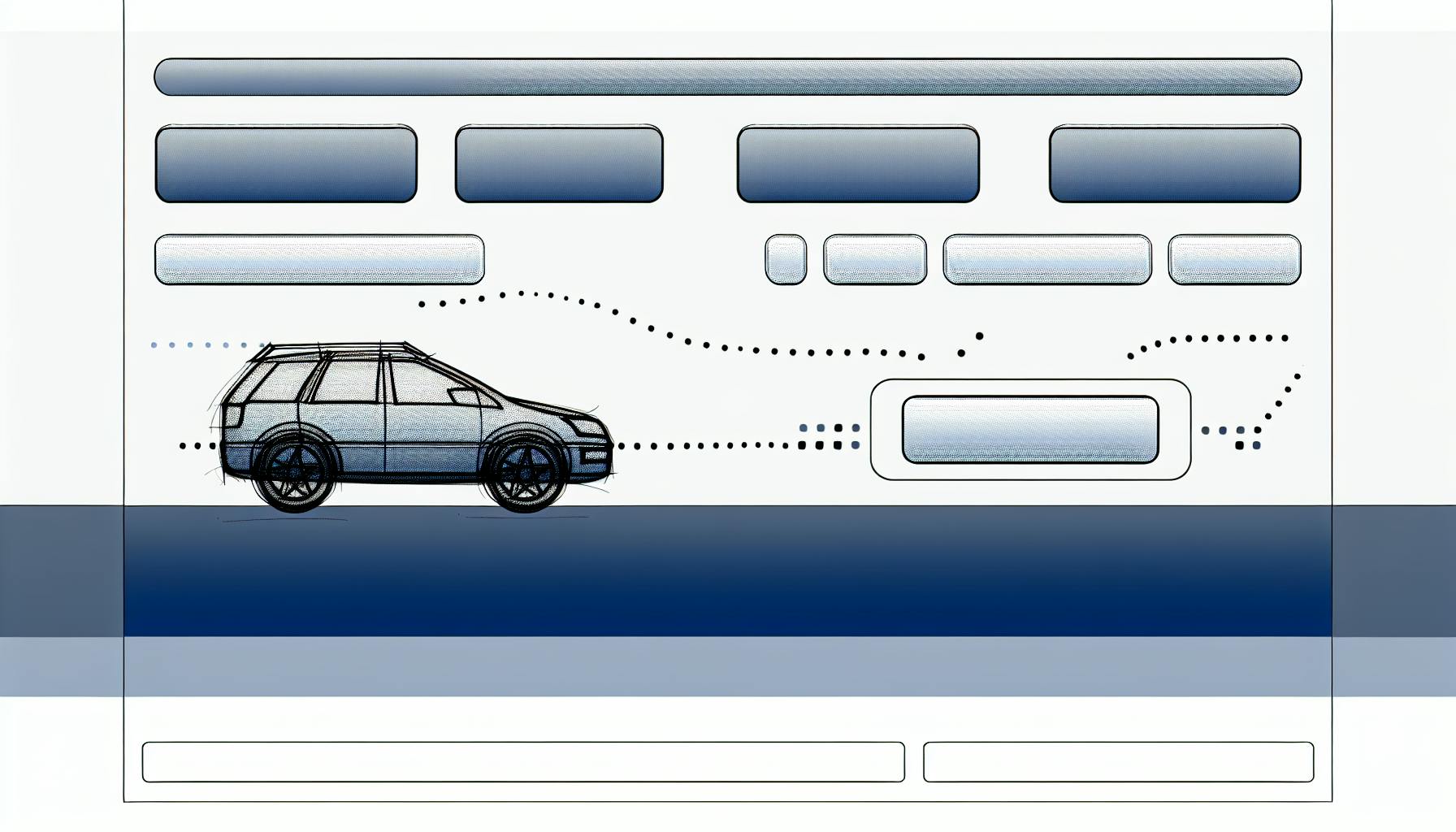Finding the best website builder for SEO can be overwhelming with so many options to consider.
In this comparison, we've evaluated the top website builders to identify the ones that excel at SEO while still being easy to use.
You'll learn which builders have the best built-in SEO features, see how platforms like Wix and Squarespace stack up for optimization, and get tips for choosing the right one based on your business needs.
Introduction to the Best SEO-Friendly Website Builders in 2023
An overview of how website builders can enhance SEO and why it's crucial for small businesses and online ventures to select a platform that supports their search engine optimization efforts.
What is SEO? (Search Engine Optimization) Explained
SEO (Search Engine Optimization) refers to strategies and techniques used to improve a website's visibility and ranking in search engine results pages (SERPs). The goal is to have your website appear higher in search results for relevant keywords so you can drive more organic traffic.
Some key aspects of SEO include:
- Optimizing website content with relevant keywords
- Ensuring fast page load speeds
- Building high-quality backlinks
- Enhancing user experience
- Creating XML sitemaps
- Adding alt text to images
SEO is important because higher rankings lead to more site visitors. For small businesses and online stores especially, organic traffic from search engines can generate significant revenue.
Evaluating SEO Capabilities and User Experience
When comparing website builders, it's important to assess their SEO features and how well they facilitate search engine optimization. You also need to evaluate the overall user experience since this impacts conversions and customer satisfaction.
Specific criteria to evaluate include:
- SEO-related tools - Site search, SEO wizard, sitemaps, etc.
- Metadata customization - Page titles, meta descriptions, alt text, etc.
- Mobile optimization - Fast load speeds, responsive design.
- Analytics - Traffic insights, top landing pages.
- Backlinks - Link building tools.
- Caching - Faster page loads.
- Integrations - SEO apps and plugins.
The website builder should also be easy to use with intuitive site editing and customization options. Poor user experience can negatively impact SEO regardless of technical capabilities.
What website builder has best SEO?
Wix is considered the best website builder for SEO in 2023 based on its wide range of built-in SEO features and capabilities.
Some of the key reasons why Wix stands out for SEO include:
- SEO Wiz tool - Wix has an SEO wizard that provides recommendations to improve your site's SEO. It checks for issues like broken links, missing meta descriptions, and more.
- Image optimization - Wix automatically resizes and compresses images to improve site speed and SEO.
- SEO-friendly meta tags - Wix makes it easy to customize title tags and meta descriptions for better indexing.
- XML sitemap - An XML sitemap is automatically generated to help search engines crawl your site more efficiently.
- Google indexing - Wix sites get indexed by Google faster due to its optimized code structure.
- Accelerated Mobile Pages (AMP) - Wix supports Google's AMP to improve mobile site performance.
- App Center - There are SEO-focused apps like RabbitSEO that provide advanced SEO tools for analytics, backlinks, site audits, etc.
- Google Search Console - Seamless integration with Google Search Console to monitor performance.
Wix also makes it easy for beginners to set up an SEO-friendly site through its user-friendly editor while also providing advanced users more customization options and code export capabilities.
Other top website builders with strong SEO capabilities include Squarespace, SITE123, GoDaddy Website Builder, and Gator. However, Wix still comes out on top for the breadth of built-in SEO features it offers even for free plans.
So if you want to create a website with the best SEO to rank higher in search results, Wix is the best website builder available today. Its combination of ease of use and SEO optimization is unparalleled.
Is Wix terrible for SEO?
No, Wix is not terrible for SEO anymore. It has made significant improvements to its SEO capabilities over the years. Here are some of the key SEO features Wix now offers:
Wix SEO Wiz Tool
- Wix comes with a built-in SEO Wiz tool that provides recommendations to optimize your site for search engines. It checks things like meta tags, alt text, headings, page speed, etc.
Custom Meta Tags
- You can easily add custom meta titles, descriptions and keywords for each page. These meta tags are critical for search engine optimization.
XML Sitemaps
- Wix can automatically generate an XML sitemap of all your site's pages to help search engines index them.
Image Optimization
- When you upload images into Wix, it automatically resizes and compresses them for faster load times. You can also add alt text.
Mobile Optimization
- Wix sites are optimized for mobile devices out of the box, meeting Google's mobile-friendliness requirements.
Add-ons and Apps
- There are SEO-focused add-ons like RabbitSEO that provide more advanced SEO tools and integrations with Google Search Console.
So while services like WordPress offer more flexibility and customization for SEO, Wix still provides a decent built-in toolset to help optimize your site for search engines without needing to be an expert. It's certainly not "terrible" for SEO anymore based on the features they offer today.
Is Wix or squarespace better for SEO?
Both Wix and Squarespace offer features to help optimize websites for search engine optimization (SEO). However, there are some key differences between the two platforms:
Wix
- Offers on-page SEO features like meta title and descriptions, alt text, headings, etc.
- Built-in SEO tools are limited compared to third-party apps.
- Uses absolute positioning which requires building a separate mobile site.
Squarespace
- Allows optimization of important on-page SEO elements.
- Integrates well with Google Search Console for indexing and tracking performance.
- Offers better options for mobile responsiveness without needing a separate site.
Overall, Squarespace has better built-in SEO capabilities compared to Wix. With Squarespace, you don't need to rely as heavily on third-party apps and workarounds to optimize your site for search engines.
It also handles mobile optimization better, ensuring Google can properly index and rank your site for mobile searches. So if SEO is a priority, Squarespace is likely the better choice between the two website builders.
Is Wix or WordPress better for SEO?
When it comes to SEO capabilities, both Wix and WordPress have their strengths and weaknesses.
Wix offers an intuitive drag-and-drop website builder that makes it easy for beginners to create professional-looking websites. Its built-in SEO features like meta tag management and XML sitemaps provide a good foundation for search engine optimization. However, Wix sites are hosted on Wix servers, so you have less control over technical SEO factors than with WordPress.
On the other hand, WordPress offers more customization and flexibility for advanced SEO implementation. With WordPress, you can choose your web host, optimize permalinks, integrate premium SEO plugins, edit source code, and leverage an extensive developer community. However, the learning curve is steeper compared to Wix.
So in summary:
- Wix - simpler to use out of the box, decent basic SEO features, less long-term control
- WordPress - more advanced options, flexibility and customizations for SEO, but more complex
If you're new to web building and SEO, Wix provides an easier starting point. But WordPress offers greater optimization potential for the experienced user ready to invest additional time and effort. Evaluate your specific goals, technical abilities, and resources to decide if Wix's simplicity or WordPress's customizability is a better match.
Identifying the Best Website Builder for Small Business SEO
A website builder that enables small business owners to create professional online presences easily is crucial for success in today's digital landscape. However, with so many options available, it can be challenging to identify which one also provides the best SEO capabilities tailored to small businesses' needs. This section compares the SEO offerings of the top three website builders - Wix, SITE123, and Squarespace - to determine the best choice for small business owners seeking to improve their SEO.
Wix: A User-Friendly SEO Wiz Tool
Wix stands out with its SEO Wiz tool that provides step-by-step recommendations to optimize pages for search engine visibility. This visual interface simplifies technical SEO tasks like adding relevant keywords, configuring XML sitemaps, monitoring Google indexing, and more.
Wix also enables site-wide implementation of Accelerated Mobile Pages (AMP) to improve mobile user experience. Its App Center offers additional SEO apps like RabbitSEO to track rankings and traffic. With powerful built-in capabilities complemented by third-party integrations, Wix empowers small businesses to execute essential SEO fundamentals without deep technical skills.
However, advanced Wix plans are relatively more expensive compared to other website builders. So SITE123 or Squarespace may better suit extremely budget-conscious ventures.
SITE123: Simplifying SEO for Beginners
SITE123 prioritizes simplicity and ease of use, enabling SEO novices to quickly apply best practices. Its SEO toolkit provides customizable meta tag templates and suggestions to optimize permalink structure for better crawlability. Users also get access to the DreamHost SEO toolkit to analyze site traffic and performance.
However, SITE123 lacks more advanced capabilities like AMP support. As small businesses grow over time, the platform's simplicity for beginners can become a limitation compared to Wix's expansive feature set. Nonetheless, the builder still empowers early-stage websites to cover SEO basics with minimal learning curve.
Squarespace: Integrating SEO and Stunning Design
Squarespace is popular for beautiful templates that also incorporate SEO best practices by default. All sites are mobile-friendly out of the box, using responsive design and built-in caching for speed. Users can easily customize SEO titles, meta descriptions, alt text, and more when developing pages.
However, Squarespace's closed-source platform limits customization capabilities compared to Wix. As small businesses scale up, the lack of flexibility beyond template boundaries can hinder advanced SEO efforts. But for simple sites like online stores or portfolios, Squarespace delivers capable SEO without compromising visual impact.
In summary, Wix leads with the strongest SEO feature set tailored to small businesses across stages of growth. SITE123 offers simplicity for beginners, while Squarespace focuses on usability and out-of-the-box integration. When choosing a website builder, small ventures must assess their current and future needs to determine the right platform for their SEO goals.
sbb-itb-94eacf4
The SEO Checklist for Choosing a Website Builder
When selecting a website builder, it's important to consider its SEO capabilities to help improve your site's search engine rankings. Here is an SEO checklist of key features to look for:
Must-Have SEO Features in Website Builders
- Mobile optimization: The site should be responsive on mobile devices and tablets. Features like accelerated mobile pages (AMP) are a plus.
- XML sitemap generation: An automated XML sitemap helps search engines index your pages.
- Google indexing: Ensure the platform allows Google to index your website content.
- SEO-friendly meta tags: Editing title tags and meta descriptions for better click-through rates and search appearances.
- Image optimization: Automatically compress and add alt text to images for better rankings.
- Built-in caching: Caching stores pages to deliver faster load times, which Google favors.
Advanced SEO Tools for Traffic Analysis and Optimization
- Google Search Console integration: Connect your site to view search appearance, clicks & impressions.
- SEO apps: Some builders offer SEO apps to further optimize on-page elements like headings, URLs, etc.
- Traffic analysis: View visitor stats to identify high-traffic pages and popular search terms driving traffic to improve content.
- Keyword research: Find relevant keywords to target in your content for better search visibility.
When researching the best SEO website builder for your online venture, keep this checklist handy to compare their capabilities. Choosing a platform with robust SEO features built-in can save you effort optimizing down the road.
Free Options: Best SEO Friendly Website Builder Free
Analyzing the SEO Pros and Cons of Free Website Builders
Free website builders can provide an affordable way for small businesses and individuals to establish an online presence. However, some compromises in SEO capabilities may exist with free plans.
When evaluating the SEO-friendliness of free website builders, key factors to analyze include:
- Custom URL: The ability to use a custom domain is essential for building brand authority. Some free plans only allow subdomain URLs (e.g. yoursite.freewebsitebuilder.com) which are less optimized.
- Access to source code: Not having access to a site's backend code can limit the implementation of important metadata, structured data markup, etc.
- Ads and branding: Excess ads and prominent branding can negatively impact site speed and distract visitors.
- Analytics integration: Understanding your site's search traffic and keyword performance is key. Lacking analytics is a notable downside.
On the plus side, some free website builders do provide SEO essentials like:
- Mobile responsiveness
- Basic on-page optimization settings
- Site search functionality
- Contact and lead forms
So while limitations exist, free website builders can allow fledgling online ventures to make initial SEO strides.
Top Free Website Builders with SEO Features
Some of the best free website builders that incorporate helpful SEO tools and capabilities include:
- Wix: Its free plan offers a custom domain option. It also includes meta tag customization, built-in site search, Google Analytics integration, and accelerated mobile pages. However, ads are displayed and backend code access is limited.
- SITE123: This builder enables adding meta descriptions and includes contact forms, site search, and mobile site creation. But custom domains and analytics require paid plans. Ads are also shown for free users.
- Hostinger Website Builder: Allows a custom domain name even on its free plan. It also provides access to backend code, analytics, and ad removal. But advanced SEO customization options are only available in paid tiers.
So while no free website builder ticks all the SEO boxes, some do better than others. Checking their specific SEO-related features can help determine if a free plan aligns with your online goals or if investing in premium options is preferable.
Specialized Builders: Best eCommerce and Affiliate Website Builders for SEO
eCommerce store owners and affiliate marketers have unique SEO needs compared to other website owners. Choosing a website builder designed specifically for online stores and affiliate sites can provide built-in SEO advantages.
Best eCommerce Website Builder for SEO
When evaluating eCommerce website builders, key factors to consider for SEO include:
- Integrated SEO tools: Many leading eCommerce builders like Shopify and BigCommerce offer built-in SEO features like XML sitemaps, SEO-friendly URLs, meta tag editing, and integration with SEO apps. This saves store owners time optimizing their site for search engines.
- Speed and mobile optimization: Site speed and responsiveness impact SEO, so choose a fast host and builder with caching and acceleration features. Shopify and Wix Stores, for example, use CDNs and optimization to improve speed.
- Analytics integration: Connecting your store with analytics tools like Google Analytics provides data to optimize pages and content for keywords and track SEO performance over time. Most eCommerce builders offer analytics integration.
- Flexible customization: The ability to edit site architecture, URLs, metadata, etc. gives more control over on-site SEO. Open-source platforms like WooCommerce offer the most flexibility and customization.
So if you're building an online store, prioritize eCommerce website builders that directly cater to SEO. Shopify and BigCommerce are leaders in this regard. Opencart, PrestaShop, and WooCommerce on WordPress also provide robust SEO features given their open-source nature.
Top Picks for Affiliate Marketers Seeking SEO Advantage
For affiliate marketers creating content and review sites aimed at earning commissions, SEO is crucial. When evaluating affiliate website builders, key SEO considerations include:
- Content creation tools: Look for WYSIWYG editors, blogging features, and content blocks to easily create SEO-optimized affiliate content. Builders like Squarespace, Wix, and WordPress stand out here.
- Keyword research integration: Knowing what keywords to target is vital for affiliate sites. Opt for site builders like WordPress and Wix that integrate keyword tools to inform content creation.
- Backlink analysis: To build backlinks, understanding what sites currently link to yours is important. Choose affiliate site builders like WordPress and Webflow that connect with backlink analysis tools.
- XML sitemaps: An XML sitemap helps search engines index your affiliate content. Most website builders provide sitemaps, but WordPress has plugins for advanced sitemap functionality.
So WordPress emerges as the best SEO website builder for affiliate marketers given its unparalleled content creation flexibility and SEO plugin ecosystem. But Wix and Squarespace also cater well to affiliate sites with their built-in SEO tools and content optimization options.
Innovative Approaches: Best AI Website Builders and Their SEO Impact
AI website builders utilize artificial intelligence and machine learning to optimize websites for search engine results. As search engines become more advanced, leveraging AI can give online businesses an edge when it comes to ranking higher and driving more traffic.
The Role of AI in SEO Optimization for Website Builders
AI allows website builders to automatically carry out key SEO best practices without the user needing technical expertise. Some of the ways AI boosts SEO include:
- Analyzing site content and recommending relevant keywords to target based on search volume and competition. This helps maximize search visibility.
- Optimizing page titles and meta descriptions for each page using keywords. Well-optimized titles and descriptions improve click-through rates.
- Structuring website navigation and information architecture to follow SEO best practices. This improves site crawlability.
- Generating blog post ideas focused on ranking for valuable keyword terms. High quality content drives organic growth.
- Creating XML sitemaps and submitting them to search engines. This aids in site indexing.
- Optimizing images with descriptive alt text and file names. This enhances image SEO.
- Identifying technical SEO issues like broken links or meta tag errors. Fixing issues prevents traffic loss.
- Providing actionable SEO recommendations to improve website ranking. This allows for optimization at scale.
By handling the heavy lifting of SEO automatically, AI website builders empower users to rank higher and drive qualified organic traffic without needing to learn technical skills.
Evaluating AI Website Builders on SEO Performance
When researching AI website builders, here are key criteria to evaluate their SEO capabilities:
- Keyword Research - Assess smart keyword recommendations during site building and content creation. More precise keywords improve ranking potential.
- Metadata Optimization - Check that titles, descriptions and structured data are optimized per page. Complete optimization improves click-through rates.
- Site Mapping - Validate if XML sitemaps are auto-generated and submitted to search engines for better indexing.
- Image SEO - Confirm that images are automatically optimized with alt text and descriptive names. This enhances visual search visibility.
- Mobile Optimization - Verify that sites are mobile-friendly out-of-the-box. Mobile responsiveness is critical for SEO.
- Site Speed - Evaluate if built-in caching or CDNs are available to accelerate load times. Faster sites improve user experience and SEO.
- Link Building - Check if any integrated tools help build backlinks to boost domain authority. More referral links increase ranking ability.
- SEO Recommendations - Review if actionable SEO feedback is provided to continually improve optimization. Ongoing recommendations prevent traffic declines.
Assessing these key areas will determine if AI website builders can fulfill the core SEO needs of modern online businesses across industries. The right solution can save ample time and drive results without technical expertise required.
Beyond the Basics: Advanced SEO Strategies for Website Builders
Developing a relevant keyword strategy is crucial for effective SEO with website builders. Here are some tips:
Developing a Relevant Keyword Strategy
- Use the built-in SEO tools in website builders like Wix and Squarespace to research relevant keywords. Look at search volume, competition, and suggested keywords.
- Leverage free keyword research tools like Google's Keyword Planner. Identify keywords aligned to your business offerings and target customer interests.
- Analyze competitor websites to find commonly used and well-ranking keywords in your niche.
- Choose primary keywords based on topics you want to rank for. Include secondary long-tail variations for specificity.
- Use keywords naturally in title tags, meta descriptions, content, image alt text, etc. Check that keywords usage aligns with searcher intent.
- Set up Google Search Console to track keyword positions and optimize further.
Leveraging Accelerated Mobile Pages (AMP) for Speed and SEO
- AMP pages load almost instantly on mobile devices, enhancing user experience. This signals to Google that a site offers a good mobile experience.
- Many website builders like Wix and Squarespace support creating AMP pages. Turn this on in site settings.
- When enabled, AMP duplicate versions of pages are automatically generated and served to mobile users.
- The faster load times and mobile-friendliness of AMPs can improve site visibility and click-through rates in mobile search results.
- Use built-in AMP integrations in site builders to add features like carousels, forms, maps, etc. while retaining speed.
- Consider creating dedicated AMP landing pages for campaigns targeting mobile users.
Continuously honing your keyword strategy and leveraging AMP can significantly boost SEO success with website builders. Analyze data, test variations, and refine approaches over time.
Conclusion: Selecting the Best Website Builder for SEO in 2023
Final Thoughts on the Best Platform for SEO
When selecting the best website builder for SEO, it's important to consider factors like built-in SEO features, ease of use, flexibility, and cost.
Based on our analysis, Wix stands out as the top choice for an SEO-friendly website builder in 2023. Key advantages of Wix include:
- Dedicated SEO tools like Site Search, SEO Wiz, and Google Analytics integration
- Easy-to-use editor with drag-and-drop functionality
- Customizable designs and ability to edit HTML/CSS code
- Competitive pricing plans
For small business owners and entrepreneurs prioritizing SEO, Wix provides an optimal blend of SEO capabilities and intuitive website creation. The SEO Wiz tool also simplifies search optimization by automatically applying relevant metadata and structuring content.
Checklist Recap: Ensuring Your Choice Meets All SEO Needs
When selecting your website builder, ensure it meets this SEO checklist:
- Built-in SEO tools - Site search, SEO audits, metadata editor, etc.
- Mobile-friendly templates - Fully responsive design
- User-friendly interface - Drag and drop editor
- Customizable code - Edit HTML/CSS as needed
- Analytic integration - Connect Google Analytics, Search Console, etc.
- Image optimization - Auto compress images
- Sitemap generator - Automatic XML sitemap creation
Platforms like Wix satisfy all those key SEO requirements while also providing an easy-to-use website builder tailored for business use cases like ecommerce stores. Evaluating your options against that checklist helps guarantee your site's SEO fundamentals are covered.