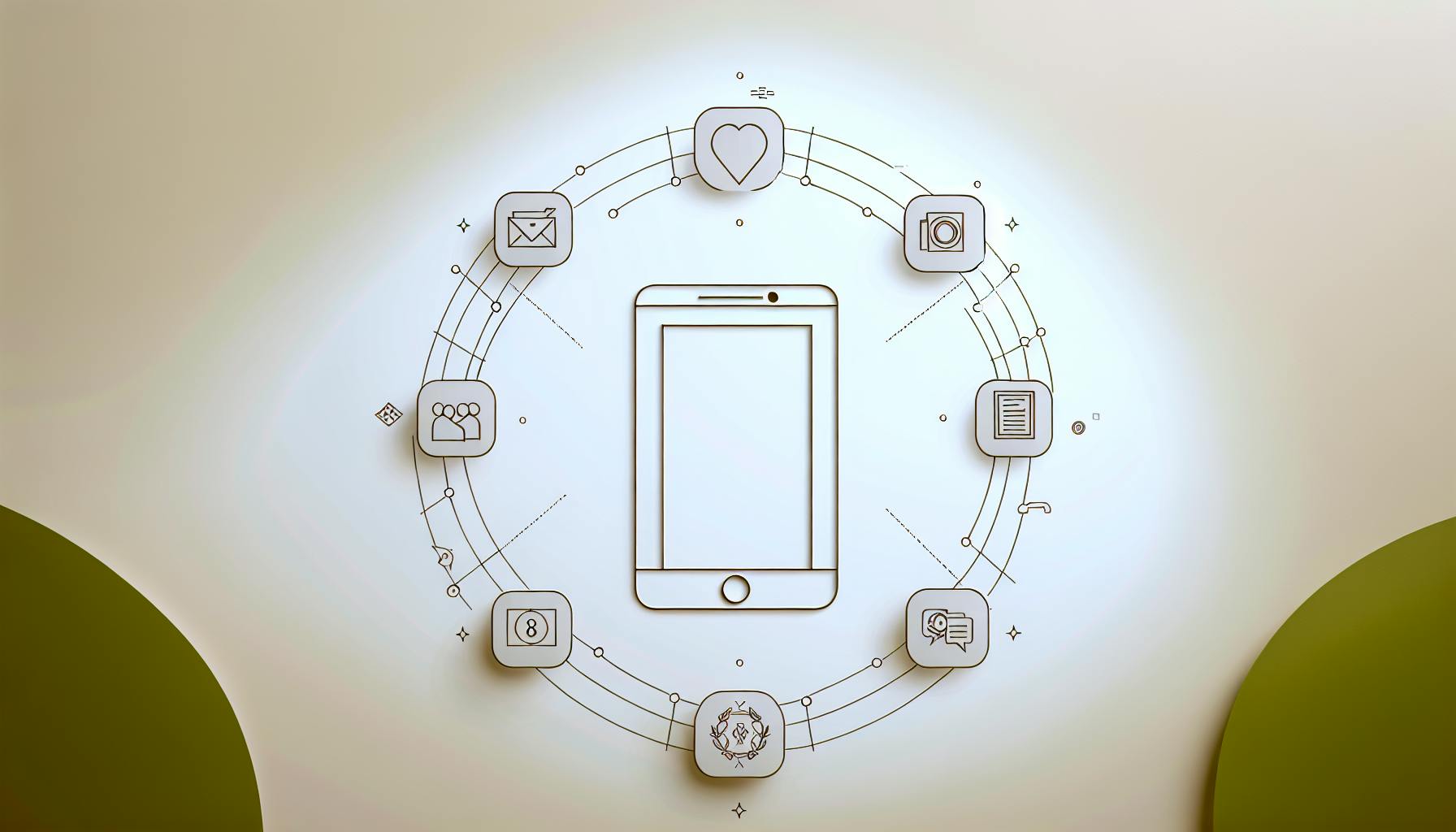Selecting the best free portfolio website builder can be a daunting task for creatives on a budget.
This comparative guide explores the top free platforms to help you make an informed decision on showcasing your work online.
We'll evaluate popular options based on features, customization, SEO optimization, and upgrade capabilities so you can choose the ideal free website builder tailored to your specific creative niche and portfolio needs.
Introduction to Free Portfolio Website Builders
Having an online portfolio is crucial for artists, designers, and other creatives to showcase their work. With so many options available, it can be overwhelming to choose the best free portfolio website builder. This comparative guide explores the key features and limitations of top free platforms to help you make an informed decision.
The Importance of a Professional Portfolio Online
An online portfolio allows you to display your creative projects in one place for potential employers and clients to view. Benefits include:
- Increased visibility and reach for your work
- Ability to showcase variety of projects and skills
- Customization to fit your personal brand
- Easy sharing and updates to keep portfolios current
For students and those just starting out, a free portfolio site is ideal for building your first professional web presence.
Criteria for Selecting the Best Portfolio Website Builders Free
When evaluating free portfolio builders, consider these aspects:
- User Experience (UX): How easy is it to create, organize and update your portfolio? What customization options are available?
- Design: Are quality portfolio templates available? Can you make granular styling tweaks?
- Sharing and Social: Does the platform allow easy sharing via links and integration with social media?
Other factors like available storage, SEO optimization, analytics, and ability to upgrade to premium plans are also useful to review before deciding on the best free website builder for your creative portfolio.
Best Portfolio Website Builders Free for Students
Students and aspiring professionals can benefit from these top free portfolio builders:
- Journo Portfolio: Simple, elegant templates perfect for design and photography. Easy drag-and-drop builder.
- Adobe Portfolio: Sophisticated designs, extensive customization options. Integrates with Behance and Adobe apps.
- Carbonmade: Bold templates, excellent gallery styles for showcasing visual projects.
Evaluate your specific needs and try out a couple options to determine the best free portfolio website builder for you. Focus on usability and presenting your creative talents in the best possible light online.
Which free website is best for portfolio?
When choosing a free portfolio website builder, it's important to consider factors like customizability, storage space, and exposure opportunities. Here's an overview of 6 popular free options specifically for building creative portfolios:
Journo Portfolio
Journo offers customizable portfolio templates aimed at creative professionals. Key features include:
- Modern, professional designs
- Custom domains
- Unlimited storage and bandwidth
- Built-in SEO
However, Journo lacks ecommerce capabilities or integration with online stores.
WordPress
WordPress offers free open-source portfolio themes and plugins. Benefits include:
- Highly customizable portfolio layouts and designs
- SEO optimization capabilities
- Option to upgrade for ecommerce functions
But WordPress hosting must be purchased separately which adds to long-term costs.
Carbonmade
Carbonmade provides beautiful premade portfolio templates. Useful features consist of:
- Intuitive drag and drop interface
- Free custom domain mapping
- Basic analytics
However, customizability is limited compared to other platforms.
Adobe Portfolio
Adobe Portfolio comes bundled with Creative Cloud plans starting at $9.99 per month. It offers:
- Hundreds of professional portfolio themes
- Integration with Behance and analytics
- Custom domain support
The main limitation is the monthly subscription cost.
Behance
Behance offers free portfolio hosting aimed at creatives. Benefits include:
- Exposure and networking with other creatives
- Easy integration with Adobe Portfolio
- Detailed analytics and traffic insights
But custom domain support and customizability are restricted.
Dribbble
Dribbble provides portfolio hosting popular amongst designers and illustrators. Useful features consist of:
- Established creative community
- Option to upgrade to Dribbble Pro for more exposure
- Built-in analytics
However, customizability is limited and ecommerce functionality absent.
In summary, WordPress and Journo Portfolio offer the most customizable free portfolio site builders suitable for showcasing creative work online. But platforms like Behance and Dribbble also provide great exposure opportunities within their creative communities. Consider both the features and audience reach when selecting the best free portfolio website.
How do I create a website portfolio for free?
Creating a professional portfolio website for free is easily achievable with user-friendly website builders tailored for creatives. Here are some simple steps to get started:
Use a dedicated free portfolio website builder
Platforms like Journo Portfolio and Adobe Portfolio offer free plans specifically designed for portfolio websites. They provide beautiful templates, custom domains, and easy drag-and-drop editors to quickly build your online creative showcase.
Leverage Wix and WordPress portfolio features
General website builders like Wix and WordPress have portfolio-focused templates and features like galleries, sliders, and projects sections. Their free plans allow you to create a basic portfolio site.
Tap into Behance and Dribbble integration
Design sites like Behance and Dribbble enable direct integration with portfolio builders. This allows seamless transfer of your projects to build a portfolio website optimized to showcase your best creative work.
The key is choosing a website builder aligned to your skills. Go for no-code simplicity or maximum customization based on your comfort with technology. With the range of free website creation tools now available, building an impressive portfolio is quick and uncomplicated.
Which platform is best for portfolio website?
When choosing the best free portfolio website builder for your creative work, the most important factors to consider are customization options, ease of use, and features tailored for showcasing your projects.
Squarespace and Wix stand out as two of the most versatile and user-friendly website builders that enable extensive portfolio customization without requiring coding skills.
Squarespace
Squarespace provides beautiful portfolio website templates with ample customization capabilities. You get full control over colors, fonts, layouts, animations, and more to showcase your style. Robust blogging and ecommerce features allow you to also publish articles and sell products/services. With strong SEO optimization and analytics built-in, Squarespace helps improve your web visibility and track audience engagement. However, there are limitations in terms of integrating external tools.
Wix
Wix grants extensive design flexibility to craft a fully customized portfolio website that captures your brand identity. You can select from a range of templates, modify layouts, and incorporate interactive elements like animations, videos, and galleries to showcase your projects. Wix also offers a built-in image editor and logo maker. While not as SEO-optimized as Squarespace, Wix provides detailed analytics on site traffic and conversions. The free plan allows unlimited pages but shows Wix ads.
Overall, Squarespace and Wix both enable you to build stunning portfolio sites without coding. Squarespace excels in usability and SEO features while Wix leads in customization capability. Evaluate their free plans to determine the best fit based on your specific portfolio website needs.
Is Wix free for portfolio?
Yes, Wix offers a free portfolio website builder option. With Wix, you can create a professional online portfolio without paying anything.
Some key things to know about using Wix for free portfolio websites:
- 900+ Customizable Templates: Choose from hundreds of beautiful portfolio website templates to showcase your work. Easily customize colors, fonts, layouts and more to fit your personal brand.
- Unlimited Storage & Bandwidth: Add as many projects, photos, videos and other media as you want. There are no limits on storage or site traffic with Wix's free plan.
- Custom Domain: Connect your own custom domain name to brand your portfolio site professionally.
- Built-in SEO Tools: Optimize your site for search engines with meta tags, alt text, XML sitemaps and more. Help drive more traffic to your portfolio.
- Ad-free: No annoying ads on your portfolio site to distract visitors from your work.
- Mobile Optimized: Portfolio sites created with Wix automatically adapt for optimal viewing on phones and tablets.
So in summary - yes, Wix does provide a full-featured free website builder option ideal for creating beautiful portfolio sites to showcase your creative projects online. The combination of unlimited storage, custom domains, SEO tools and professional templates makes it a great way to start building your online presence without spending money.
sbb-itb-94eacf4
Exploring Popular Free Portfolio Website Builders
Creating an online portfolio can be an excellent way for creative professionals to showcase their work and talents to potential clients or employers. However, building a custom portfolio website from scratch can be time-consuming and require web development skills. Thankfully, there are some great free website builders specifically designed for creating professional portfolios without any coding required.
In this section, we'll explore features of the top free portfolio site builders to help you decide which platform best suits your needs.
Adobe Portfolio for Creative Professionals
Adobe Portfolio provides a polished portfolio maker tightly integrated with other Adobe Creative Cloud apps like Photoshop and Illustrator. With an Adobe ID, you can create a free portfolio website to showcase art, photography, graphic design work, and more.
Some key features include:
- Intuitive drag and drop interface to create portfolio layouts
- Customizable design themes focused on art and creative fields
- Integration with Behance and Adobe apps to easily import work
- Responsive design for optimal viewing on mobile devices
- Built-in SEO to improve search visibility
The free version offers unlimited pages and hosting. However, your site will include Adobe branding and ads. Upgrading to the Premium plan for around $10/month provides a custom domain name, additional themes, and removes ads.
With its specialization for digital and print creatives, Adobe Portfolio is ideal for fields like graphic design, photography, illustration, and art portfolios. The integration with other Adobe tools makes it easy to transfer existing creative work into your portfolio site.
Journo Portfolio for Writers and Journalists
Journo Portfolio focuses specifically on catering to writers and journalists looking to showcase their published articles, multimedia work, credentials, and writing samples to potential employers or clients.
Notable features include:
- Variety of writing portfolio templates and themes to choose from
- Tools to easily import published articles from different sources
- Options to create an attractive "About" page highlighting your background
- Simple customization and website management
As Journo is designed for writers, it may lack some robust features beyond content presentation. But for journalism professionals needing a quick, professional site to display clips, Journo provides an effective free solution.
The free plan permits core portfolio features, while paid plans add more design options, custom domains, lead generation tools, and analytics. Journo is likely the best fit for writers, reporters, bloggers and authors wanting an easy way to compile their top content.
WordPress: Versatility for Diverse Portfolio Needs
For those seeking more customization for unique portfolio needs, WordPress offers a content management system with unparalleled flexibility through its themes and plugins.
WordPress benefits:
- Massive theme library with portfolio designs for photographers, artists, architects, designers, and more
- Add advanced functionality like galleries, contact forms, and ecommerce with plugins
- Easy customization using blocks editor or code
- SEO tools to improve search visibility
- Scales from simple sites up through enterprise-level
Essentially, WordPress can adapt to any portfolio requirements. This includes portfolios for photography, video, architecture, UX design, interior design, and other fields. You can use free portfolio themes and upgrade functionality with premium plugins.
The open-source WordPress core software is free. Expanding capabilities may require paid subscriptions for web hosting, themes, plugins, and custom development. But for unbridled versatility, WordPress delivers.
Dribbble and Dribbble Pro for Visual Artists
Dribbble has become a premier community and portfolio platform used heavily within graphic design, digital illustration, iconography, UI/UX design, and related visual arts fields.
The free Dribbble account allows uploading and sharing visual work-in-progress shots to get feedback, improve skills, and potentially get hired for client projects.
Dribbble Pro at $20/month provides more portfolio features like:
- Creating portfolio overview and about pages
- Grouping shots into projects or galleries
- Custom domains and branding
- Advanced analytics
- Additional exposure and recruiting options
For graphic designers, illustrators, and other visual creatives looking for community engagement, feedback, and professional exposure, Dribbble's specialized ecosystem offers a compelling free portfolio starting point.
Evaluating Your Portfolio Website Needs
Determining the best free portfolio website builder involves assessing your goals, target audience, field of work, and desired features.
For creative professionals closely aligned with Adobe's tools, Adobe Portfolio neatly integrates into existing workflows. Writers and journalists may find Journo Portfolio's content focus most fitting. For ultimate control and options, WordPress has solutions tailored for photography, architecture, design, and more. And Dribbble taps into a thriving visual arts community.
Consider which builder allows you to most effectively showcase your talents in a professional way that resonates with potential clients and employers. The good news is there are now many free website builders providing creative portfolios to establish your brand and accomplishments without straining your budget.
Creating a Free Portfolio Website: Step-by-Step Guide
While free site builders make launching a portfolio easy, some limitations exist to be aware of. Keeping your goals and needs in mind when selecting a platform can help you create an effective portfolio within your budget.
Choosing the Right Platform Based on Your Artistry
The best free portfolio website builder for you depends on your artistic discipline. Photographers may prefer a platform optimized for visual galleries, while writers need one suited for presenting long-form content. Consider functionality like:
- Image/video galleries: Adobe Portfolio, Carbonmade
- Writing samples: Journo Portfolio, WordPress
- Interactive elements: Dribbble, Behance
You can also filter site builders by specialty, like architecture, graphic design, or modeling portfolios. Prioritize options offering custom layouts and themes relevant to your industry.
Customizing Your Portfolio Presentation with Templates
Leverage free portfolio templates to elevate your online presence. Modern, professional themes demonstrate your aesthetic style. Avoid cluttered, overly busy designs - clean layouts allow your work to shine.
Consider a template that:
- Aligns with your personal brand identity
- Adapts well to multiple devices
- Highlights your best projects upfront
While sticking to your niche's conventions, subtle customizations like color schemes, fonts, and text highlights let your personality come through.
Uploading Projects and Digital Portfolio Examples
Strategic project curation and presentation increase your portfolio's impact. Carefully select pieces demonstrating your skills and experience level.
For each project, optimize with:
- High-quality images/videos
- Brief, engaging descriptions
- Context on your specific role
- Links to live sites (if applicable)
Leading with your strongest work establishes credibility upfront. Organize projects from most to least recent or by service category to guide visitors.
Leveraging SEO Tools for Greater Visibility
While free site builders offer basic SEO configuration, supplemental optimization can improve search visibility. Strategies like keyword research, meta tag population, alt text writing, and backlink building require some effort but offer a valuable edge. Track site analytics to identify opportunities.
Third-party SEO tools also provide useful data. Connecting your site to Google Search Console or Moz's Open Site Explorer delivers insights on index status, top landing pages, and ways to enhance organic rankings over time.
Maximizing the Potential of Your Free Portfolio Website
Consider your creative niche, feature needs and technical abilities when selecting a platform to highlight your best work.
Integrating Ecommerce Capabilities
Many free portfolio website builders like Carbonmade, Behance, and Adobe Portfolio offer integrations with ecommerce platforms. This allows artists to not only showcase their work, but also sell their creations directly from their website.
When evaluating portfolio site builders, consider whether you need to sell your work. If so, research which platforms allow ecommerce integrations, which partners they work with, and what the process entails to set up an online store. Some questions to ask:
- Does the website builder offer native shopping cart capabilities or require a third-party integration?
- What are the transaction fees and revenue sharing agreements?
- How customizable are the storefront and checkout experiences?
- What payment gateway options are available?
Understanding the ecommerce functionality upfront ensures your website aligns with your business goals. The easier it is for visitors to purchase your products, the more revenue you stand to gain.
Connecting with a Custom Domain Name
Using a custom domain name instead of a default web address gives your portfolio site a more professional appearance. Most website builders allow you to connect a domain you purchase separately.
A custom domain helps establish your personal brand and makes it easier for people to find and remember your site. It also enables setting up professional email addresses tied to your domain.
When deciding on a domain, choose something short, simple, and easy to spell. Aim for your name, artistic identity, or branded portfolio name.
Some portfolio site builders offer free domains. But purchasing your own grants full ownership and control if you ever switch platforms.
Free Portfolio Website for Graphic Designers
Graphic designers have unique portfolio needs to showcase visuals and graphic design skills. Top free website builders catering specifically to designers include:
Behance - Adobe's robust creative community and portfolio platform. Easy to create project pages and galleries.
Dribbble - Popular for graphic designers to get feedback, exposure, and new job opportunities. Limited to uploading screenshots.
Carbonmade - Beginner-friendly drag and drop interface to build minimalist portfolios. Media-focused templates.
Adobe Portfolio - Create advanced customized sites integrated with Behance and Adobe apps. Limited free plan available.
Research each option to compare features like customizable layouts and themes, integration with design tools, ability to embed videos/animations, and options to display various file types.
Understand bandwidth and storage restrictions on free plans that may limit project uploads. Paid upgrades provide more flexibility for expansive portfolios.
Upgrading to a Premium Plan for Advanced Features
At some point, you may outgrow capabilities offered by free website builders. Upgrading unlocks benefits like:
- Removing ads and branding
- Increasing storage and bandwidth
- Accessing more themes and customization options
- Adding a custom domain name
- Building an integrated ecommerce store
- Embedding custom code like analytics
If your goals are mostly sharing creative work and establishing an initial online presence, a free plan likely suffices. Those wanting to monetize artwork directly or needing advanced design flexibility may require premium upgrades.
Compare pricing and features across platforms to determine the best value based on your professional needs. Some allow trying paid tiers risk-free before committing.
Conclusion: Making an Informed Decision
For most user needs, Behance and WordPress emerge as the best free website builders for creative portfolios thanks to their customization capabilities and community support.
Final Thoughts on the Best Free Portfolio Website Builders
When deciding on the best free portfolio website builder, it's important to consider your specific creative field and professional goals. Photographers may prefer Adobe Portfolio for its integration with Lightroom, while graphic designers often choose Behance for its robust community and exposure opportunities. WordPress offers unparalleled customizability for all creative fields but requires more technical skill.
Regardless of platform, focus on presenting your best work in an organized, visually appealing way. Update your portfolio regularly with new projects to showcase the evolution of your style and abilities over time.
Recommendations for Continuous Portfolio Improvement
Here are some tips for keeping your creative portfolio engaging and up-to-date:
- Review and refresh your portfolio every 3-6 months. Are there new projects to showcase or old ones to archive?
- Solicit feedback from colleagues, mentors, or clients on the overall presentation.
- Check website performance using online tools to optimize load times.
- Confirm all links, images, contact forms are working properly.
- Write new project summaries and case studies for context.
- Show diversity of work across different mediums and clients.
Future-Proofing Your Online Portfolio
As your career progresses, you may outgrow basic free website builders. Consider the available growth options when choosing a platform:
- Can you easily export your portfolio content if needed?
- Does the builder allow upgrading to premium plans or integrating custom domains?
- Is there an active user community to troubleshoot issues?
- Are development resources available to customize functionality over time?
Prioritizing flexibility will ensure your portfolio website can adapt as your professional needs evolve.