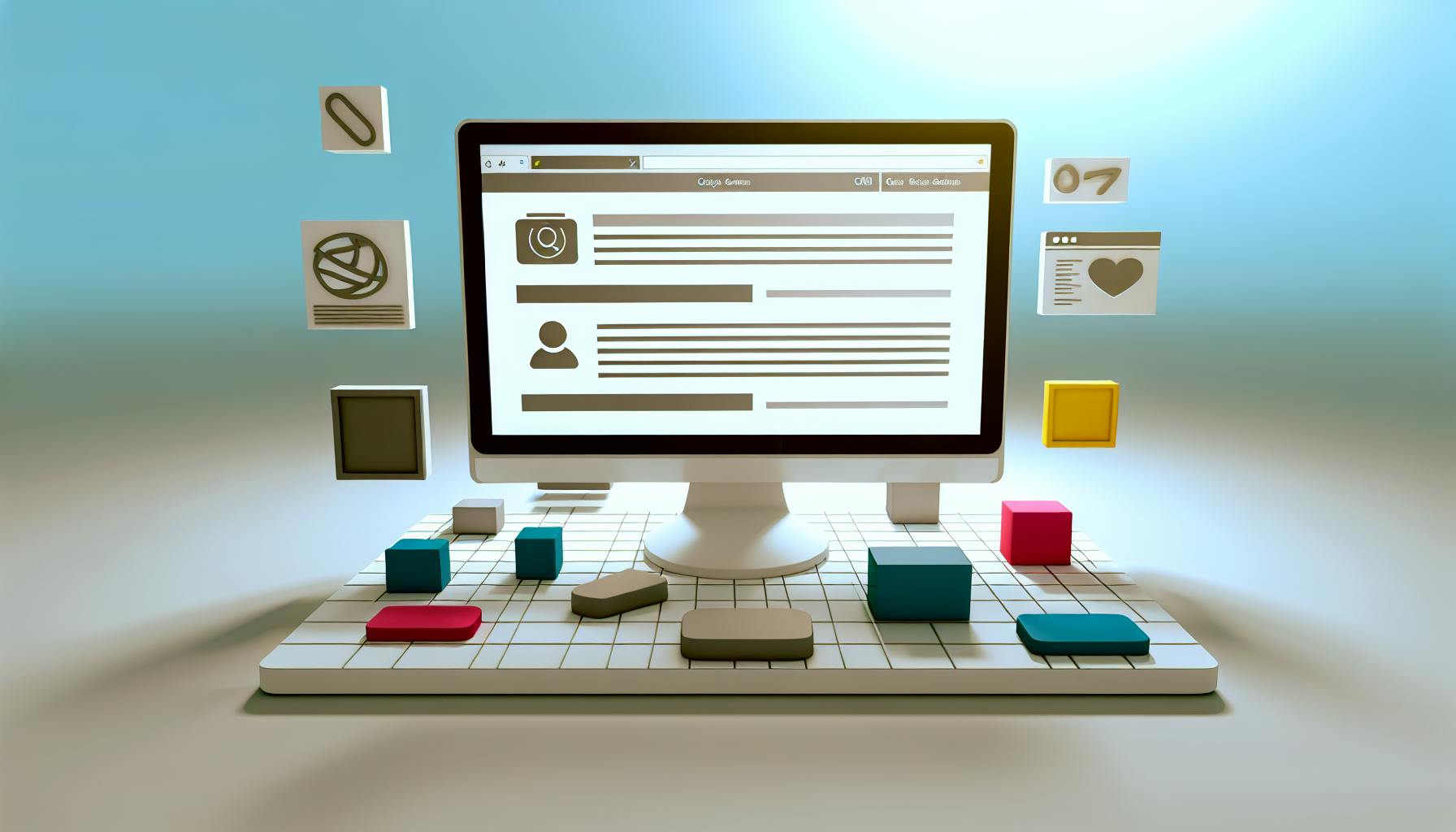As a web developer, you know how important it is to have the right tools for building modern, attractive websites. With user expectations higher than ever, you need solutions that can help streamline development and enable you to create sites that are responsive, fast, and visually appealing. In this article, we will explore some of the most advanced web building tools available today. These tools cater to the needs of modern websites by providing capabilities like drag-and-drop interfaces, built-in SEO optimization, and easy integration with other platforms. We'll look at how these tools can help you work more efficiently while also allowing you to implement the latest web design trends. You'll learn key factors to evaluate when choosing a web building tool for your next project. With the right technology stack, you can save time, reduce headaches, and ensure your websites stand out from the competition.
Web Building Tools for Modern Website Needs
In today's digital landscape, creating an engaging online presence is crucial for businesses and individuals alike. Fortunately, modern web building tools have revolutionized the way websites are created, making it easier than ever to establish an attractive and functional online presence without extensive coding knowledge.
Intuitive Design and Customization
One of the standout features of modern web building tools is their intuitive drag-and-drop interfaces and pre-designed templates. Platforms like Wix, Squarespace, and Unicorn Platform offer a wide range of customizable templates tailored to various industries, allowing users to create visually appealing websites with minimal effort. These tools empower users to experiment with different designs, color schemes, and layouts until they find the perfect fit for their brand or personal style.
Advanced Features and Integrations
Beyond aesthetics, modern web building tools provide a wealth of advanced features and integrations to enhance functionality and user experience. From integrated ecommerce capabilities and lead capture forms to social media integration and email marketing tools, these platforms offer a comprehensive suite of tools to streamline business operations and engage with customers effectively.
Optimized for Search Engines
In the digital age, search engine optimization (SEO) is crucial for ensuring visibility and driving organic traffic to websites. Many modern web building tools, such as Unicorn Platform and WordPress, offer built-in SEO tools and settings, allowing users to optimize their websites for better search engine rankings without the need for extensive technical knowledge.
Accessibility and Scalability
One of the most significant advantages of modern web building tools is their accessibility and scalability. With affordable pricing plans and user-friendly interfaces, these tools empower individuals and small businesses to create professional websites quickly and cost-effectively, without the need for extensive coding skills or a substantial budget. As businesses grow, many of these platforms offer scalable solutions, enabling users to upgrade and expand their online presence as needed.
By leveraging the power of modern web building tools, businesses and individuals can create engaging, responsive, and feature-rich websites that cater to their specific needs and goals. Whether you're a startup seeking to establish an online presence, a small business looking to expand your digital footprint, or an individual seeking to showcase your portfolio or personal brand, these tools offer a streamlined and accessible solution for building a modern website that stands out in the digital landscape.
What are Web Building Tools?
Simplified Website Creation
Web building tools, also known as website builders or AI website builders, are platforms designed to simplify the process of creating websites without any coding knowledge. These tools empower users to establish an online presence by providing intuitive drag-and-drop interfaces, professionally designed templates, and a range of user-friendly features. According to Unicorn Platform, AI-powered website builders leverage artificial intelligence to further streamline the website creation process, offering features like image optimization, SEO suggestions, and intuitive workflows.
Popular Options and Key Benefits
Some of the popular web building tools available in the market include Unicorn Platform, Wix, Squarespace, Webflow, and WordPress. As highlighted on Unicorn Platform, these tools offer a wide range of benefits, such as:
- Intuitive drag-and-drop editors for easy customization
- Mobile-responsive design templates for optimal user experience
- Built-in SEO tools to improve search engine visibility
- Integrated e-commerce capabilities for online sales
- Lead generation and marketing tools for business growth
Choosing the Right Tool
When selecting a web building tool, it's essential to consider factors like ease of use, design flexibility, available features, scalability, support, and pricing. As Unicorn Platform suggests, evaluating the level of automation, customization options, responsive design, and integration with third-party tools can help you make an informed decision.
By leveraging web building tools, individuals and businesses can create visually appealing, functional websites tailored to their specific needs without the need for extensive technical expertise or coding knowledge. Unicorn Platform emphasizes that these tools enable non-technical users to establish an online presence rapidly and cost-effectively, providing templates and visual interfaces for creating fully functional websites.
The Simplest Web Building Tool
Effortless Site Creation
Building a website from scratch can be a daunting task, especially for those without coding expertise. Fortunately, modern web building tools have revolutionized the process, making it simple for anyone to create a stunning website in minutes. These intuitive platforms offer user-friendly interfaces and drag-and-drop functionality, allowing users to design professional-looking sites without writing a single line of code.
Tailored for Startups
One such tool, Unicorn Platform, stands out as a purpose-built solution for startups and SaaS companies. With its streamlined editor and pre-designed templates, Unicorn Platform enables entrepreneurs to quickly establish an online presence that effectively showcases their products or services. By catering specifically to the needs of startups, this platform ensures a seamless experience, empowering businesses to focus on their core offerings while leaving the website development to the experts.
Comprehensive Features
Despite its simplicity, Unicorn Platform packs a powerful punch with a comprehensive suite of features. Built-in SEO tools help optimize websites for search engines, ensuring maximum visibility and potential for attracting organic traffic. Additionally, marketing and analytics capabilities provide valuable insights into user behavior, allowing businesses to make data-driven decisions and continuously refine their online strategies.
Unleash Your Creativity
With AI-powered website builders, the possibilities for creating visually stunning websites are limitless. These cutting-edge tools leverage artificial intelligence to generate design suggestions, streamline content creation, and offer personalized recommendations based on your preferences and industry. By harnessing the power of AI, even those with limited design experience can craft captivating online experiences that leave a lasting impression on visitors.
In the ever-evolving digital landscape, simplicity and efficiency are paramount. Unicorn Platform, along with other freeware website builders, empowers individuals and businesses alike to establish a professional online presence without the hassle of coding or extensive technical knowledge. Embrace the simplicity of these tools and unlock the potential to create a website that truly resonates with your audience.
The Most Used Web Building Tool
WordPress: The World's Most Popular CMS
WordPress powers over 30% of websites worldwide, making it the most used web building tool. Its open-source nature allows users to access a vast library of free themes and plugins for endless customization. From blogs to e-commerce stores, WordPress scales seamlessly.
Flexibility Through Plugins
One key advantage is WordPress' extensive plugin ecosystem that adds virtually any functionality imaginable. Whether you need SEO optimization, marketing tools, payment gateways or custom designs, there's a plugin for it. This unmatched flexibility makes WordPress suitable for diverse website types.
Coding Capabilities & Community Support
While WordPress offers user-friendly page builders, it also allows developers to modify the source code for advanced customizations. With a massive global community, finding solutions, tutorials and skilled developers is easy. WordPress' documentation is extensive, aiding both beginners and experts.
Considerations for Beginners
The trade-off is a steeper learning curve compared to drag-and-drop builders like Wix and Squarespace. Setting up hosting, installing WordPress, finding compatible plugins and themes requires more technical know-how initially. However, once configured, maintaining a WordPress site is relatively straightforward.
Overall, WordPress' scalability, customization potential through coding and plugins, and global community make it the world's go-to web building tool for everything from personal blogs to enterprise-level sites.
Creating a Website for Free
Intuitive Website Builders
Today, anyone can create a professional-looking website without any coding skills using intuitive website builders like Unicorn Platform. These AI-powered platforms offer a user-friendly drag-and-drop interface with customizable templates, allowing you to design visually stunning websites effortlessly.
Responsive Design Made Easy
A key advantage of modern website builders is their ability to ensure responsive design across devices. With just a few clicks, you can build websites optimized for mobile, tablet, and desktop viewing - a crucial factor in today's multi-device world.
Automated Optimization
Leading website builders automate tasks like SEO optimization, content updates, and translation to multiple languages. This saves you significant time and effort while ensuring your site remains relevant and accessible to a global audience.
Engaging Content Integration
Easily embed multimedia elements like images, videos, and documents to create an engaging user experience. Many platforms offer integration with payment gateways, email services, and analytics tools to streamline your online operations.
Unlock Creative Potential
With a vast library of design elements and patterns, you can unleash your creativity to craft high-converting landing pages and websites. Real-time analytics help you track performance and make data-driven improvements continuously.
In summary, modern AI-powered website builders empower anyone to create professional websites for free, without compromising on design, functionality, or optimization. With over 104,000 websites already built, these platforms are redefining web development for independent projects and businesses alike.
Top Web Building Tool On Top Website Builders Directory
Squarespace: The All-in-One Website Platform
Squarespace stands out as a top website builder according to Top Website Builders Directory. Its intuitive drag-and-drop editor, stunning templates, and robust features make it an excellent choice for building professional websites. With over 500 industry-specific designs, you can easily create a visually appealing website that aligns with your brand.
Squarespace offers a comprehensive suite of tools, including ecommerce capabilities, marketing integrations, and powerful analytics. Its built-in SEO optimization ensures your website is search engine friendly, improving visibility and driving organic traffic.
Wix: Empowering Businesses with Customization
Wix is another top contender on the Top Website Builders Directory, renowned for its user-friendly interface and extensive customization options. With over 500 templates to choose from, you can create a website tailored to your specific needs.
Wix's drag-and-drop editor allows you to easily modify every aspect of your website, from layout to design elements. It also offers a range of business tools, such as online stores, appointment booking, and marketing integrations, making it a versatile platform for businesses of all sizes.
Unicorn Platform: Tailored for Startups and SaaS Companies
Unicorn Platform is a website builder specifically designed for startups and SaaS companies. Its curated templates and components cater to the unique needs of these businesses, allowing you to create a professional online presence quickly and efficiently.
With features like built-in SEO optimization, responsive design, and analytics integration, Unicorn Platform ensures your website is not only visually appealing but also optimized for performance and user experience. Its scalable pricing plans, starting with a free option, make it an accessible choice for businesses at various stages.
WordPress: The Powerhouse of Content Management
While primarily known as a content management system (CMS), WordPress is also a versatile website builder. With a vast library of themes and plugins, you can create websites for various purposes, from blogs and portfolios to complex ecommerce platforms.
WordPress offers extensive customization options, allowing you to tailor your website to your specific requirements. Its open-source nature and active community ensure continuous updates and support, making it a robust and scalable solution for businesses of all sizes.
Building a modern website requires a platform that combines design flexibility, powerful features, and ease of use. By exploring the top website builders on the Top Website Builders Directory, you can find the perfect solution to create an engaging and effective online presence for your business.
How to Choose the Best Web Building Tool for You
Identify Your Goals
Choosing the right web building tool starts with understanding your specific goals and requirements. Are you creating a simple informational website, an ecommerce store, or a platform for showcasing your portfolio? Different tools cater to different needs, so defining your objectives is crucial.
Consider Ease of Use
As a non-technical user, you'll want a tool with an intuitive interface that simplifies the website creation process. Look for drag-and-drop builders, pre-designed templates, and AI-powered automation features that can streamline tasks like design, content creation, and coding.
Evaluate Customization Options
While templates provide a solid foundation, you'll likely want to customize your website to reflect your brand's unique identity. Assess each tool's design flexibility, including options for modifying layouts, color schemes, fonts, and other branding elements.
Prioritize Key Features
Identify the essential features your website requires, such as ecommerce capabilities, SEO optimization, mobile responsiveness, and integration with third-party tools like email marketing and analytics. Tools tailored for startups often offer features like high-converting landing pages and integrated growth tools.
Consider Budget and Scalability
While some web building tools offer free plans, others require monthly or annual subscriptions. Evaluate the pricing structure and ensure it aligns with your budget. Additionally, consider scalability – will the tool accommodate your website's growth as your business expands?
By carefully evaluating your needs, prioritizing key features, and considering factors like ease of use, customization, and budget, you can select the web building tool that best positions your online presence for success.
Web Building Tools FAQs
What are web building tools?
Web building tools, also known as website builders or online editors, are software applications that simplify the process of creating and maintaining websites. These tools provide user-friendly interfaces, allowing anyone to design professional websites without extensive coding knowledge. They offer a range of features, templates, and customization options, making it easier for individuals and businesses to establish an online presence.
Why use a web building tool?
Using a web building tool offers several advantages over traditional website development methods. Firstly, they eliminate the need for coding skills, making website creation accessible to non-technical users. Secondly, they provide a streamlined and efficient process, allowing users to create websites quickly and efficiently. Additionally, many web building tools offer responsive design, ensuring that websites are optimized for various devices and screen sizes.
What features should I look for?
When choosing a web building tool, consider the following features:
- Drag-and-drop interface for easy editing and customization
- Wide selection of professional templates and design elements
- Responsive design capabilities for mobile optimization
- Integrated tools for e-commerce, analytics, and marketing integrations
- Secure hosting and SSL certificates for improved website security
- User-friendly content management system (CMS) for easy updates
How do I get started with a web building tool?
Getting started with a web building tool typically involves the following steps:
- Sign up for an account with the desired web building platform
- Select a template that aligns with your website's purpose and branding
- Customize the template using the drag-and-drop editor, adding your content, images, and design elements
- Integrate any necessary tools or plugins (e.g., e-commerce, analytics, mailing lists)
- Publish your website and continue making updates as needed
Many web building tools offer tutorials, guides, and customer support to assist users throughout the process.
What is a website building tool?
A User-Friendly Approach
A website building tool, also known as a website builder, is a software application designed to simplify the process of creating websites without the need for extensive coding knowledge. These tools provide a user-friendly platform with intuitive drag-and-drop editors and pre-designed templates, enabling users to construct visually appealing websites effortlessly.
Key Features and Benefits
Website builders typically offer a range of features to streamline the website creation process, such as:
- Responsive design templates optimized for various devices
- Built-in SEO tools to improve search engine visibility
- E-commerce capabilities for online sales and transactions
- Lead generation and marketing integrations
- Customizable content management systems (CMS)
By leveraging these tools, users can swiftly launch professional-looking websites tailored to their specific needs, without the steep learning curve associated with manual coding. This approach saves time and resources, making website development accessible to individuals and businesses alike.
Popular Website Builders
Among the numerous website builders available, some popular options include:
- Wix: Renowned for its extensive template library and AI-powered customization features.
- Squarespace: Celebrated for its elegant designer templates and intuitive drag-and-drop editor.
- Weebly: A beginner-friendly option with straightforward templates optimized for mobile devices.
- Unicorn Platform: Tailored for tech startups and SaaS companies, offering modern templates and AI-powered website creation.
Choosing the Right Tool
When selecting a website building tool, it's crucial to consider factors such as ease of use, customization options, scalability, budget, and the specific needs of your project. Many tools offer free trials, allowing you to explore the editing workflow and evaluate the suitability before committing to a paid plan.
What is the simplest website builder?
User-Friendly Drag and Drop Editors
For those new to website building, drag-and-drop editors like Wix and Weebly are among the simplest options. These intuitive visual editors eliminate the need for coding skills, allowing users to create professional sites by simply clicking and moving pre-built design elements. The editors handle all the complex HTML and CSS in the background.
Quick Site Launch with Templates
One major advantage of website builders is their library of designer-made templates covering every industry. Rather than starting from scratch, beginners can quickly launch polished sites using these pre-built designs as a starting point. Many templates are also optimized for mobile viewing to ensure a consistent user experience across devices.
Built-in Tools for Easy Management
Beyond the simple site creation process, website builders provide integrated tools for hosting, SEO, payments, and marketing, consolidating everything needed to manage a professional online presence. This bundled solution reduces the learning curve compared to self-hosting with WordPress.org and installing separate plugins.
Tailored for Specific Use Cases
While general website builders like Wix and Weebly offer simplicity, some platforms tailor their tools for specific industries like startups. Unicorn Platform, for example, provides templates and AI guidance optimized for creating high-converting landing pages, allowing founders to launch MVPs without coding experience.
In summary, website builders offering drag-and-drop editors, mobile-ready templates, integrated business tools, and industry specialization make it easier than ever for beginners to establish a professional online presence with minimal technical skills required.
What is the most used website builder?
Popularity and Ease of Use
Wix and Squarespace stand out as two of the most popular and widely used website builders today. With over 200 million users worldwide, Wix offers an extensive library of templates along with powerful customization capabilities through its intuitive drag-and-drop editor. Similarly, Squarespace boasts over 1 million websites built on its platform, renowned for its stylish designer-made templates and user-friendly customization tools.
Both Wix and Squarespace excel in their beginner-friendly nature, making website creation highly accessible even for those without technical expertise. Their visual editors and abundance of professionally designed templates across various industries contribute significantly to their widespread adoption.
Key Advantages and Considerations
While Wix and Squarespace provide free plans, these often come with limitations such as ads, storage caps, and bandwidth restrictions. However, their paid plans offer more comprehensive features tailored for small businesses and ecommerce needs.
Wix, in particular, stands out for its unrivaled ease of use, design flexibility, vast integrations, and top-notch support. It simplifies website creation for non-technical entrepreneurs while remaining fully customizable and affordable, making it a popular choice for startups and small businesses seeking an online presence.
Squarespace, on the other hand, garners praise for its elegant templates and integrated tools like mailing lists and analytics, streamlining growth and optimization efforts. However, its customization options may be more limited compared to Wix.
Other Notable Contenders
While Wix and Squarespace lead the pack in terms of user-friendly website builders, other platforms like WordPress, Weebly, and Webflow also hold significant market shares. WordPress, in particular, stands out as the world's most popular content management system (CMS), offering a vast ecosystem of themes and plugins for advanced functionality.
Ultimately, the choice of website builder depends on factors such as the specific needs of a business, desired level of customization, and budget considerations. However, the widespread adoption of Wix and Squarespace, combined with their user-friendly interfaces and comprehensive feature sets, solidify their positions as two of the most used website builders in today's digital landscape.
What is the best tool to make a website?
Key Factors to Consider
When choosing the best tool to build your website, there are several key factors to keep in mind. These include ease of use, design flexibility, feature set, scalability, pricing, and level of support offered. Your specific needs and goals will determine which factors are most important.
Top Website Builders
Several top website building platforms stand out for their ability to create modern, responsive sites without coding:
- Wix is renowned for its intuitive drag-and-drop editor, huge template library, and extensive customization options. It's a great choice for beginners and boasts over 200 million users.
- Squarespace offers beautiful, award-winning templates tailored for premium brands. Its rich built-in features for ecommerce, marketing, and SEO make it a powerful option.
- Unicorn Platform specializes in helping startups and SaaS companies launch websites quickly through startup-focused templates and tools. Its affordable pricing is ideal for cost-conscious businesses.
- WordPress provides immense flexibility through its open-source platform and thousands of themes and plugins. However, it requires more technical skills compared to drag-and-drop builders.
Ease for Beginners vs Flexibility
For total beginners looking to create a simple website quickly, tools like Wix, Squarespace, and Unicorn Platform are excellent choices. Their visual editors and templates make site building incredibly intuitive.
On the other hand, if you need advanced customization capabilities or plan to scale significantly, WordPress and solutions like Webflow provide more flexibility. Just keep in mind there is a steeper learning curve.
No matter which tool you choose, it's wise to test different options by building sample sites. This allows you to experience the workflow and evaluate features before fully committing. The best website builder is the one that aligns perfectly with your specific needs and preferences.
How can I create my own website?
With the rise of no-code website builders, creating a professional website has become easier than ever before. These intuitive platforms allow anyone to build a stunning online presence without any coding expertise through drag-and-drop editors and designer templates.
Key Benefits
- Save time by not building from scratch
- No coding skills required
- Professionally designed, customizable templates
- Intuitive visual editors for easy editing
- Quickly launch and publish your site
Getting Started
The steps to create your own website using a no-code builder like Unicorn Platform are straightforward:
- Choose a template that aligns with your brand and goals
- Customize the design with your colors, fonts, layouts etc.
- Add content like text, images, videos via the editor
- Set up key features like forms and e-commerce (if needed)
- Connect your domain and launch the site
Important Considerations
When selecting a no-code website builder, evaluate factors like ease of use, customization options, SEO tools, marketing integrations and pricing plans suited to your needs. Many builders offer free trials to test their capabilities.
Additionally, plan your site architecture by mapping out essential pages like the home page, about section, contact form, blog etc. This ensures your website supports key business goals from launch.
With the right no-code builder, anyone can now create a professional, visually appealing website to establish their online presence and share their story with the world – all without writing a single line of code.
Can you make a website for free?
Free Website Builders Offer Basic Sites
Yes, it's possible to create a basic website for free using various drag-and-drop website builders like Wix, Squarespace, Weebly, Webflow, WordPress, Unicorn Platform, and Strikingly. These builders provide user-friendly editors and pre-made templates, allowing anyone to build a responsive site without coding skills.
Key Features of Free Website Plans
The free plans from these builders typically include mobile-optimized templates, customization options for designs and colors, basic SEO tools, contact forms, and free hosting so your site is publicly accessible. However, limitations like branding/ads, bandwidth caps, and storage restrictions usually apply.
Choosing the Right Free Builder
When selecting a free website builder, consider factors like your intended use, design needs, required features, technical skill level, and potential for scalability to paid plans. For example, Wix and Weebly are beginner-friendly, while Webflow allows advanced designs but has a learning curve. WordPress offers ultimate flexibility through plugins.
Unicorn Platform's AI-Powered Builder
Unicorn Platform stands out with its AI website builder providing professional templates, drag-and-drop editing, marketing tools, and hosting - completely free. Its intuitive interface and built-in optimization enable startups to create conversion-focused sites rapidly without coding.
How to make a website using tools?
AI Website Builders
With AI website building tools like Unicorn Platform, Wix ADI, Webflow, Bubble and Strikingly, you can create professional sites through intuitive visual editors - without writing a single line of code. These platforms utilize artificial intelligence, machine learning algorithms and data to generate websites rapidly.
The key advantage is speed and ease of use. By dragging and dropping pre-built templates, blocks and components, you can assemble pages within hours or days. This is a stark contrast to traditional web development which often takes weeks or months.
Choosing the Right Tool
Not all website builders are created equal though. When selecting a tool, consider factors like budget, business model, design needs, integrations required, expected site growth and support availability. For instance, WordPress may be ideal for blogs while Shopify suits online stores better.
Unicorn Platform and Webflow are optimized for startups and SaaS companies. It's recommended to test different builders by creating sample sites to compare their features, usability and support.
Building Your Site
Once you've picked a platform, follow these steps:
- Choose a responsive template tailored to your needs
- Populate pages by dragging and dropping desired elements
- Customize designs with your branding (fonts, colors, etc.)
- Integrate tools for marketing, analytics, live chat and more
- Publish your new website live
With AI assistance, Unicorn Platform offers customizable templates, pre-built blocks and components to simplify the process. You retain full control to tweak the AI-generated site as required.
While website builders empower anyone to establish an online presence rapidly, their scalability, customization options and growth integrations vary. Evaluate your long-term goals before deciding on the optimal solution.
Conclusion
Ultimately, you now have the knowledge and resources to build a modern, professional website. With the advanced web building tools outlined here, you can create an online presence tailored to your unique needs and goals. Focus on selecting tools that enable responsive design, streamline your workflow, and provide the features that matter most to you and your users. Take time to properly learn whichever platforms you choose and utilize their capabilities fully. With the right approach, you'll be able to launch and maintain a website that effectively showcases your brand while engaging visitors. Implement these principles, leverage the latest web building innovations, and craft an exceptional online destination.