Creating an effective student landing page is crucial for colleges and universities aiming to attract and enroll prospective students. Here's a straightforward rundown of what makes a landing page successful:
- Compelling Headline and Subheadline: Captures attention and concisely communicates the value proposition.
- Engaging Visuals: High-quality images and videos that reflect campus life and academic vigor.
- Clear Course Information: Easily digestible summaries of programs, including outcomes and structure.
- Testimonials and Success Stories: Real-life experiences that build trust and credibility.
- Strong Call-to-Action (CTA): A clear, standout button or link guiding users on what to do next.
- Mobile Optimization: Ensures the page is accessible and user-friendly across all devices.
- Quick and Easy Contact Form: Simplifies the process for students to express interest or apply.
In essence, a student landing page must be designed with the target audience in mind, ensuring it's informative, engaging, and streamlined for the best user experience. This guide covers the essentials, from the importance of visual elements and clear information to the necessity of mobile optimization and effective CTAs, all aimed at enhancing engagement and conversions.
What is a Student Landing Page?
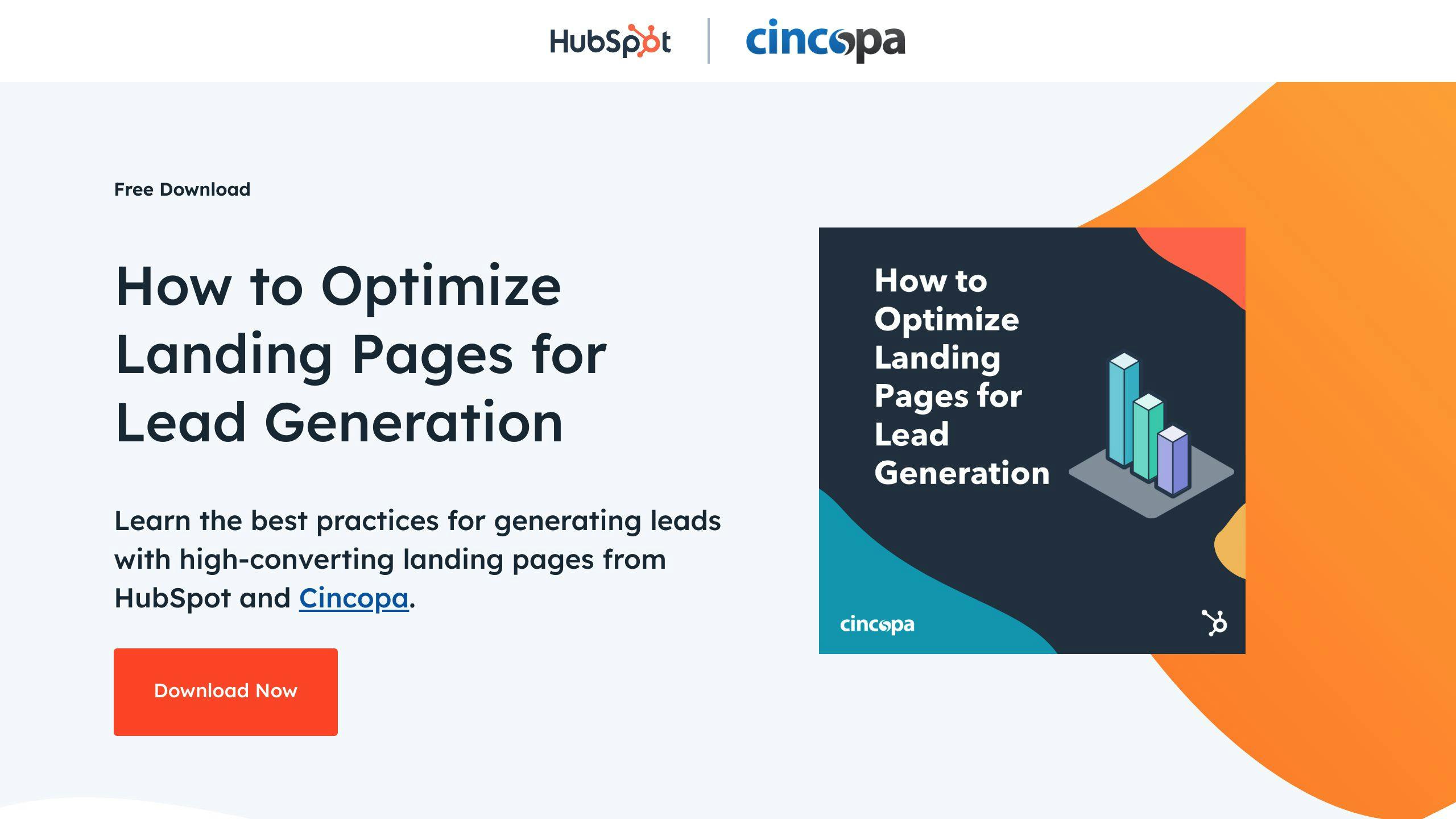
A student landing page is a special webpage made to draw in people who might want to join a college, university, or other educational program. It's different from other types of webpages because it talks directly to potential students, focusing on getting them interested in specific courses or programs.
Here's how student landing pages are unique:
- Audience: They're made for potential students, using language and information that appeal to them.
- Intent: The main goal is to get students to apply or show interest in enrolling, not just to spread the word about the school.
- Offerings Spotlight: These pages put the spotlight on certain courses or programs, showing what's special about them.
- Conversion Focus: They're all about turning someone's interest into action, like applying for a program or signing up for more information.
In simple terms, student landing pages help schools share what they offer in a way that's meant to get students excited and ready to apply.
The Role of Student Landing Pages in Education Marketing
Student landing pages are really important for schools because they help with:
- Lead Generation: They attract people who might want to study there and get their contact info to keep in touch.
- Program Promotion: These pages show off specific courses or programs and why they're worth considering.
- Enrollment Conversions: They aim to turn someone's interest into actual applications, helping the school get more students.
- Student Segmentation: They can target different types of students, like those looking for undergraduate or graduate programs, making sure the message hits the right spot.
- Brand Awareness: Besides getting more students, these pages also help people get to know the school better over time.
Basically, student landing pages are key tools for schools to attract the right students, show what they offer, and get more applications.
Chapter 2: Essential Elements of an Effective Student Landing Page
1. Compelling Headline and Subheadline
Start with a strong headline that tells students exactly what they can gain, like "Get Your Computer Science Degree in Just 4 Years." Use simple words that encourage them to read more, and keep it short. Add a smaller headline below for extra details, such as the program length or a special feature.
2. Engaging Visuals That Showcase Campus Life
Use clear, high-quality photos and videos that show what life is like on campus. This could include:
- Favorite spots where students hang out
- Tours of the dorms
- Clubs and events
- Classrooms and places to study
- Teachers interacting with students
These images help future students picture themselves at your school, making them more excited about joining.
3. Clear and Concise Course Information
Make sure to clearly list what your courses or programs are about. Include:
- A quick summary of the degree
- Examples of what classes they might take
- How classes are given (online or in-person)
- Jobs grads have landed
- If the program is officially recognized (accredited)
Keeping this info easy to read helps students understand what you offer quickly.
4. Testimonials and Success Stories
Sharing real stories from students, grads, and teachers builds trust. Good stories talk about:
- Job success
- Fun experiences at school
- What makes your program special
- Different perspectives
Stories about grads doing well in their careers show the value of your programs.
5. Strong, Clear Call-to-Action
Your page should have a clear button or link telling visitors what to do next, like 'Apply Now' or 'Get More Info.' Make sure it stands out and tells them exactly what they'll get. Place it where they can easily find it, and make sure it speaks to what they're looking for.
6. Mobile Optimization
Since a lot of people use their phones to browse, your page needs to work well on mobile devices. This means:
- It should look good on a small screen
- Buttons should be easy to tap
- Pictures shouldn't take too long to load
- Text should be easy to read
Checking how your page looks on different devices is a good idea to make sure everyone can use it easily.
7. Quick and Easy Contact Form
Keep your contact form simple. Only ask for basic info like their name, how to get in touch, and what they're interested in. Too many questions can make people not want to fill it out. Making sure the form is easy to fill out on a phone can also help more people complete it.
Chapter 3: Designing for Engagement and Conversion
Layout and Structure
When setting up your student landing page, think about making it easy for visitors to find what they need and take action. Here are some straightforward tips:
- Start with what's important: Put the key benefits right up front so people see them first.
- Keep information organized: Lay out your page so the most important details come first, then go into more depth.
- Easy-to-find action buttons: Make sure buttons like "Apply Now" are where people expect to see them and easy to spot.
- Work well on phones and tablets: Your page should look good and stay easy to use, even on small screens.
- Simple navigation: Help people move around your page with clear menus and links to important areas.
Organizing your page this way helps visitors quickly understand and interact with what you're offering.
Visual Hierarchy and Readability
Making your page easy to read and scan is key:
- Headlines: Use big, bold titles so people can quickly get what each section is about.
- Emphasis: Make important words stand out by using bold or italics.
- Space: Use plenty of space around text and pictures so everything is clear and uncluttered.
- Fonts: Choose fonts that are easy to read.
- Colors: Use strong contrasts, like dark text on a light background, and be mindful of those with color blindness.
Simple, clear formatting helps keep visitors interested and moving through your page.
Interactive Elements
Adding things to your page that people can click on, watch, or interact with can make it more interesting:
- Photo slideshows: Let visitors look through photos of campus life.
- Cost calculators: These tools can help visitors figure out expenses in a fun way.
- Chatbots: Automated chats can answer questions and guide visitors without needing a person.
- Virtual tours: Use VR to let people "visit" your campus from anywhere.
- Augmented reality apps: These apps add a layer of information over what you see through your phone's camera, making it a cool way to explore.
- Clickable maps: Help people find their way around your campus online with maps they can interact with.
These features make your page more than just something to read—they turn it into something visitors can explore and engage with.
sbb-itb-94eacf4
Chapter 4: Testing and Optimization
A/B Testing
A/B testing is like trying two different flavors of ice cream to see which one you like best, but for your website. Here's a simple way to do it:
- Pick one thing you want to check, like your headline or a button.
- Make a second version of it. If you're testing a headline, come up with a new one.
- Show the original version (A) to some visitors and the new version (B) to others. A good split is half and half.
- Watch to see which version gets more people to do what you want, like sign up or ask for more info. Use tools to track this.
- After a few weeks, see which version did better. The one with more sign-ups or actions is the winner.
- Use the winning version on your page from now on.
You can test different things like:
- Headlines
- Buttons
- Pictures or videos
- Stories from students
- Special offers
Testing helps you find out what works best.
Analytics and Performance Tracking
Think of analytics as a scoreboard that shows how your website is doing. Keep an eye on:
Traffic and Views
How many people visit your page and what they look at. This tells you what's interesting to them.
Bounce Rate
How many people leave quickly. If lots of people are leaving, something might be wrong.
Conversion Rates
How many visitors do what you're hoping for, like filling out a form. This is a key number to make better.
Referral Sources
Where your visitors come from, like Facebook or Google. This helps you know where to focus your efforts.
Device Data
How many people visit on phones versus computers. Making your page good for phones can get you more visitors.
Form Drop-Off
How many people start filling out your form but don't finish. Finding hard questions can help you fix it.
Heatmaps
These show where people click the most. They can help you see what parts of your page need work.
Checking these things regularly helps you keep improving your page. It's all about making small changes and seeing if they help.
Chapter 5: Real-world Examples and Case Studies
Let's look at some actual student landing pages from various schools and break down what they do right.
Example 1: UCLA Undergraduate Admissions
Key strengths:
- The main message is clear and to the point.
- Lots of pictures showing what it's like to be a student there.
- It's easy to see how to apply.
- The 'apply now' button is easy to spot.
Opportunities:
- Could share more stories from students.
- The deadline to apply could be more noticeable.
This page does a great job of using pictures to get students excited about UCLA and makes finding out how to apply straightforward.
Example 2: Stanford MBA Program
Key strengths:
- A video tour that shows off the campus.
- Alumni quotes add trust.
- Info on what careers graduates have.
- Simple way to sign up for events.
Opportunities:
- More details on what you'll learn would be useful.
- The form to ask for more info could be shorter.
Stanford's page stands out by sharing alumni stories and making it interactive with a video tour. The easy event sign-up is a bonus.
Example 3: Harvard Medical School MD Program
Key strengths:
- Highlights stories of students.
- Detailed info on what you'll study.
- Explains the different ways to get in.
- Works well on mobile phones.
Opportunities:
- Could be easier to read with more color contrast.
- The 'apply' button should be easier to see right away.
Harvard Med does well in explaining their courses in detail and showing off their successful students.
Key Takeaways
Some things these good landing pages have in common are:
- They focus on sharing student experiences.
- They make sure important info is quick to find.
- They guide visitors on what to do next with clear instructions.
- They work well on phones too.
By paying attention to these points, schools can make landing pages that draw students in and encourage them to apply.
Conclusion
Making a good landing page for students is really important if schools want to attract the right kind of students and get them to sign up. It's all about including things like clear headlines, nice pictures, easy steps to follow, and simple forms to fill out. This way, schools can catch the interest of future students and encourage them to learn more or apply.
It's also smart to make sure the page works well on phones and to try out different versions to see what works best. Looking at examples of great landing pages can teach schools a lot about what to do right.
In short, a landing page that talks directly to students and makes everything clear and easy can really help schools get more students interested. By showing what the program is all about and making it simple to get in touch, schools can improve how many students they attract and keep them interested.