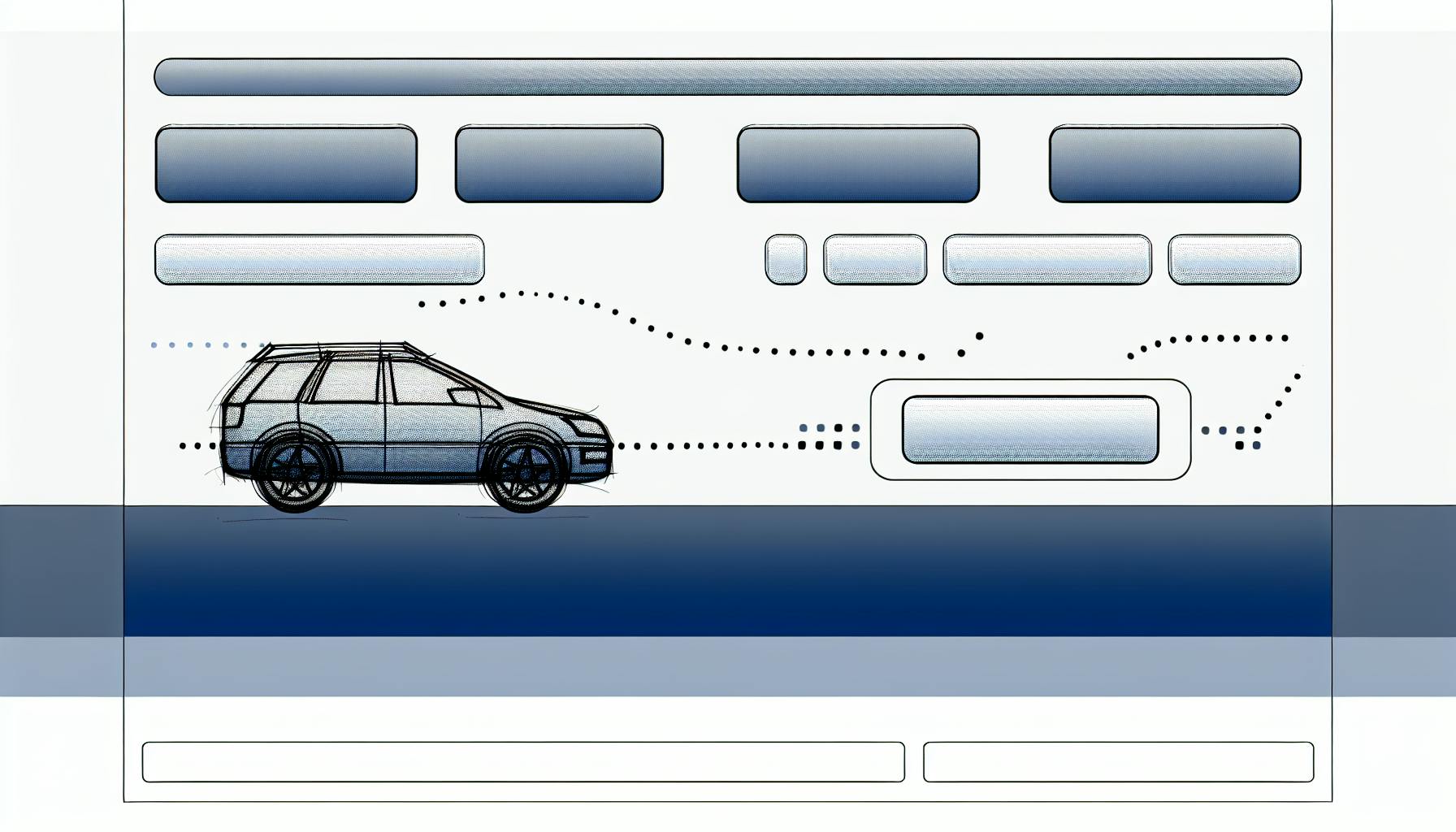Starting an online store has never been easier, thanks to store website builders designed for beginners. These platforms allow you to create a professional-looking store without needing any coding skills. Here's a quick guide to help you understand and choose the right website builder for your needs:
- Ease of Use: Platforms like Shopify, Squarespace, and Wix offer drag-and-drop editors and pre-made templates.
- Cost-Effective: With plans starting at around $12 to $29 a month, these builders are affordable for new entrepreneurs.
- All-in-One Solutions: They handle hosting, design, and e-commerce features, including payment processing and inventory management.
- Mobile-Friendly Designs: Ensure your store looks great on all devices.
- SEO Tools: Help your store get found online with built-in SEO features.
By choosing a website builder that matches your skill level, needs, and budget, you can launch your online store quickly and start selling to customers around the world.
What is a store website builder?
A store website builder is a tool that lets you make an online store easily, even if you don't know how to code. These tools give you a simple way to set up your shop with templates you can change, a drag-and-drop editor to move things around, and built-in features for selling stuff, like handling payments. They make it possible for anyone to start selling online quickly with a store that looks good without needing to spend a lot of time or money on it.
How do store website builders work?
Store website builders are like one-stop shops for making your online store. Here's what they offer:
- Templates - These are pre-made designs that you can tweak to make your store look the way you want. There's a bunch to choose from, no matter what you're selling.
- Drag-and-drop editor - This lets you move things around on your site without needing to code. You can add pictures, products, and more just by dragging them into place.
- Ecommerce capabilities - These are the tools that let you sell things. They include a shopping cart, a way to accept payments, and options for shipping.
- Responsive design - This means your store will look good on phones, tablets, and computers without you having to do anything special.
- Custom domains - You can use your own website address, which helps people remember your store and looks more professional.
- Hosting - This is where your website's files live. The website builder takes care of this, so you don't have to look for another company to host your site.
- Analytics - These are tools that help you see how many people are visiting your site and what they're buying, which can help you make better business decisions.
With these features, anyone can set up a store that looks professional and works well, without needing to know about coding or web design. Whether you're using Wix, Shopify, Squarespace, Webflow, or HubSpot CMS Hub, these builders have everything you need to get started.
Benefits of Using a Store Website Builder
Using a store website builder has some big perks if you're not into learning all the techy stuff or don't want to pay a lot for someone else to make your online store.
Ease of Use
Store website builders are super simple to use. They let you pick a look for your store, move things around how you like, and get your store live online without needing to know how to code. It's all about choosing what you want and dragging it to where you want it. This makes starting an online store quick and easy.
These tools are great because they have designs ready to go for lots of different kinds of stores, and you can make changes until it looks just right. Plus, you don't have to spend time learning all the complicated stuff like HTML or CSS.
"I got my store up and running with Shopify in just two days, and I didn't have to learn any coding or web design."
Cost Savings
Store website builders can save you a lot of money. They usually have a monthly fee that's pretty low, especially when you compare it to the cost of hiring someone to build a website from scratch. This fee often includes the cost of hosting your site, registering your domain name, and the transaction fees for processing payments.
For small businesses or anyone just starting out, keeping costs low is important. These website builders make it easier to start selling online without spending a lot of money upfront.
Shopify
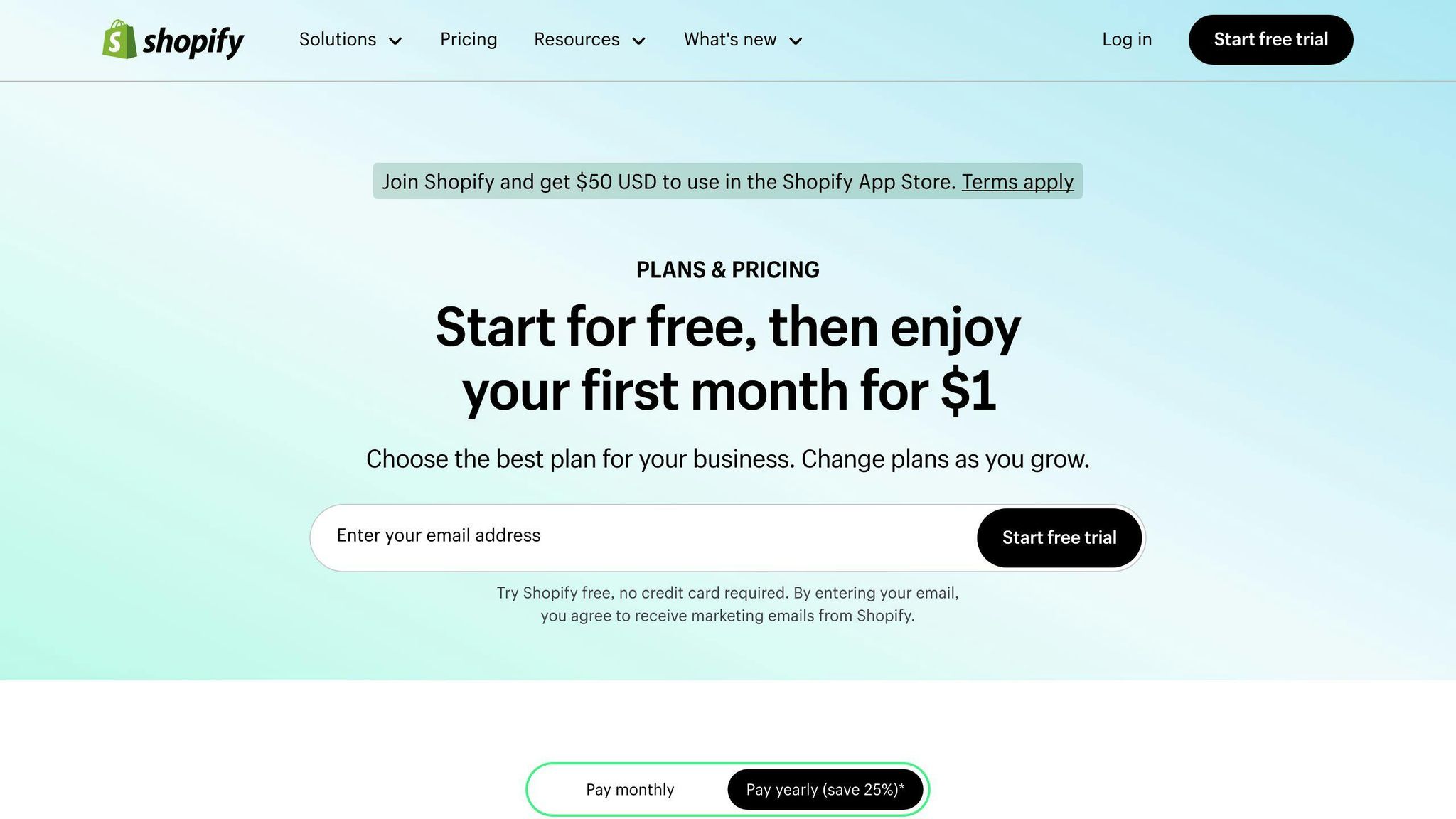
Shopify is a big name when it comes to creating an online store all by yourself. Here's what makes Shopify stand out:
Simple Dashboard
Shopify gives you a straightforward control panel to set up your shop, add products, and see your sales and orders. It's designed to be easy for anyone to use, so you can get started fast.
Safe and Fast Hosting
Your store will live on Shopify's own servers, which means you don't have to stress about keeping your site safe, quick, or up and running as your business grows.
Handling Payments
Shopify lets you take credit card payments and other kinds of payments right out of the box. They charge a fee for each sale, starting at 2.9% + 30¢ for each one.
Mobile-friendly Designs
You can pick from many designs that look good on phones and tablets. Plus, you can tweak these designs easily to match your style.
Tools to Help You Sell More
Shopify comes with cool features like coupon codes, tools to email customers, and ways to bring back people who didn't finish buying. These can help you sell more.
Help When You Need It
If you run into trouble, Shopify has a team ready to help you any time, day or night, through chat, email, or phone.
Fair Prices
Starting at $29 a month, Shopify's basic plan is pretty affordable. If you need more features like gift cards or detailed reports, they have bigger plans too.
In short, Shopify is great for both beginners and growing businesses. It's easy to use, and it has everything you need to start and expand your online store.
Squarespace
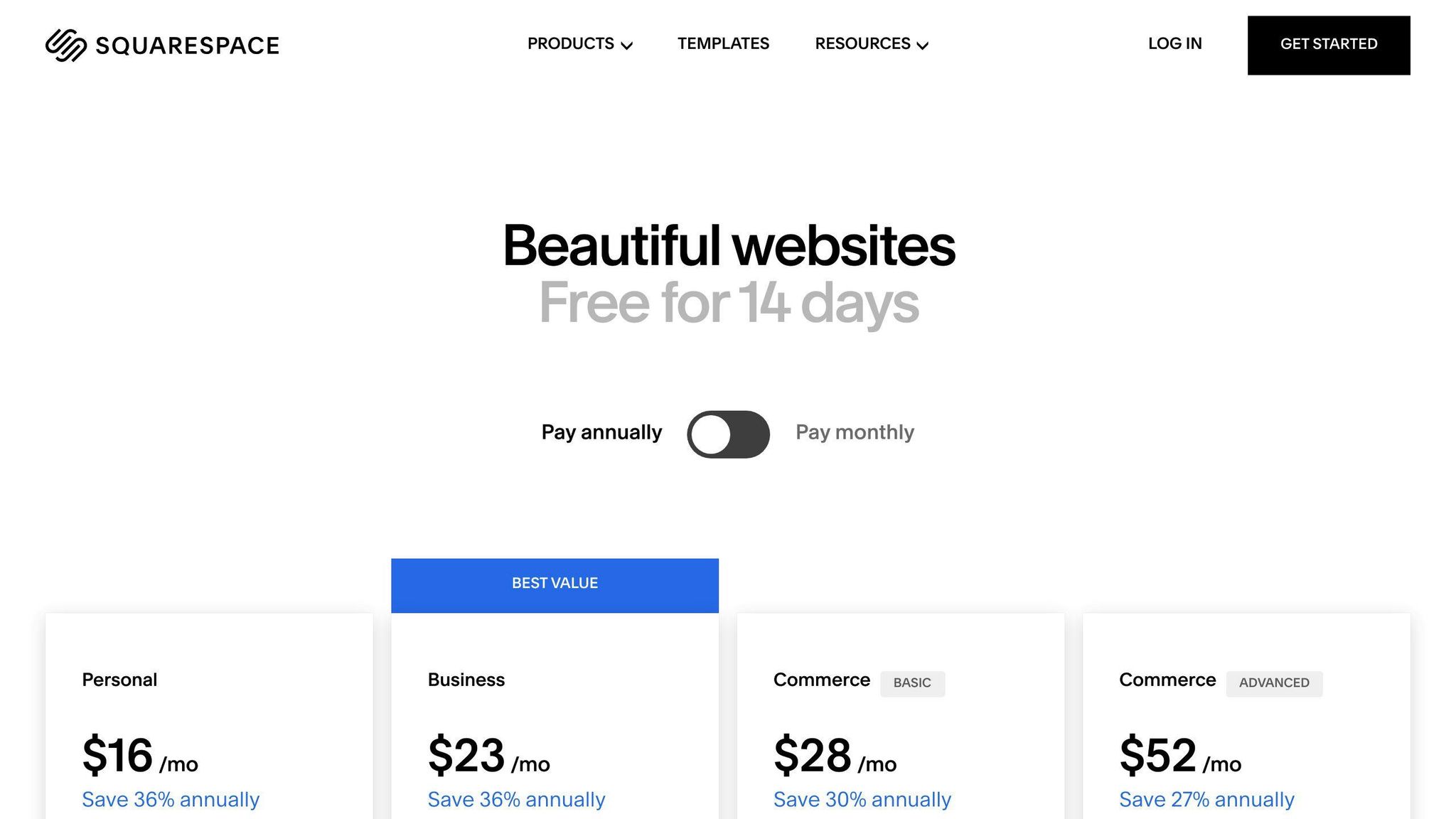
Squarespace is a really straightforward website builder that helps you put together a professional-looking online store without needing to know how to code. Here's what you should know about using Squarespace to sell things online:
Easy to Use
Squarespace lets you easily change how your store looks and what's in it with a simple drag-and-drop system. You don't need any special skills in coding or design.
Mobile-Friendly Designs
Every design from Squarespace automatically adjusts to look good on both computers and mobile devices. You can pick from lots of professional designs and make them your own.
Safe and Fast
When you build your store with Squarespace, they take care of hosting it on their secure servers. Plus, they include SSL encryption for free, which keeps your customers' information safe.
Handling Payments
Squarespace works with Stripe to process credit card payments in your store. Keep in mind, there are fees for each sale you make.
Keeping Track of Orders
Squarespace has tools to help you manage what you're selling, track your inventory, and handle orders without a fuss.
Booking Online
If you offer services, Squarespace has a scheduling tool that makes it easy for customers to book time with you.
Blogs and Emails
You can also start a blog and send out email campaigns directly from Squarespace to connect with your customers and get more sales. They have SEO tools to help people find your store online.
Help Whenever You Need It
If you ever run into problems, Squarespace offers 24/7 support through live chat and email.
Squarespace is a solid option for anyone wanting to start an online store easily, especially if you prefer not to get into the technical side of things.
Wix
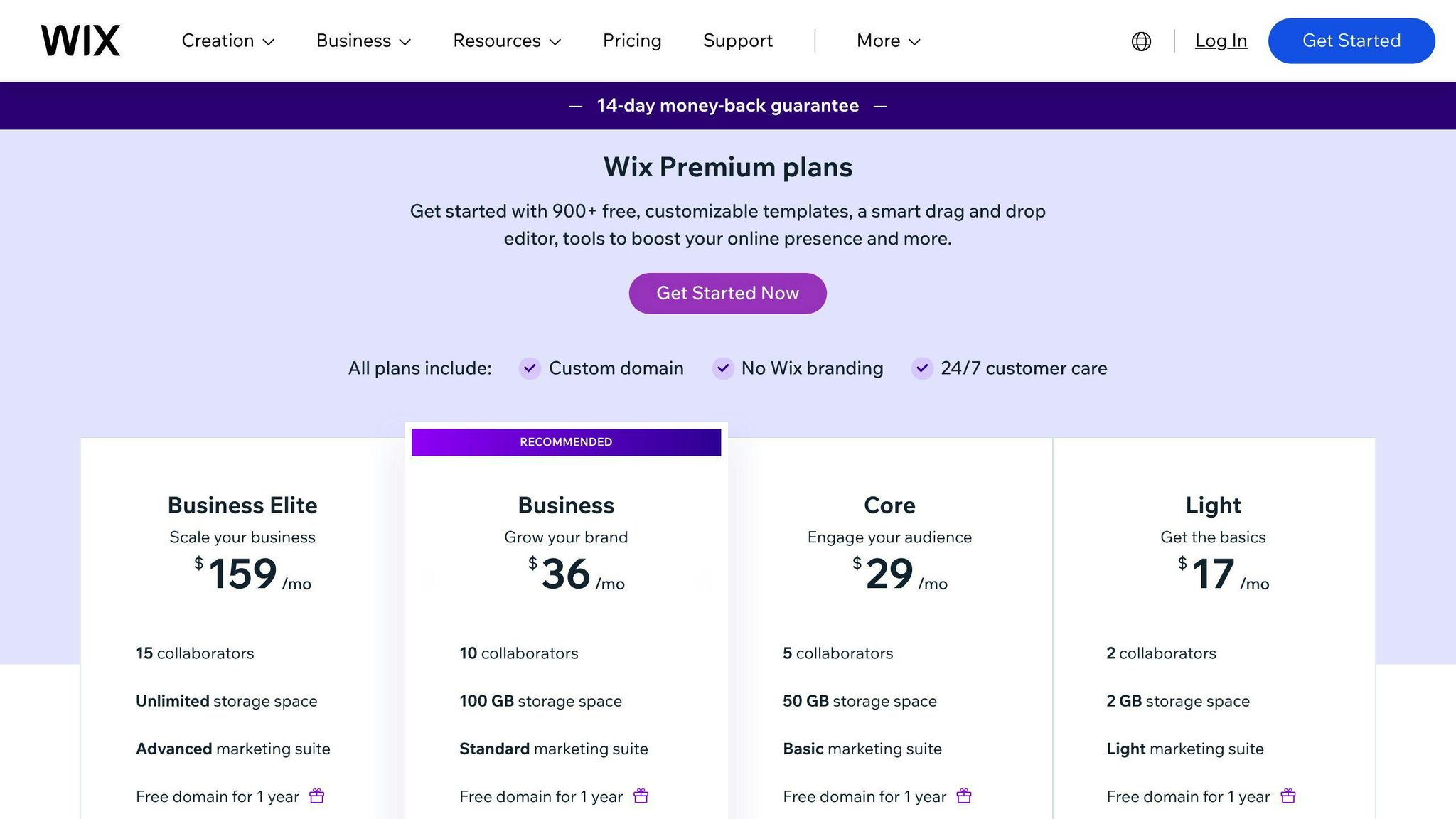
Wix is super easy to use, no matter how much you know about making websites. Here's what makes Wix good for beginners:
Simple Drag & Drop Editor
- You can make your website look the way you want with over 500 ready-to-use designs.
- Changing how your site looks and adding new stuff is easy – just drag and drop.
- You don't need to know how to code at all.
Help from AI
- Wix can automatically suggest a custom design for you.
- Just answer some questions about your business, and Wix will create a starting point for your site.
- You can then tweak it however you like.
Looks Good on Phones
- Every design works well on mobile devices.
- Your site will automatically adjust to look great on phones and tablets.
Get Found on Google
- Wix has tools to help people find your site on Google.
- You can add keywords, descriptions, and more to help your site show up in searches.
eCommerce Features
- With Wix, selling products and getting paid is straightforward.
- Set up pages for your online store, choose how it looks, and keep track of your inventory.
- You can accept payments through credit cards and PayPal, and handle shipping too.
Support When You Need It
- If you get stuck, Wix has a team ready to help anytime.
- You can reach out through chat, email, or phone.
Wix makes it really simple for anyone to create a professional-looking online store quickly. Plus, the AI helper makes building your site even easier if you're not sure where to start.
Compare Top Store Website Builders
Let's look closely at some of the best tools out there for making your online store, focusing on what's most important:
| Website Builder | Cost | Design Choices | Selling Tools | How Easy? | SEO Help |
|---|---|---|---|---|---|
| Shopify | $29 - $299/month | Lots of professional looks | Everything you need for a store | Super easy | Good SEO stuff |
| Squarespace | $12 - $40/month | Pretty designs | Good, but not as many tools as Shopify | Easy | Good, but could be better |
| Wix | $14 - $39/month | Over 500 styles | Need to pay more for full shop tools | Very easy, with AI help | Good SEO tools |
| Webflow | $12 - $36/month | Few but customizable | Add-on needed for full shop | A bit harder, but flexible | Good SEO basics |
| BigCommerce | $29 - $249/month | Good variety | Lots of advanced tools | Easy once you get it | Good SEO tools |
Cost
Prices change based on what you need. Shopify and BigCommerce start at about $29 a month for a basic shop. Squarespace and Wix are a bit cheaper to start. If you need more tools as you grow, you might pay up to $40-300 a month. Look out for free trials or first-month deals.
Design Choices
All these builders have lots of designs to choose from, no matter what you're selling. Shopify and Wix have the most options. Squarespace is known for looking great. Even with fewer choices, you can still make a BigCommerce store your own.
Selling Tools
Shopify and BigCommerce give you everything you need to run a big online store. Squarespace and Wix are good too, but might not have everything if you get really big. Webflow needs an extra step for full store features.
How Easy?
These builders are made to be easy for beginners. Shopify is especially user-friendly. Wix even has AI to help build your site. Squarespace, Webflow, and BigCommerce might take a little more time to learn but are still not too hard.
SEO Help
SEO makes it easier for people to find your store online. These builders help you set up your site so it's good for SEO, like adding keywords and making sure your site structure is solid. Shopify and BigCommerce have some extra tools to help even more.
This comparison should help you see what each builder is good at. If you have more questions, just ask.
Types of Online Stores You Can Build
There are a few main types of online stores you can create using website builders:
Single brand online stores
These stores are all about selling products from one company. Think of it like an online shop for your favorite clothing brand or a place where a small business sells its handmade crafts. You're in charge of everything: what you sell, how much you charge, and how you want your store to look.
Multi-seller marketplaces
Imagine a big online mall where lots of different sellers can set up their own little shops. If you run this kind of site, you help these sellers reach customers, handle the money stuff, and take care of customer service, while they focus on keeping their products stocked and shipping them out. Big names in this space include sites like Etsy and eBay.
Dropshipping stores
With dropshipping, you sell stuff without ever having to keep a bunch of products in your garage or warehouse. Instead, when someone buys something from your store, your supplier sends it directly to them. This way, you don't need a lot of money to start, but you'll make a bit less on each sale. This method works well for selling things like clothes, gadgets, and home decor.
Niche online stores
These are shops that sell very specific things to people who are really into those things. For example, you could have a store just for dog lovers, where you sell everything from dog toys to custom dog beds. Or maybe a shop that sells only eco-friendly products. These stores are great because they attract customers who are looking for exactly what you're offering.
When you're planning to create a website, it's important to think about what kind of store you want to build. Whether you're using a free website builder or going for a custom domain, tools like Wix, Shopify, and Squarespace make it easier to get started. And if you're thinking about how to make an online store or the best eCommerce website builders, remember that choosing the right domain name and planning your website well can make a big difference.
sbb-itb-94eacf4
Step-by-Step Guide to Building Your Online Store
Building an online store might seem like a big task, but if you break it down into smaller steps, it's pretty doable. Here's a simple guide to take you from the beginning to the end:
Choose a Website Builder
First off, you need to pick a website builder that suits your needs. Think about:
- Budget - Costs can range from free to a few hundred dollars a month. Figure out what you can spend.
- Features - Decide what's important to you, like how many design options there are, if you can customize things, built-in help for getting found on Google, and tools for selling online.
- Ease of use - Go for something easy to use so you can get your store up without a hassle. Shopify and Wix are pretty straightforward.
- Room to grow - Choose a builder that can handle your store getting bigger over time.
After looking at what's out there, sign up for the service that fits what you're looking for.
Select a Template
Most builders have a bunch of ready-made designs you can start with. Look through them to find one that feels right for your brand. Consider things like:
- Industry or niche - Some designs are made for specific types of stores.
- Style - You can find designs that are modern, simple, fancy, or colorful.
- Layout - Think about how you want your store to be set up.
- Adaptability - Check if you can change the design to fit your brand.
Pick a template and start making it your own.
Customize the Design
Now, make the design really fit your brand by:
- Colors - Change the colors to match your brand.
- Fonts - Choose different fonts for your text.
- Images - Add your own photos or graphics.
- Content - Write text that sounds like your brand.
Keep tweaking until it looks just right.
Add Products
It's time to add what you're selling:
- Individual products - Put in details like names, prices, and photos for each thing you're selling.
- Bulk import - If you have a lot of products, you can upload them all at once.
- Categorize - Organize your products so customers can find what they're looking for easily.
- Cross-sell - Show related products to encourage people to buy more.
Getting your products set up right is key.
Set Up Payments
To take payments, you'll need to:
- Payment gateway - Use services like Stripe or PayPal to handle credit card payments.
- Merchant account - You need a bank account for your business to get the money from sales.
- Payment methods - Let customers pay in different ways to make it easy for them.
- Payment testing - Buy something from your store to make sure it all works.
Setting up payments correctly is super important.
Choose Shipping Methods
Figure out how you'll get orders to customers:
- Shipping carriers - Choose companies like USPS or FedEx to ship your products.
- Calculated rates - Offer real-time shipping costs based on what's in the order and where it's going.
- Local pickup - Let customers pick up orders themselves if you have a physical location.
- Delivery management - Use tools from Shopify or Wix to handle shipping labels and tracking.
Decide on shipping options that work best for your store and your customers.
Once you've done all this, your store is ready to go live! Start telling people about it and keep making it better. Now you've got a shop online that's open all the time.
Ecommerce Web Design Best Practices
When building an online store, it's important to make it look good and work well so people want to buy things. Here are some tips on how to do that:
Product Pages
The pages where you show off what you're selling are super important. Make sure to include:
- Really clear pictures from different angles
- All the details about the product, like what it's made of and how big it is
- What other customers thought about it
- A big, easy-to-see button that lets people add the item to their cart
If customers don't have enough info, they might not buy anything.
Navigation Menu
This is how people find their way around your site. To keep it user-friendly:
- Keep your categories simple and organize them in a way that makes sense
- Use clear words for your menu items
- Have a search bar so people can quickly find what they need
- Show a little icon of the shopping cart with the number of items in it
A good menu keeps people on your site longer.
Shopping Cart & Checkout Process
To stop people from leaving before they buy:
- Show a summary of what's in the cart on all pages
- Let people check out without making an account
- Accept different ways to pay
- Tell them how much shipping will cost before they check out
- Make sure they know your site is safe and what your return policy is
Making checkout smooth means more sales.
Personalization
Making the shopping experience feel special for each customer:
- Let them have their own account to see past orders and get deals
- Suggest products they might like based on what they've bought before
- Send emails that are meant just for them
When customers feel special, they're more likely to come back.
Chatbots
These are like little robot helpers that answer questions any time:
- They can help people find products, track orders, and more
- If they can't answer a question, they'll connect the person with a real human
Chatbots make sure customers get help whenever they need it.
By following these tips, you'll make a store that's easy to use and makes people want to buy. Keeping up with new trends will also help keep your customers coming back.
Maintaining Your Online Store
Keeping your online store in good shape is a continuous job. If you run an ecommerce shop, you need to consistently:
- Keep your product info up-to-date
- Update your website content now and then
- Check how your site is doing
- Make changes to improve
If you don't stay on top of these tasks, your store might start to lose customers, get fewer sales, and see a drop in visitors.
Update Product Information
Make sure all the details about your products are current. This helps shoppers make informed choices. Here's what to focus on:
- Quickly add new items - When you have new products, put them on your site fast.
- Change prices if needed - If your costs change or you want to stay competitive, update your prices.
- Keep track of stock - Make sure your site shows the right number of items available. Connect with your inventory system if you can.
- Get better pictures/videos - Show off your products with clear, updated images or videos.
- Improve descriptions - Make sure your product descriptions are clear and include all the necessary details like size and material.
Keeping your product info fresh makes sure your customers see the most accurate and current details.
Refresh Website Content
Your website's content should also get some attention regularly. Here's how to keep it interesting:
- Write new blog posts - Share updates, news, or helpful info about your products or industry. This keeps people coming back.
- Update for the season - Change your homepage and other parts of your site for different seasons or special sales.
- Fix any mistakes - Look over your site for any errors or unclear parts and correct them.
- Add new pictures or graphics - Freshen up your site with new visuals to keep it looking great.
Updating your content helps your brand's message stay clear and keeps visitors interested.
Monitor Site Performance
Looking at your site's data can help you spot issues that might be hurting your business. Make sure to check:
- How many people visit - Watch your site traffic to see if it's going up or down.
- Where people start and leave - Find out which pages bring people in and where they might be getting stuck or leaving.
- How many people buy something - Look at your sales and see if your checkout process is working well.
- Sales numbers - Keep an eye on your sales to see if your promotions are effective.
Keeping track of these things helps you catch problems early on.
Make Improvements
Use what you learn from checking your site's performance to decide where you can make things better. This might mean:
- Making your site faster
- Making it easier for people to check out
- Organizing your products better
- Making your site easier to read
Always looking for ways to make your online store better will help you get more customers, sell more, and keep people coming back.
Keeping up with your online store takes work, but the payoff in more visits, sales, and happy customers is worth it. By staying on top of product updates, refreshing your site content, checking your site's data, and always looking to improve, you'll give your customers a great shopping experience.
Understanding Costs of Building an Online Store
When you're setting up an online store, the amount you spend can really vary. Let's break down what you might need to pay for:
Platform Fees
Website builders usually ask for a monthly payment to let you use their services. Here's what some popular ones might cost:
- Basic Shopify plan - $29/month
- Advanced Wix eCommerce plan - $35/month
- Mid-range Squarespace online store - $26/month
Transaction Fees
Every time you sell something, you'll have to pay a small part of that sale as a fee. For example, Stripe takes 2.9% of the sale plus $0.30 for each transaction.
Domain Registration
If you want a special web address for your store, it's about $12-15 a year. Some website builders give you one for free.
Design and Customization
Choosing from ready-made designs is cheap, but if you want something unique or very specific, it could cost over $1,000.
Marketing Expenses
Things like ads, emails, or paying influencers can cost anywhere from $100 to a lot more each month, depending on what you do.
Hosting and Bandwidth
The place where your website's data lives is usually covered by your website builder, but if your store gets really busy, you might need to pay more (about $25 or more a month).
Tax Setup
You might need tools to handle taxes, which can cost from $10 to hundreds a month, based on what you need.
Accounting Software
Programs to help with your store's money matters start at around $20 a month.
In short, starting a simple online store can cost under $100 a month. But if you want a store with lots of custom features and lots of visitors, you could be looking at $500 or more each month. It's important to think about what your store needs so you can figure out your budget.
FAQs
Here are some common questions and simple answers about building an online store:
How much does it cost to start an online store?
The cost varies a lot. For a basic setup with Shopify, it's about $29 a month. More complete options like BigCommerce range from $29 to $249 a month. Don't forget to include extra costs like fees for each sale, marketing, making your site look unique, and other expenses. Overall, you might spend between $100 to over $500 each month.
Why sell online instead of a physical store?
Selling online lets you reach more people than just those nearby. You can sell things any time, not just when a physical store is open. Online, you can also give more info about your products, suggest items, and help customers easily. Plus, it costs less since you don't need to rent space.
How long does it take to make an online store?
Using tools like Shopify or Squarespace, you can get a basic store up in a few days. Choose a design, add your products, set up how you'll get paid, and decide how to send things to customers, and you're ready to start. If you want to really make it yours, give it 1-2 weeks.
How much do I need to market my store?
You'll need to keep telling people about your store through emails, social media, search engine optimization (SEO), and maybe ads. Plan to spend at least 15% of your budget on getting the word out.
What affects how much money I can make?
Your profits depend on how much you spend on things like the platform you use, fees for each sale, shipping, returns, marketing, and managing your money. Keeping these costs low and your prices right is important for making money.
These simple answers should help you understand the basics of starting an online store. If you have more questions, just ask!
Conclusion
Building an online store has become super easy, thanks to store website builders. You don't need to be a tech expert to get your shop online. These platforms help you quickly set up a shop that looks good and works well, all by yourself.
The main thing is to pick the right website builder that fits what you're looking for. Shopify is really easy for beginners and can handle a lot of orders as you grow. Wix lets you play around with design a lot, making it easy to change how your store looks. Squarespace has beautiful designs that look great on phones too. And options like WooCommerce give you a lot of freedom to build whatever you want.
As your store gets bigger, you'll need a website builder that can keep up. Look for ones that have more tools for marketing, different ways to pay, and can work with how you send products to customers. Starting plans are pretty cheap, but be ready to spend more as you sell more.
Using a website builder means you can start selling online without needing to know how to code. Pick one that matches how tech-savvy you are, what you're selling, and your big plans for the future. With the right tools, you can turn your idea into a successful online business.
Related Questions
What is the most beginner friendly website builder?
If you're new to making websites, here are some easy-to-use options:
- Squarespace - It's straightforward with a drag and drop system and has pretty designs. You don't need to know coding.
- Wix - Offers lots of designs and an easy drag and drop editor. It can even make a customized site for you with its AI.
- Shopify - Great for beginners who want to sell online. It's simple to set up a store with many templates and support.
- GoDaddy - A budget-friendly choice that's quick to set up with helpful guides.
- Weebly - Easy drag and drop builder with nice templates. Good for starting and growing your site.
Which type of website is best for beginners?
For beginners, consider these website types:
- Blogs - Share your thoughts easily. Pick a blogging platform, choose a theme, and start writing.
- Ecommerce stores - Shopify makes it simple to set up a shop and sell products without needing to code.
- Portfolios - Show off your work with Squarespace templates.
- Service sites - Use Wix to tell people about your services and how they can hire you.
- Review sites - Share your reviews on products or businesses. Just add your content to a template.
Can a beginner build a website?
Yes, beginners can build a website with tools like Wix, Squarespace, and Shopify. These tools offer:
- Easy drag and drop editors with no coding needed
- Lots of design templates
- Websites that look good on phones and tablets
- Help with getting found on Google
- Security and hosting
With step-by-step guides and support, these website builders make it easy for anyone to create a website.
What is the best website to build a store?
For beginners wanting to build an online store, the best options are:
- Shopify – Easy to use with lots of design options, built-in payment, and features for managing your store.
- Squarespace – Offers beautiful designs and good tools for selling online.
- Wix – Has an AI that can help build your store and lots of ways to make your products and design stand out.
- BigCommerce – Good for growing stores with advanced selling features.
These platforms make setting up an online store straightforward, with no need for coding, and offer extra tools to help your store do more.