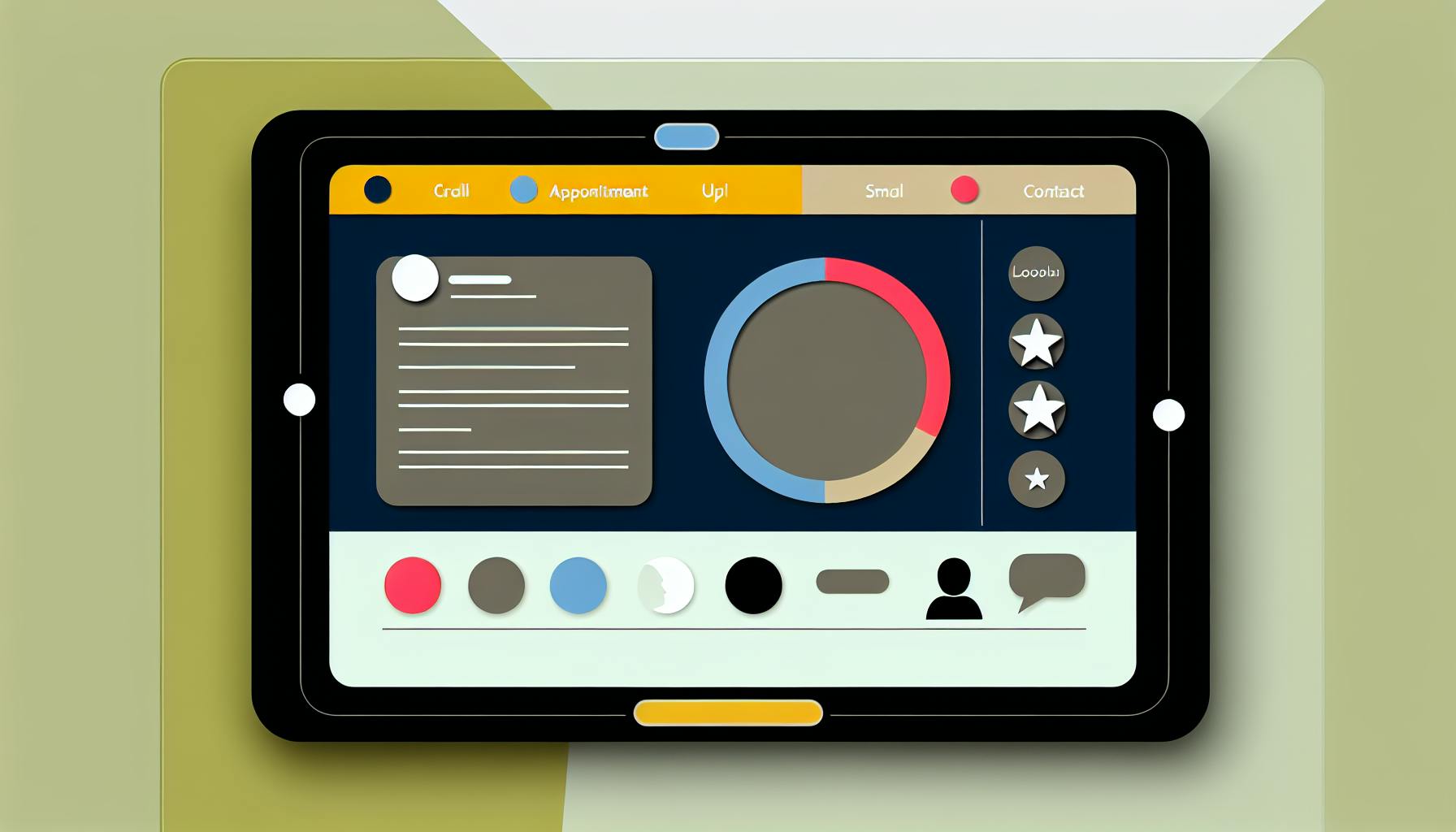As a small business owner or blogger, you need an online presence to reach customers and establish your brand. Creating a professional website is easier and more affordable than ever with free website builders available today. This guide will explore the top free tools to help you make a website from scratch without coding. You'll learn how to choose the best free website creator for your needs, customize the design, add content, and get your site live. With the right platform, you can have a custom domain, responsive design, and powerful features to grow your online business or blog. Follow these tips to create an impressive website and start establishing your web presence without spending a dime.
How to Create a Free Website Online
Choosing the Right Platform
With a wide array of free website builders available, selecting the right platform for your needs is crucial. Some popular options include Wix, Squarespace, Weebly, WordPress, and Unicorn Platform. Key factors to consider are ease of use, design templates, features, scalability, and available support.
Setting Up Your Website
Once you've chosen a platform, the first step is to sign up and create an account. Most builders will then guide you through selecting an industry-specific template that aligns with your business needs. From there, you can easily customize the design using the platform's drag-and-drop editor to adjust colors, fonts, layouts, and other elements.
Adding Content and Features
Next, you'll want to populate your website with relevant content like text, images, and videos that showcase your brand or services. Many free builders also offer basic features like contact forms, social media integration, and SEO optimization tools to enhance your online presence. Be sure to test these features thoroughly before publishing your site live.
Publishing and Maintaining
When your website is ready, simply follow the platform's publishing process to launch it online using the free hosting provided. However, maintaining and regularly updating your content is crucial for keeping visitors engaged and improving search engine rankings over time. As your needs grow, you can always upgrade to a paid plan for more advanced capabilities.
Optimizing for Success
To maximize your website's impact, focus on crafting a compelling value proposition, optimizing landing pages, and guiding visitors through strategic conversion funnels. Additionally, leverage free promotion channels like social media, online directories, and guest posting to drive traffic to your new online hub.
By following these steps and utilizing the powerful yet user-friendly tools offered by free website builders, anyone can establish a professional online presence and engage their target audience effectively.
Is Wix Actually Free?
Wix is a popular website builder platform that allows users to create websites without any coding experience. While Wix offers a free plan, it's important to understand its limitations and capabilities.
Free Plan Features
The free plan from Wix comes with several basic features that enable users to establish an online presence. This includes:
- Access to Wix's drag-and-drop website builder
- A selection of over 500 designer-made templates across various industries
- 500MB of storage space and 1GB of monthly bandwidth
- A free Wix subdomain (yoursite.wixsite.com)
- Mobile-responsive design
- Basic SEO tools and website analytics
However, websites created on the free plan will display Wix ads and branding. The limited storage and bandwidth may not be sufficient for larger, media-heavy websites.
Paid Premium Plans
To unlock more advanced features and remove limitations, Wix offers several paid premium plans starting from $14 per month. These provide benefits like:
- Ability to connect a custom domain
- Increased storage and bandwidth (up to 50GB)
- Removal of Wix ads from the website
- Ecommerce functionality and online stores
- Priority customer support
- Professional logo and brand assets
Higher-tier plans offer additional capabilities such as more storage, support for memberships/subscriptions, and professional email accounts. According to Wix, their premium plans are ideal for growing businesses, agencies, and bloggers.
Ideal for Beginners
While the free Wix plan has limitations, it serves as an excellent starting point for beginners looking to create a free website online. Its user-friendly drag-and-drop editor and wide template selection make it easy to build a basic website without any coding skills.
However, as a website grows in scope and requirements, upgrading to a paid Wix plan becomes necessary to unlock advanced customization, more storage, professional branding, and ecommerce capabilities. Ultimately, Wix offers a good balance of accessibility and scalability for both free and paid users.
Can I Put My Website Online for Free?
Free Website Builders and Hosting
Many free website building platforms like Wix, Squarespace, Weebly, and Unicorn Platform allow users to build basic websites and host them online at no cost. These website builders provide intuitive drag-and-drop editors, pre-designed templates, and free hosting plans to get your site live quickly without any coding knowledge.
The free plans typically include limited storage (500MB-1GB) and bandwidth (1-10GB per month), which is sufficient for simple personal or small business websites. However, they may lack advanced features like e-commerce, custom domains, or unlimited resources found in paid plans.
Specialized Free Builders
Aside from general website builders, there are also specialized free tools tailored for specific use cases like blogs (WordPress), online stores (WooCommerce), and informational sites (Google Sites). While these platforms offer more focused functionality, their free hosting options often come with strict limitations on plugins, themes, and customization.
Choosing the Right Free Option
When selecting a free website builder, it's crucial to consider your goals, target audience, required features, and future growth plans. Beginner-friendly platforms like Wix and Weebly are ideal for simple portfolios or blogs, while more flexible options like WordPress and Unicorn Platform cater to businesses needing scalability.
Additionally, leveraging built-in SEO tools, responsive templates, and basic hosting can help establish an online presence without upfront costs. As your needs evolve, upgrading to a paid plan removes limitations and unlocks advanced capabilities.
AI-Powered Free Website Creation
For a truly code-free experience, AI website builders like Wix ADI, Hostinger, and Dorik AI use artificial intelligence to generate websites based on your inputs and preferences. These platforms automate much of the design and content creation process, making it incredibly easy to launch a free website with minimal effort.
While AI builders may lack customization compared to traditional website builders, they offer a streamlined solution for quickly getting a basic site online without any technical skills.
Balancing Free and Paid Options
Ultimately, free website builders provide a valuable starting point for individuals and businesses to establish an online presence without upfront costs. However, as your website grows and requirements evolve, transitioning to a paid plan or more robust platform may become necessary to unlock advanced features, remove limitations, and ensure scalability.
By carefully evaluating your needs and leveraging the strengths of both free and paid options, you can create a professional website that meets your goals while minimizing expenses.
Best Free Website Builder and Hosting
User-Friendly Drag & Drop Builders
For beginners looking to create a professional website without any coding, drag and drop builders like Wix, Weebly and Squarespace are popular options. These intuitive platforms provide ready-made templates tailored to different industries, allowing you to simply drag elements and customize the design visually. With built-in hosting, your site can go live instantly after setup.
Startup-Focused Builders
If you're a startup or SaaS company, consider Unicorn Platform's free builder tailored for your needs. It offers modern startup-specific templates optimized for high conversions, along with generous free plan limits sans ads. Other niche builders like Tilda excel at crafting high-converting landing pages visually.
Scalable Website Builders
While free plans have limitations, most builders allow seamless scaling as your business grows. Premium tiers unlock e-commerce functionality, advanced customization, premium support and increased storage/bandwidth. This flexibility enables starting lean with just the core website before upgrading incrementally.
Evaluating the Right Fit
To choose the best free website builder, consider factors like ease of use, template designs, SEO optimization, scalability and specific feature needs. While Wix and Weebly shine for simple sites, Squarespace excels in stylish designs and Webflow offers advanced customization. WordPress requires more technical skills but is highly flexible. Ultimately, the right fit depends on your goals, audience and future growth plans.
How to Choose the Best Free Website Builder On Top Website Builders Directory
When it comes to creating a professional website without breaking the bank, free website builders offer a cost-effective solution. However, with numerous options available, selecting the right platform can be a daunting task. TopWebsiteBuilders.org is a valuable resource that provides detailed comparisons and insights to help you make an informed decision.
Assess Your Needs and Goals
Before diving into the directory, it's crucial to assess your specific needs and goals for your website. Are you looking to create a personal blog, an online portfolio, or an e-commerce store? Understanding your requirements will help you narrow down the options and choose a builder that aligns with your objectives.
Evaluate Key Features and Limitations
Free website builders often come with limitations, such as restricted storage, bandwidth, or the presence of the builder's branding on your site. Unicornplatform.com recommends evaluating factors like design flexibility, features and integrations, ease of use, security, support and community, and scalability options.
Consider User-Friendliness and Design Capabilities
One of the primary advantages of website builders is their user-friendly interfaces, often featuring drag-and-drop editors and pre-designed templates. However, the level of customization and design flexibility can vary greatly between platforms. According to Unicornplatform.com, Wix excels in its extensive template library and granular design customization options, even in its free plan.
Evaluate Ecommerce and Marketing Features
If you plan to sell products or services online, ensure that the free website builder you choose offers robust ecommerce capabilities and marketing tools. As mentioned on Unicornplatform.com, Wix's free plan includes online store capabilities and integrations for basic monetization and analytics.
Future-Proof Your Choice
While starting with a free website builder can be a great way to get your online presence up and running, it's essential to consider the scalability and growth potential of the platform you choose. Unicornplatform.com suggests that Wix provides a smooth transition to paid plans with more advanced features as your business grows.
By leveraging the comprehensive comparisons and insights provided by TopWebsiteBuilders.org, you can make an informed decision and select the best free website builder that aligns with your specific needs, ensuring a solid foundation for your online presence.
Top 5 Free Website Builders
Creating a website doesn't have to be expensive or complicated. With the rise of free website builders, anyone can launch an online presence with minimal effort. These intuitive platforms offer drag-and-drop editors, responsive templates, and essential features – all without coding knowledge.
Popular Choices for Beginners
- Wix: One of the most popular options, Wix boasts over 200 million users across industries. Its user-friendly editor and extensive template library make it beginner-friendly. However, the free plan has limitations on storage and bandwidth.
- Squarespace: Known for its sleek, modern designs, Squarespace instantly creates polished websites with award-winning templates. While powerful, it has fewer customization options than some rivals.
- Weebly: With its intuitive interface, Weebly is ideal for those new to website building. It offers responsive templates, SEO optimization, and ecommerce integration – though the free plan includes ads.
Advanced Options
- Unicorn Platform: Tailored for tech startups and SaaS companies, Unicorn Platform provides generous free plan limits without ads. Its templates are geared towards early-stage businesses.
- Webflow: For designers seeking more control, Webflow enables building visually impressive sites with animations and interactions – all without coding. However, it has a steeper learning curve.
Key Considerations
When choosing a free website builder, evaluate factors like industry-specific templates, design flexibility, free plan limitations, ease of use, scalability for growth, and real user reviews. The ideal platform will align with your website goals, skill level, and budget constraints.
Tips for Creating Your Free Website
Evaluate Your Needs
Before diving into website creation, take a step back and evaluate your specific needs and goals. Identify your target audience, the purpose of the site (e.g., portfolio, business, blog), and the key features you require. This will help you choose the right free website builder that aligns with your objectives.
Choose the Right Template
Most free website builders offer a wide range of pre-designed templates tailored to different industries and use cases. Spend time browsing through the available options and select a template that resonates with your brand identity and provides a solid foundation for customization. A well-designed template can save you significant time and effort in creating a professional-looking website.
Customize for Your Brand
Once you've chosen a template, it's time to make it your own. Customize the design elements, such as colors, fonts, and imagery, to align with your brand's visual identity. This step is crucial in creating a cohesive and recognizable online presence. Consistent branding across all touchpoints helps build trust and credibility with your audience.
Focus on User Experience
When creating your free website, always prioritize user experience (UX). Ensure that your site is easy to navigate, with a clear hierarchy and intuitive layout. Use high-quality visuals, scannable content, and calls-to-action to guide visitors through your site and encourage desired actions. Optimizing for UX can significantly improve engagement and conversion rates.
Leverage Built-in Features
Many free website builders offer a range of built-in features that can enhance your site's functionality and user experience. Explore options like contact forms, social media integration, e-commerce capabilities, and analytics tools. Leveraging these features can help you create a more comprehensive and engaging online presence without the need for additional plugins or coding.
Optimize for Search Engines
While free website builders often include basic SEO tools, it's essential to optimize your site for search engines proactively. Conduct keyword research, create compelling meta descriptions and titles, and structure your content with relevant headers and tags. Implementing SEO best practices from the outset can significantly boost your site's visibility and organic traffic.
Continuously Improve and Update
Building a website is an ongoing process. Once your site is live, regularly update it with fresh content, new features, and design improvements. Monitor your website's performance using analytics tools and gather feedback from users to identify areas for enhancement. Continuously refining your website will ensure it remains relevant, engaging, and aligned with your evolving business needs.
FAQs on Create Free Website Online
What are the best free website builders?
Some of the top free website builders for creating professional sites without coding skills include Wix, Weebly, Webflow, Unicorn Platform and Squarespace. These platforms provide intuitive drag-and-drop editors and responsive templates to launch websites quickly.
What are the key benefits of using free website builders?
Free website builders offer several advantages like speed of development, low cost, easy customization, built-in marketing features, and mobile responsiveness. You can launch a professional-looking site within hours without any coding expertise compared to months for custom development.
How do I choose the right free website builder?
When selecting a free website builder, consider factors like your goals (blog, portfolio, ecommerce), design needs, required features (SEO, forms, analytics), ease of use, scalability for future growth, and available support options. Test out different platforms by building sample sites to assess their capabilities.
What are the limitations of free website builders?
Most free website builders restrict storage space, bandwidth, integrations, and advanced features in their free plans. While you can create basic sites for free, unlocking more capabilities like custom domains, premium templates, and ecommerce often requires upgrading to paid plans.
How do I get started with a free website builder?
To get started with a free website builder, sign up on your chosen platform, browse pre-designed templates, drag-and-drop elements to customize the design, add content like text and images, integrate features like forms and live chat, connect a domain if needed, optimize for SEO, test on different devices, and publish your website.
Can I create my own website for free?
Free Website Builders
These days, creating a free website is easier than ever with the abundance of free website builders like Wix, Squarespace, and Unicorn Platform. These intuitive drag-and-drop platforms allow you to build a professional-looking website from scratch without any coding knowledge.
Most free website builders provide a selection of modern templates that you can customize with your own branding, images, and content. They also offer basic features like contact forms, social media integration, and even simple online stores. With user-friendly editors and pre-built design elements, you can have a functional site up and running in no time.
WordPress: The Self-Hosted Option
Another popular option for creating a free website is WordPress.org. As an open-source content management system, WordPress itself is free to use. However, you will need to find a web hosting provider and set up the platform yourself, which requires some technical skills.
The benefit of self-hosting a WordPress site is the flexibility and scalability it offers. With a vast library of themes and plugins, you can customize your site's design and functionality to suit your needs. While the initial setup may be more involved, the long-term costs of running a WordPress site can be relatively low, especially with affordable shared hosting plans starting around $2.50/month.
Limitations of Free Plans
It's important to note that free website builders often come with certain limitations. You may encounter restrictions on storage space, bandwidth usage, or the ability to use a custom domain name. Some builders also require you to display their branding or advertisements on your site.
According to Unicorn Platform, their free plan provides unlimited pages, mobile-responsive templates, and full customization controls without any branding requirements. However, more advanced features like e-commerce and membership portals may require an upgrade to a paid plan.
The Bottom Line
In summary, it is entirely possible to create your own website for free using website builders or a self-hosted WordPress installation. While free plans may have some limitations, they offer a cost-effective way to establish an online presence and test the waters before investing in a more robust solution.
By leveraging the power of intuitive drag-and-drop editors and pre-designed templates, you can build a professional-looking website tailored to your needs without any coding experience or upfront costs. With a little effort and creativity, you can launch a free website that effectively showcases your business, portfolio, or personal brand to the world.
Can I put my website online for free?
Free Website Builders
Yes, you can put a basic website online for free using various website builders like Wix, Squarespace, and Unicorn Platform. These platforms provide drag-and-drop editors and templates that allow creating simple websites without any coding knowledge. The sites are then hosted for free on the builder's servers.
These free options are great for quickly getting an online presence for personal blogs, small businesses, portfolios, etc. However, free plans have limitations on storage, bandwidth, customization, and often require using a subdomain (yoursite.buildersite.com) instead of a custom domain.
WordPress and Other Options
Another popular route is using WordPress.com to create a free blog or basic website hosted on their platform. For more advanced WordPress sites, you need technical skills to self-host the site which incurs hosting fees.
Other free options like Google Sites, basic shared hosting plans from providers like 000WebHost, or niche builders focused on specific use cases like ecommerce (WooCommerce) can also get very simple websites online at no cost. But they are quite limited in features and flexibility.
AI Website Builders
For an easier way to build free websites, try AI website builders like Wix ADI, Hostinger, and Dorik AI. These use AI and machine learning to automatically generate websites based on your inputs, removing the need for any design or coding work. Basic AI sites can be published online for free.
Choosing the Right Option
The ideal free option depends on your website goals, required features, future growth plans, and technical skills. Assess factors like ecommerce needs, storage requirements, level of customization desired, SEO and marketing tools before selecting a builder. Many offer free trials to test them out.
For beginners wanting to quickly build simple informational or marketing sites, AI builders or drag-and-drop platforms like Wix and Unicorn are user-friendly choices that can be put online for free. More advanced needs may require a self-hosted solution despite the costs involved.
Does Google have a free website builder?
Google Sites - A Simple Website Builder
Google offers a free and easy-to-use website builder called Google Sites. It allows anyone to create simple personal or informational websites without any coding knowledge. Google Sites is included with Google accounts and provides basic website building capabilities.
Getting Started with Google Sites
To begin with Google Sites, log into your Google account and select a template. You can choose a domain name and enable HTTPS security for your site. The drag-and-drop editor allows customizing the design with themes, layouts, and custom CSS.
Key sections like the homepage intro, about page with background and experience details can be directly edited. Search engine optimization through keywords, titles, and technical elements like XML sitemaps helps people discover the site.
Limitations of Google Sites
While Google Sites is great for basic websites, it has limited customization options and storage space compared to other website builders. The websites also cannot integrate advanced features like e-commerce capabilities easily.
For more robust free website building, Google partners with platforms like Wix, Squarespace, and Weebly which offer more features and design flexibility.
Promoting Your Google Site
Once your website is ready, promoting it through social media, link building, referral traffic, and paid ads can help drive more visitors. Google Sites provides a simple way to establish an online presence, though advanced users may need additional tools.
Can I create my own website for free?
Free Website Builders
Building a website used to require coding skills or hiring developers, which was expensive. Fortunately, today anyone can create a free website online using intuitive website builders like Wix, Squarespace, Weebly, and Unicorn Platform. These platforms provide drag-and-drop editors and templates that allow you to design professional sites without any technical expertise.
The free plans on these builders typically include hosting, templates, basic customization tools, contact forms, SEO optimization, and more. While features are limited compared to paid plans, you can launch a basic personal or small business website without upfront costs.
WordPress and CMS Options
Another option is using open-source content management systems (CMS) like WordPress. These require downloading software, finding hosting, and more technical skills. However, WordPress offers unlimited customization possibilities compared to website builders.
AI Website Builders
For an even easier experience, you can leverage AI website builders like Wix ADI, Hostinger Website Builder, and Dorik AI. These use artificial intelligence to automatically generate customized websites based on your inputs, requiring almost no effort from you.
Key Benefits
The primary benefits of using free website builders include:
- No coding or design skills needed
- Drag-and-drop editors for easy customization
- Professional templates for various industries
- Mobile-optimized responsive designs
- eCommerce and marketing tool integrations
- SEO optimization features
Getting Started
To create your free website, simply sign up on a builder platform, choose a template matching your goals, customize it using the visual editor, add content like text and images, integrate any desired tools like forms or stores, optimize for search engines, and hit publish.
While free plans have limitations, they provide an easy way to get online quickly. You can test platforms during free trials before upgrading to unlock more capabilities as needed.
Conclusion
In conclusion, creating a professional website is within reach even on a limited budget. With the variety of user-friendly tools available today, you can design and launch a site tailored to your needs and goals. Focus on choosing a platform that aligns with your technical skills, integrating powerful features, and optimizing for search engines. Regularly review analytics and make iterative improvements to provide site visitors with the best experience. By leveraging free website creation software, you can establish an impressive online presence and accomplish your objectives. With a strategic approach and consistent effort, your skills will grow and your site along with it. Now that you're equipped with actionable tips, it's time to start building your free website and establishing your brand online.